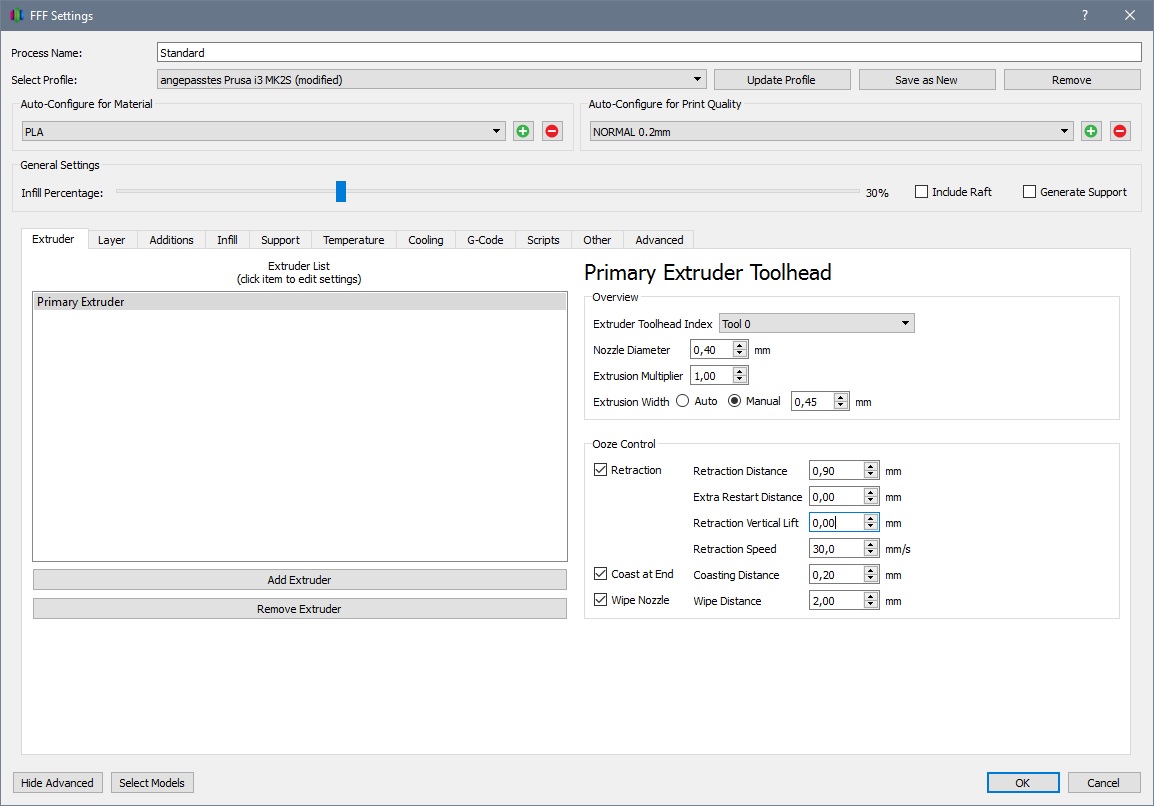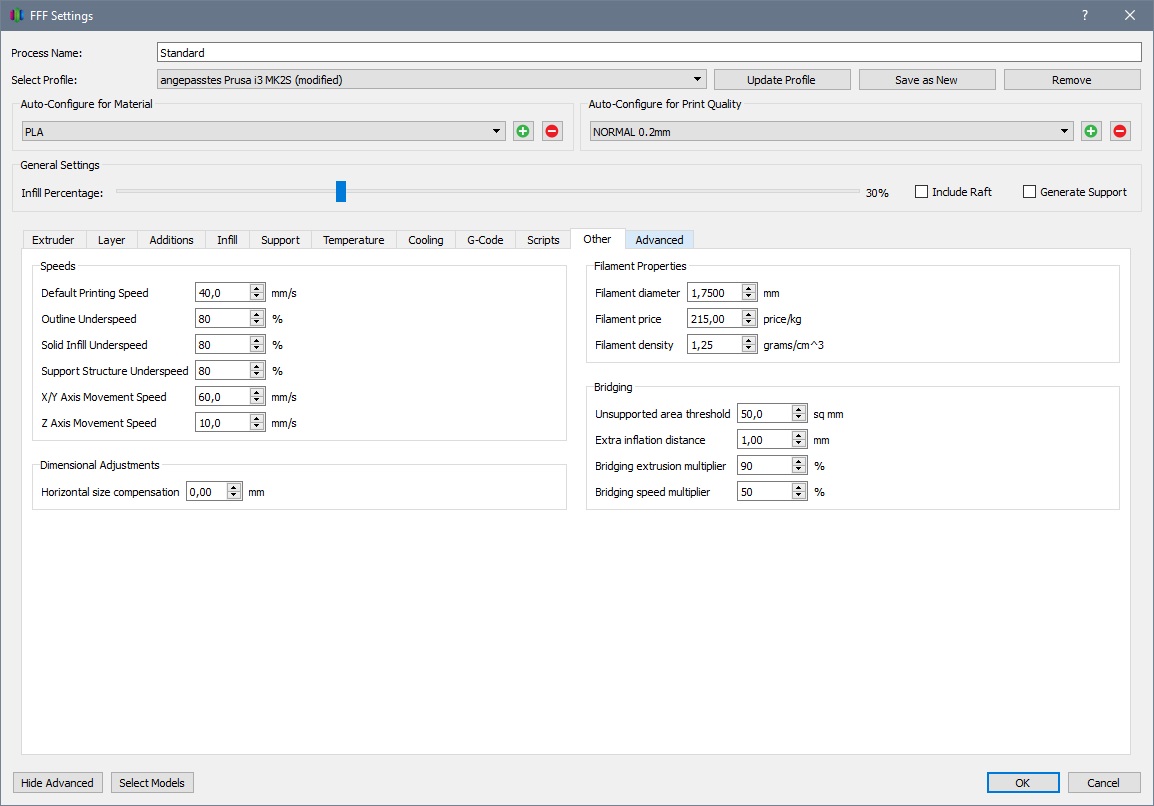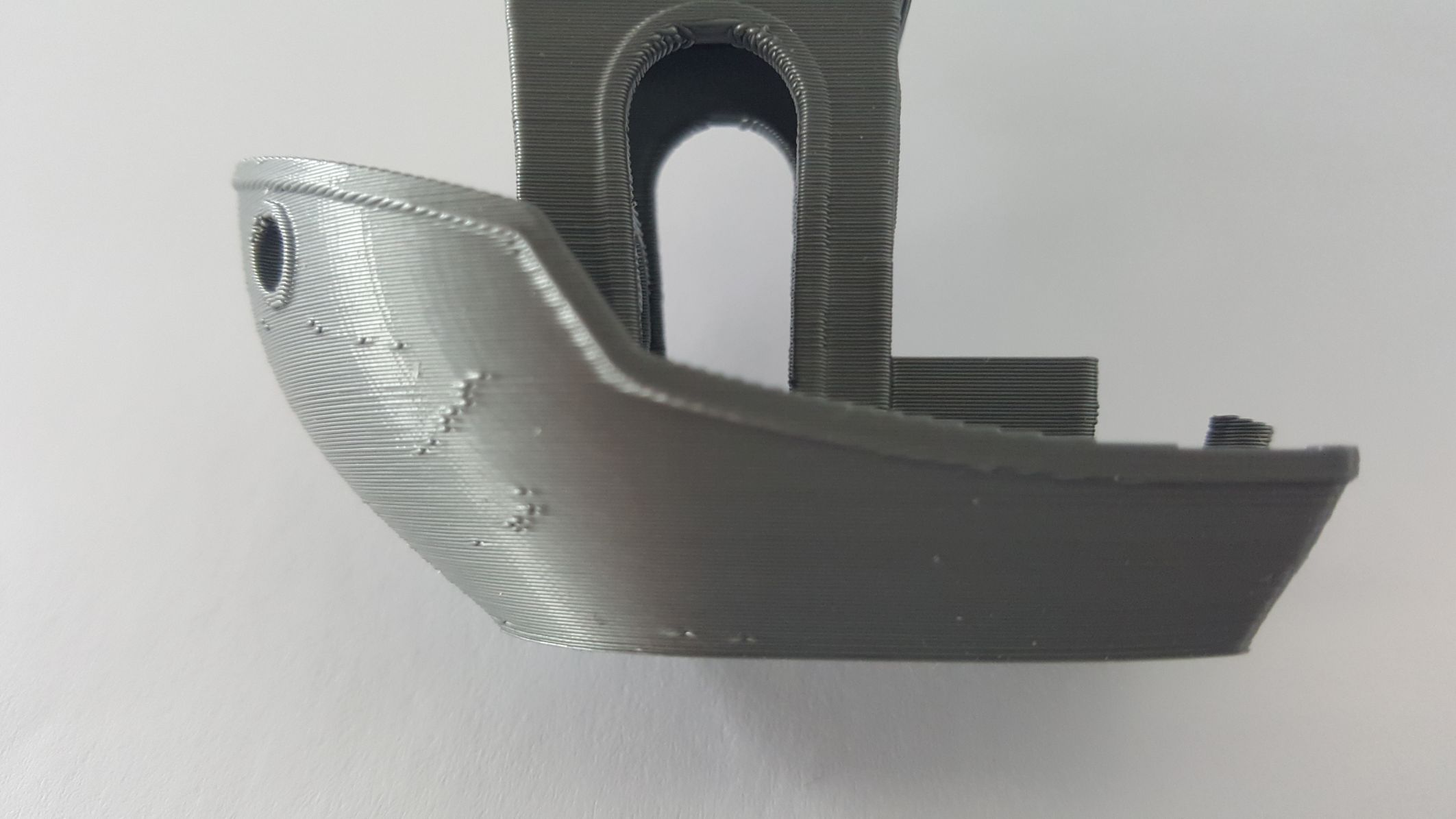Re: Simplify 3D Settings
M204 sets default acceleration according to the reprap wiki.
Sorry for my ignorance--why is this in the Prusa fff, but not in the S3D version?
I'd like to better understand the relationship between the settings for the two programs, but neither have awesome documenation.
Thanks!
I started from scratch with my profile. I have seen those settings in the prusa profile but thought it was overwriting the speed settings so i didn't add it. And because i had nice results i did not care about those lines.
But now knowing it changes the acceleration it makes sense to me. Thanks for the advice!
Re: Simplify3D print settings (August 30, 2016)
I did notice that you reduced the extrusion multiplier. I have run at the default of 1 with different PLA's and it seems fine. What did you find to want to reduce it to .95?
extrusion multiplier very much depends on your machine (each prusa is different). I noticed that I had a slightly over extrusion so I reduced it a little.
Re: Simplify3D print settings (August 30, 2016)
I did notice that you reduced the extrusion multiplier. I have run at the default of 1 with different PLA's and it seems fine. What did you find to want to reduce it to .95?
extrusion multiplier very much depends on your machine (each prusa is different). I noticed that I had a slightly over extrusion so I reduced it a little.
did you previously run some kind of extruder calibration (like it was shortly implemented in firmware 3.0.10-alpha) ?
i think it'll be nescessary to do so.... otherwise we couldn't compare the settings and their behaviour between the different assemblies (or users).
dem inscheniör is' nix zu schwör...
Re: Simplify3D print settings (August 30, 2016)
best thing you can do is to extrude like 10cm of filament and check if 10cm on g-code is actually 10cm on the filament.
That being said I find that I get slightly better result with a pinch of under-extrusion when doing really fine details... but it also very much depends on the material. Unfortunately it's not a precise science, the "machinist" experience and hunch are still very important.
Re: Simplify3D print settings (August 30, 2016)
just started to play with S3D. gonna try the profiles from both philip and mateo.. printing using slicer and macpronterface flawlessly in PLA, ABS and PETG so far.. one thing that confused me there was the live z adjust.. on the printer using SD to get it closer to the bed I increase the negative value... I tried this in pronterface and first it had me pause the print.. OK. so I clicked -Z 0.1 a couple of times as 0.2m closer was what I wanted and it retracted more not advanced.. luckily I spotted in within moments and paused again clicked +0.1 four times and bingo.. I see S3D has same kind of z-adjust.. which moves the nozzle closer to the print + or -?
second question .. and the reason WHY I was using the z adjust in pronterface was live Z adjust disappeared from the options both direct and under tune on the LCD.. anyone know why? Is it because I'm printing from USB?
Re: Simplify3D print settings (August 30, 2016)
Another question ,.. just printed with Matt's ABS settings and blown away with the results.. if I switch to PLA do I need to manually live Z adjust? or is that in the settings somewhere.. when I was setting up materials settings in slic3r ABS and PETG were pretty much same z adjustment but the PLA needed the nozzle raising from -275 to -180 . I read this is because the PLA expands more as it's extruded from the nozzle so doesn't need so much squishing to make the layers bond properly.. can I set this in the materials profile for PLA, do I need to do it at all, or do I need to do it manually each time?
Re: Simplify3D print settings (August 30, 2016)
can I set this in the materials profile for PLA, do I need to do it at all, or do I need to do it manually each time?
I do it manually every time. I believe it's impossible to make a one-config-to-rule-them-all, each of us would need a different setting and toying with the Z height could be dangerous!
Re: Simplify3D print settings (August 30, 2016)
@gary.h2
Live Z-Adjust disappears around when the first layer finished printing. Josef Prusa explains it here ( for older Firmware revisions): https://www.reddit.com/r/3Dprinting/comments/4v8um6/z_calibration_issue_prusa_i3_mk2/d655nkx/
Not sure how Pronterface influences things, i never used it. I don't think it is meant to do live changes to the nozzle position during a running print, but I could be wrong..
With respect to alternating z-offset for different materials: you could try Process Settings -> Gcode -> Global G-Code Offset -> Z, but changing it via the S3D interface it is profile and not material dependent.
Re: Simplify3D print settings (August 30, 2016)
With respect to alternating z-offset for different materials: you could try Process Settings -> Gcode -> Global G-Code Offset -> Z, but changing it via the S3D interface it is profile and not material dependent.
I'm not sure of this particular setting but many options can be set per material by altering the XML file manually
Re: Simplify3D print settings (August 30, 2016)
I'm not sure of this particular setting but many options can be set per material by altering the XML file manually
Worth a try. I wasn't sure either and didn't want to mess with it myself.
Re: Simplify3D print settings (August 30, 2016)
Hi,
@matteo.s2
Is it normal that with your FFF profile the "Auto-configure" drop downs disappear for selecting print quality and material ?
They are present with other Prusa i3 MK2 FFF profiles.
Thanks
Re: Simplify3D print settings (August 30, 2016)
Hi,
i have a Problem with the setting of Simlify3D.
Have the feeling, the retract at a Wipe Nozzle does not work. At the transitions of the outer lines blobs arise. This would actually have to go with a coast et end and wipe nozzle. But they do not. I do not know what I should adjust.
My current settings are as follows:
Her can you look at the german thread of my Problem. With many images.
http://forums.reprap.org/read.php?245,763318,763889#msg-763889
It would be great if someone could help me.
Greetings
Sven
Re: Simplify3D print settings (August 30, 2016)
how did you set your "Start Points" at the layer setup (random or fast) ?
set it to a specific location, so that all the layers start at a rear edge of the benchy.... or even the middle of the nose.
furthermore i would reduce the "Outline Overlap" (infill settings).
by the way: have you read philipp.m's posting here inside this thread ?
his s3d settings for the benchy delivered an awesome print quality !
dem inscheniör is' nix zu schwör...
Re: Simplify3D print settings (August 30, 2016)
Hello,
many thanks for the answer.
I know the setting "Start Points" it's a workaround but unfortunately not a solution. Especially with Slic3r it functions perfectly.
I have testet the Settings from philipp.m but the same issue.
Greeting
Sven
Re: Simplify3D print settings (August 30, 2016)
Hi,
@matteo.s2
Is it normal that with your FFF profile the "Auto-configure" drop downs disappear for selecting print quality and material ?
They are present with other Prusa i3 MK2 FFF profiles.
Thanks
no, it totally works for me...
Re: Simplify3D print settings (August 30, 2016)
@matteo.s2
Curious about your FFF file. What really is the difference in it vs. the RC4 from Prusa? What I mean is if I were to set the RC4 FFF to the same settings as you have for PLA for instance shouldn't that get me the same results as using yours? Or is there something beyond the settings we can change on the difference tabs?
Just wanting to understand and hopefully not have a dozen FFF profiles but try to narrow down to a few that are highly functional.
Thanks.
Re: Simplify3D print settings (August 30, 2016)
Philppe M..
Can you post a link to your profile or PLA that you think is best ?
Many thanks
John
Re: Simplify3D print settings (August 30, 2016)
@matteo.s2
Curious about your FFF file. What really is the difference in it vs. the RC4 from Prusa? What I mean is if I were to set the RC4 FFF to the same settings as you have for PLA for instance shouldn't that get me the same results as using yours? Or is there something beyond the settings we can change on the difference tabs?
Just wanting to understand and hopefully not have a dozen FFF profiles but try to narrow down to a few that are highly functional.
RC4 is an old configuration file and it seems they are not updating it anymore. What I did with my FFF is to cherry pick values from the latest slic3r prusa edition and semi-official Prusa's FFF plus a lot of trial and error. It is very much fine tuned over my machine, you may still need to make some adjustments, but in all honesty it is (at least for me) the best FFF you can use.
Re: Simplify3D print settings (August 30, 2016)
Hi,
I am working on my S3D profile for half a year. And now it is giving me perfect results. At least for my standard prints (PLA, 0.2 layer height)
If someone wants to try printing it without Simplfy3D i have the gcode in the ZIP-File.
Here is a zip-file with the profile and gcodes inside:
http://www.mleke.at/drucker/s3d/s3d_mleph_20170320.zip
I updated my Make on thingiverse:
http://www.thingiverse.com/make:251465
And some images to compare (they are in high resolution - save them to get a closer look):
Thanks so much for your efforts! After coming from a CTC clone and already using S3D I was eager to find settings that work best with my new MK2s. After reading this entire thread,I tried S3D's supplied profile and it stunk. Zits and seams in weird places. Josef's was much better, but yours was the best. The 3dBenchy I printed with your profile edges out Joseph's to be the best IMHO. Not to say that Joseph could not do as well, but S3D is not his, they don't pay him, and he puts his effort into Slic3r which is quite good also (and free).