Re: Simplify3D print settings (August 30, 2016)
It is so strange. It shouldnt be like that.
Re: Simplify3D print settings (August 30, 2016)
Want to say thanks for settings, I am getting quite a few zit spots with s3d, so gonna test out your settings.
That being said. After a couple of days of fiddling with the XML file (manually because the software doesn't let you edit all the parameters from the interface) I ended up with a very good printing quality.
Would love to know what you changed that the UI does not allow. Also what your settings would be with a 0.25 nozzle. The fact that you got such perfect prints with a 0.4 nozzle blows me away!! I got a 0.25 nozzle to try and get the quality you currently showing (maybe it is just the photo) but have to get to that quality. What filament are you using?
Thanks again!
Re: Simplify3D print settings (August 30, 2016)
Would love to know what you changed that the UI does not allow. Also what your settings would be with a 0.25 nozzle. The fact that you got such perfect prints with a 0.4 nozzle blows me away!! I got a 0.25 nozzle to try and get the quality you currently showing (maybe it is just the photo) but have to get to that quality. What filament are you using?
I use Prusa PLA filament, but I get similar results with other filaments. So far I've tested 0.40 nozzle only and I'm pretty happy with the result, unfortunately exchanging the nozzle is a bit too complicated to be done frequently... for that reason I'd love a second prusa for ultra detail prints only but the waiting list is now like 3 months, so...
Unfortunately S3D UI doesn't let you fine tune all the parameters per material per nozzle, that's why you have to edit the XML file manually.
Re: Simplify3D print settings (August 30, 2016)
Noob here, sorry for the dumb question. Just finished the printer this weekend and it is working like a champ! Just fired up simplify3d for the first time and there is a Prusa Original i3 Mk2 option in the printer list. Is selecting this not that same as using your FFF file?
Re: Simplify3D print settings (August 30, 2016)
It's not particularly well setup (the S3D profile)... but then neither are the Prusa profiles.
I can't really get S3D setup at all well with the MK2.
Unless something absolutely requires custom supports I'm favoring Slic3r.
Re: Simplify3D print settings (August 30, 2016)
Matt's S3D settings are night and day in difference, and are a good stepping stone for making minor adjustments.
Yeah, its that guy... 3D Nexus
Re: Simplify3D print settings (August 30, 2016)
Hi,
who is Matt and where can I get this simplify fff ?
Re: Simplify3D print settings (August 30, 2016)
Hi,
who is Matt and where can I get this simplify fff ?
grab it here: https://gist.github.com/cubiq/502e171c6ee0f69f47044dbabace829b
report any issue, it's the only way to improve the profile. Please note that each prusa is slightly different and you may still need to tweak some parameters (especially the extrusion multiplier)
Re: Simplify3D print settings (August 30, 2016)
Thank you!
I will try these settings.
I bougt Simplify3D and was a bit dissapointed about the prints beeing slower AND worse than prints with slic3r prusa edition.
I mean how can you charge 150$ and there is only a mediocre printer preset for a great printer?
If prints come out at least in the same quality then Simplify is worth the money.
Re: Simplify3D print settings (August 30, 2016)
Hi,
I am working on my S3D profile for half a year. And now it is giving me perfect results. At least for my standard prints (PLA, 0.2 layer height)
If someone wants to try printing it without Simplfy3D i have the gcode in the ZIP-File.
Here is a zip-file with the profile and gcodes inside:
http://www.mleke.at/drucker/s3d/s3d_mleph_20170320.zip
I updated my Make on thingiverse:
http://www.thingiverse.com/make:251465
And some images to compare (they are in high resolution - save them to get a closer look):
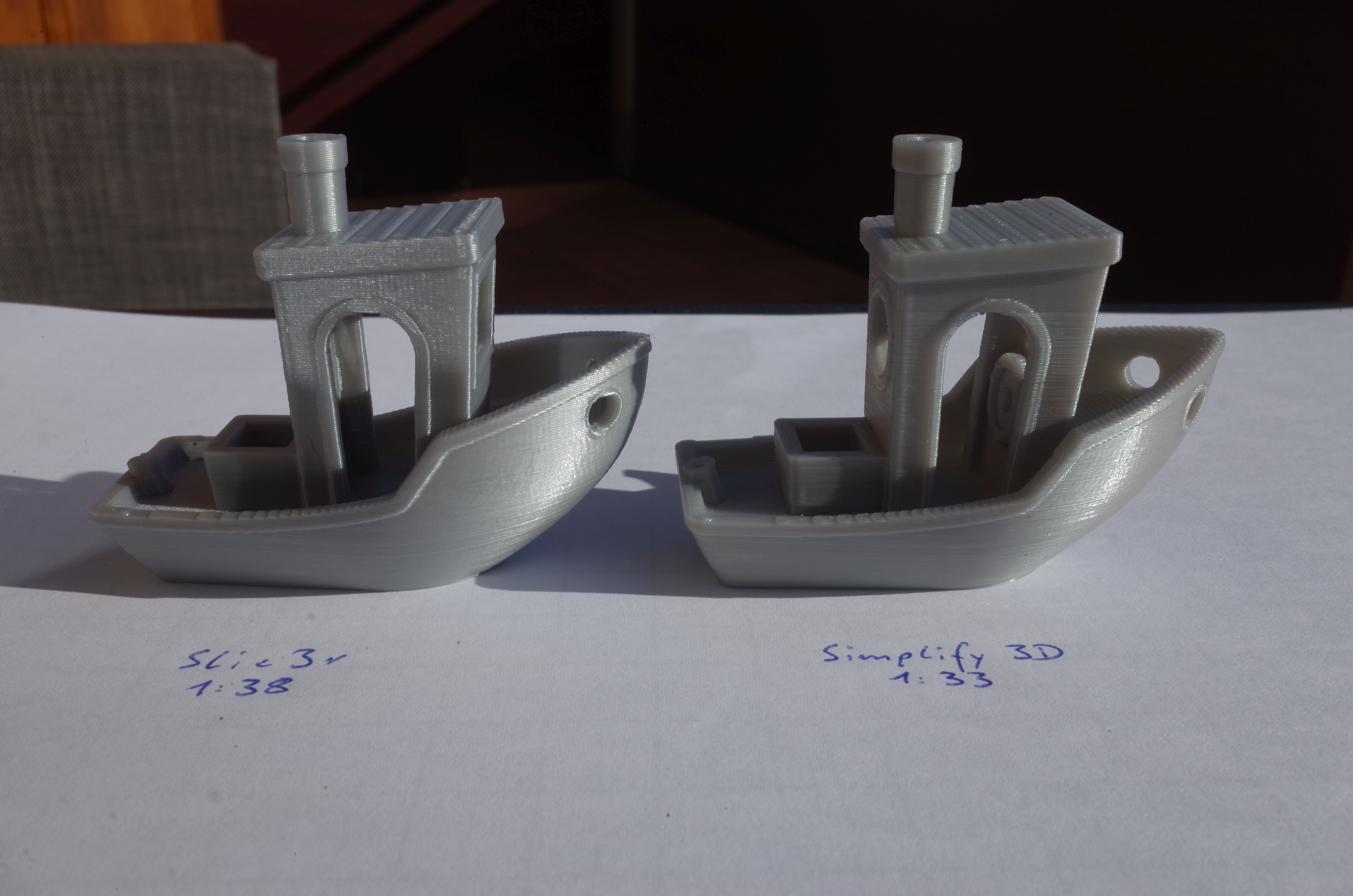
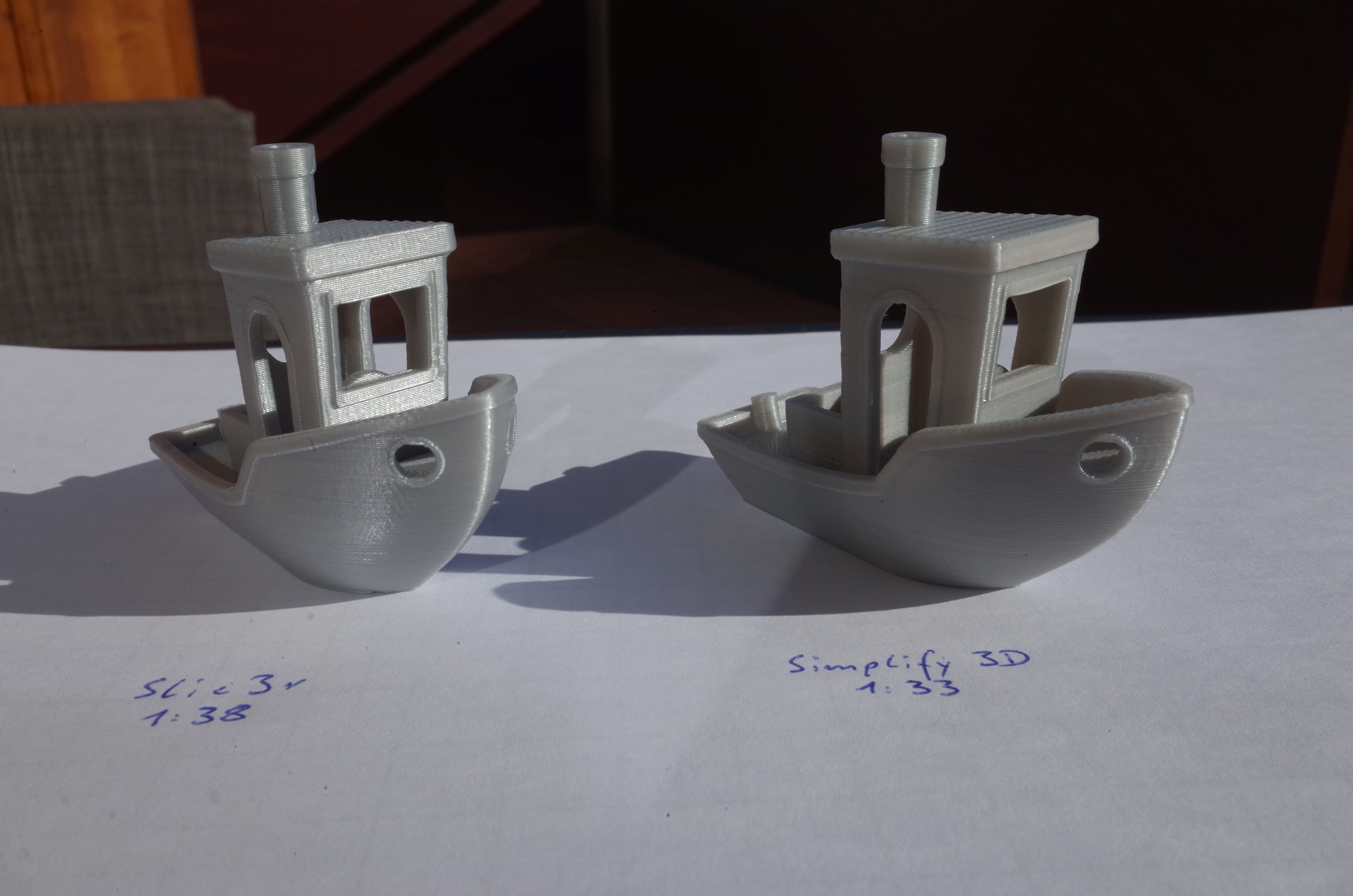
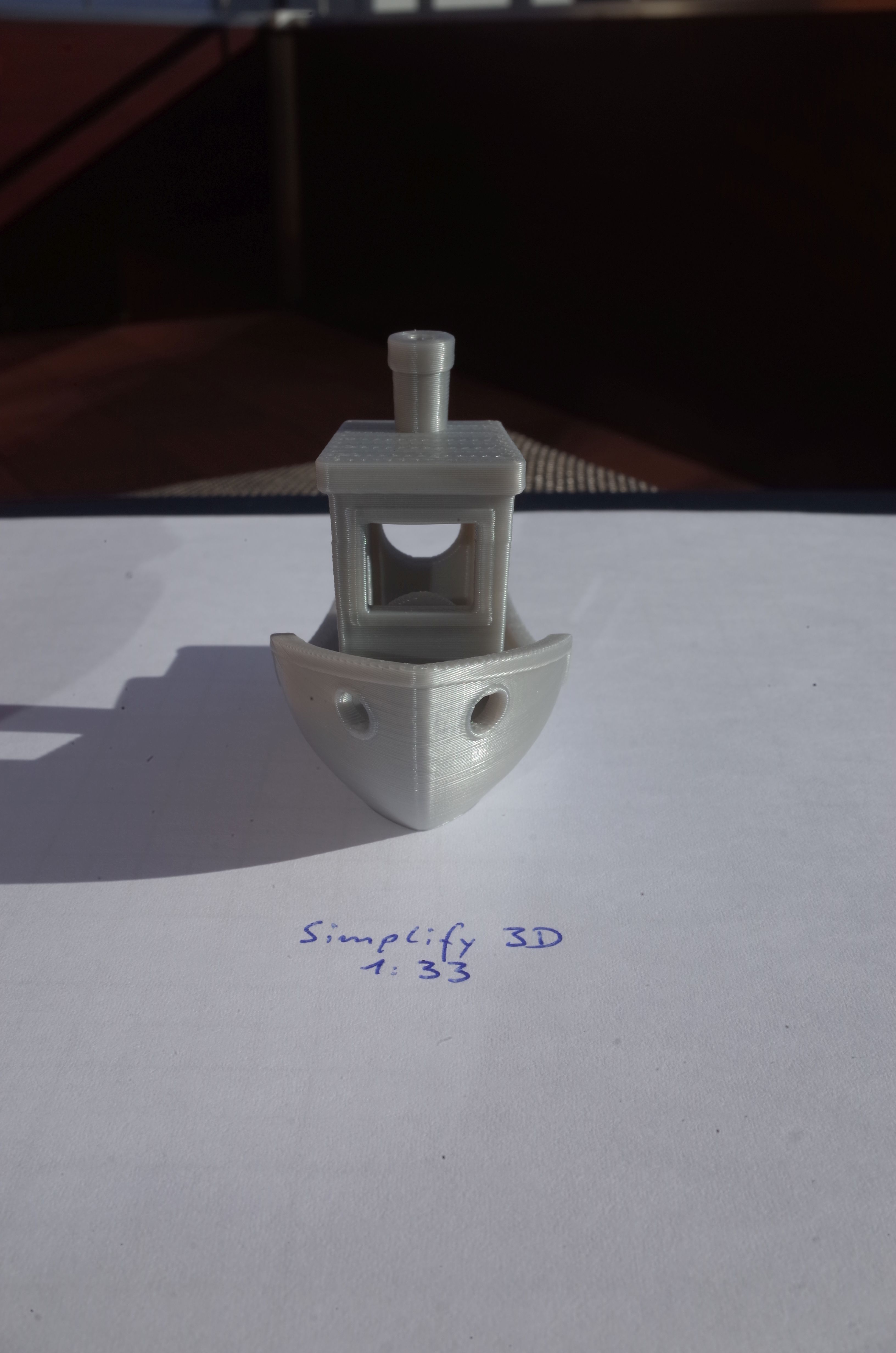

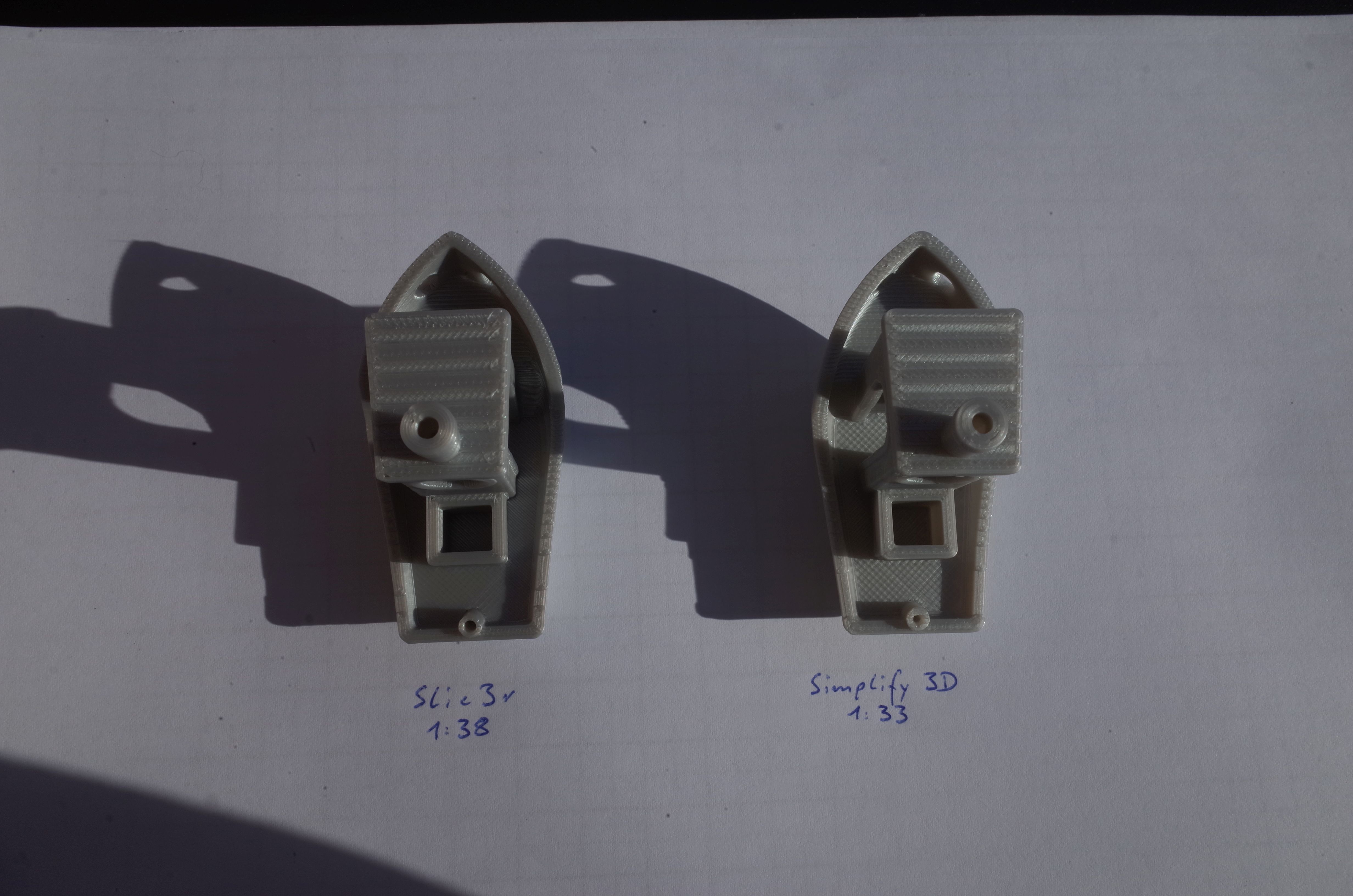

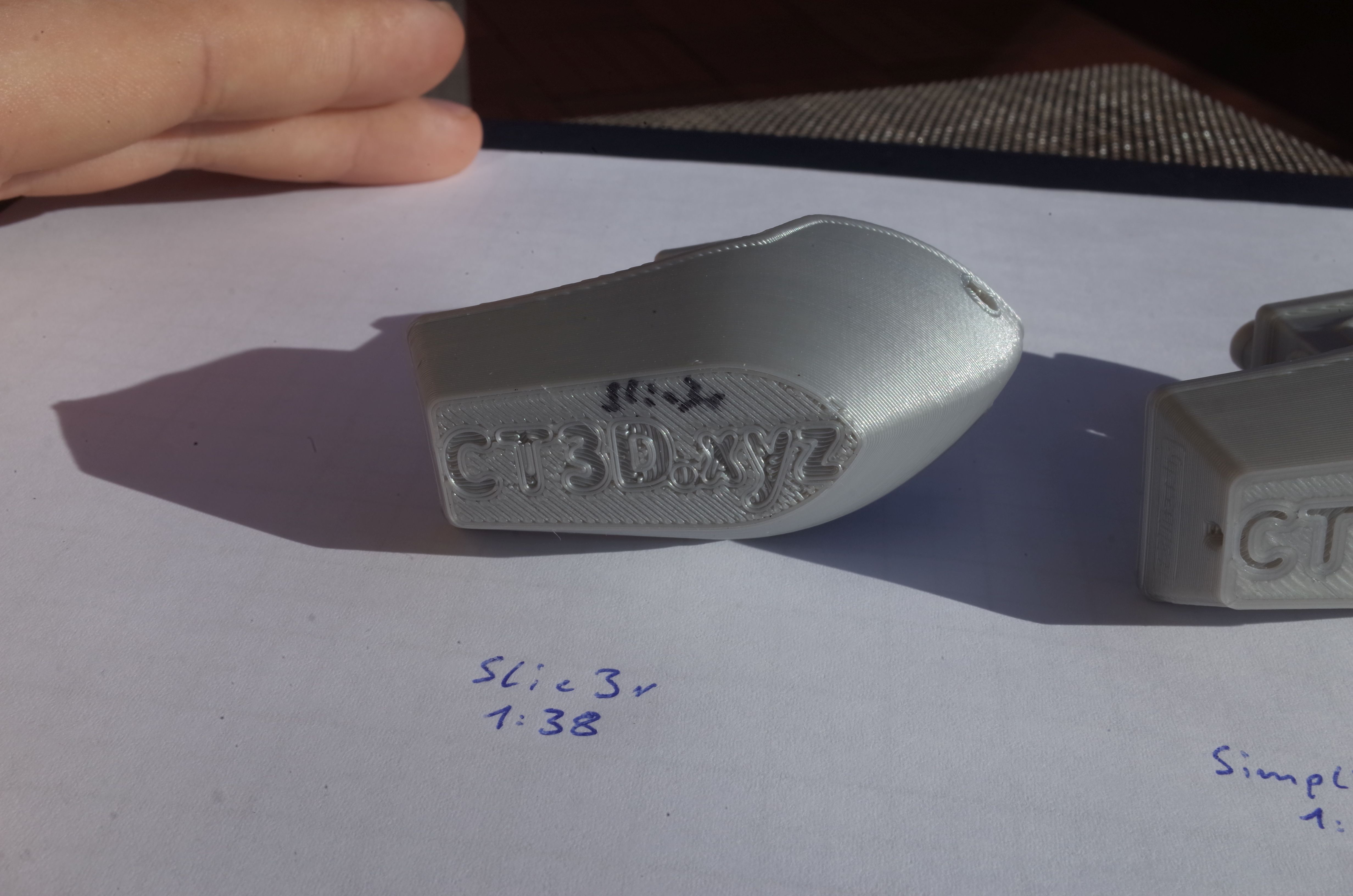

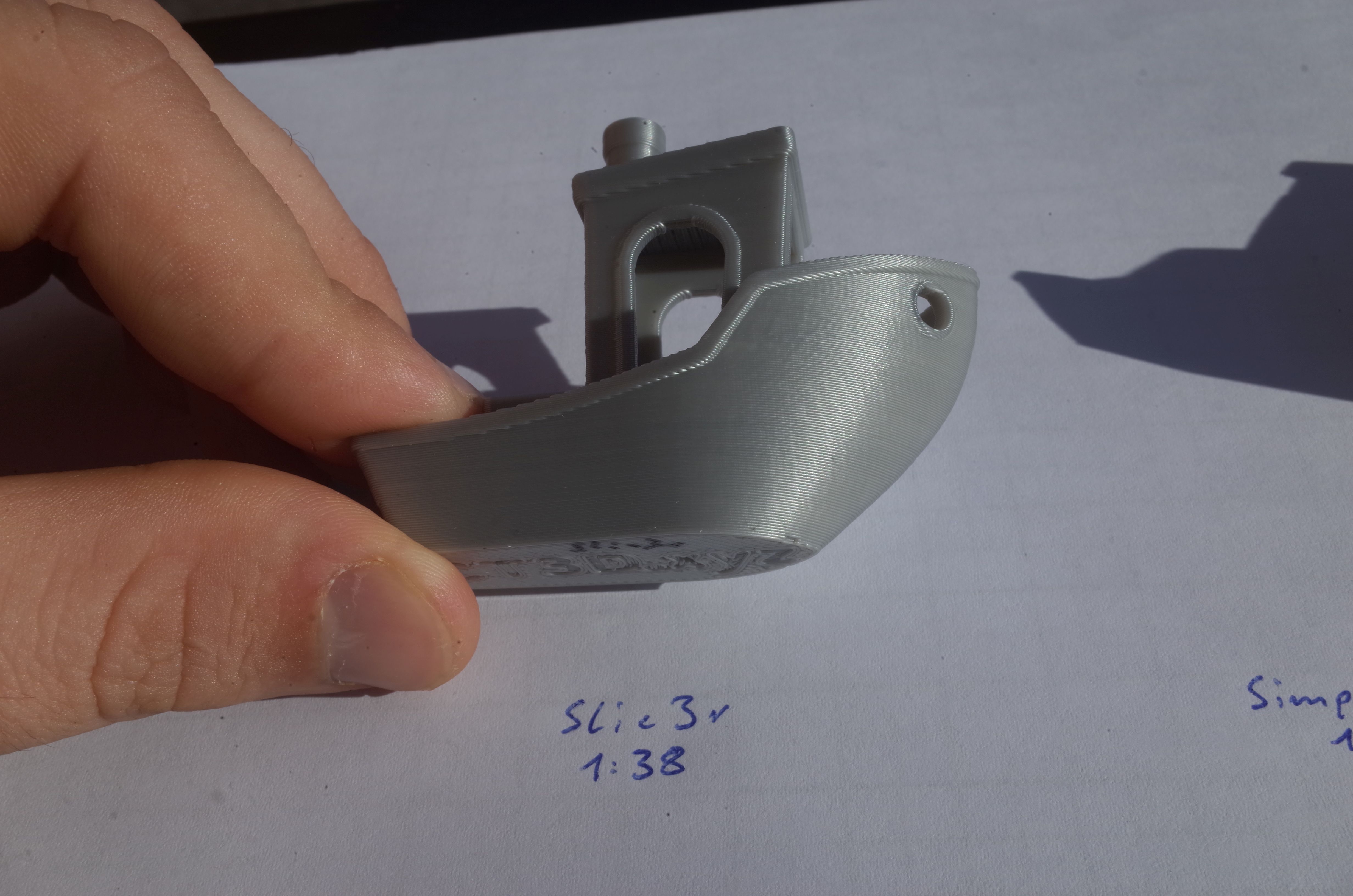
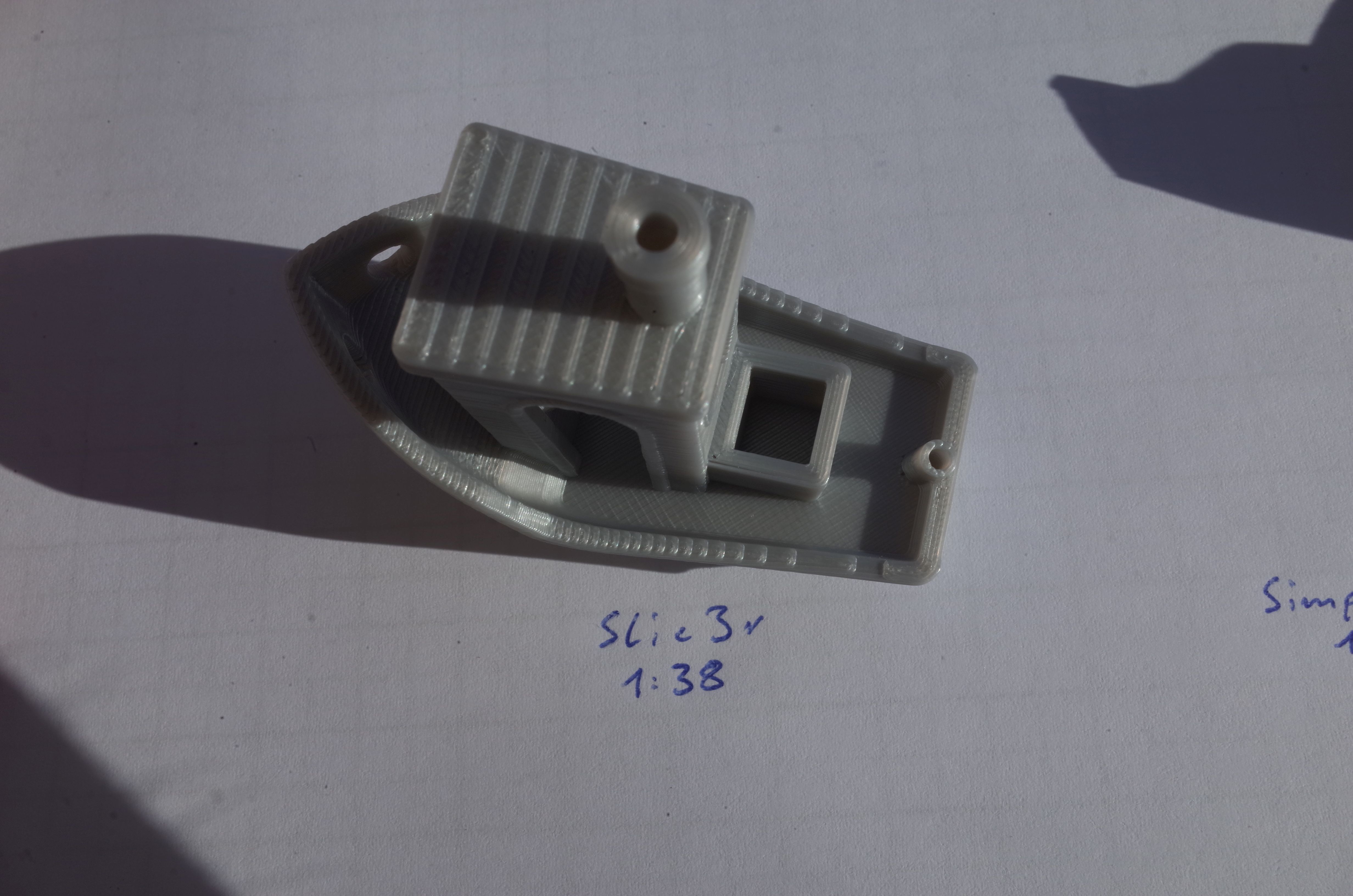

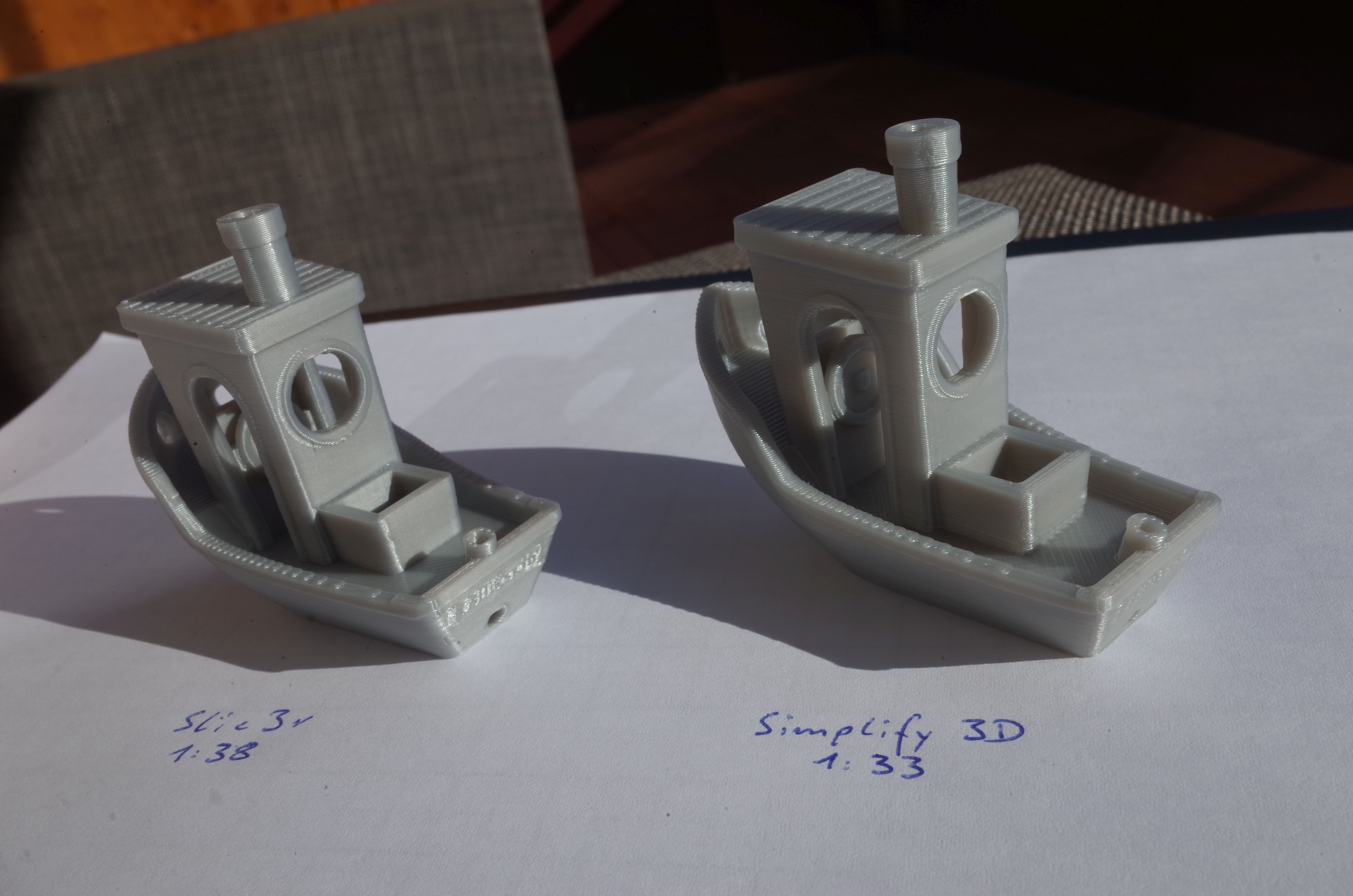
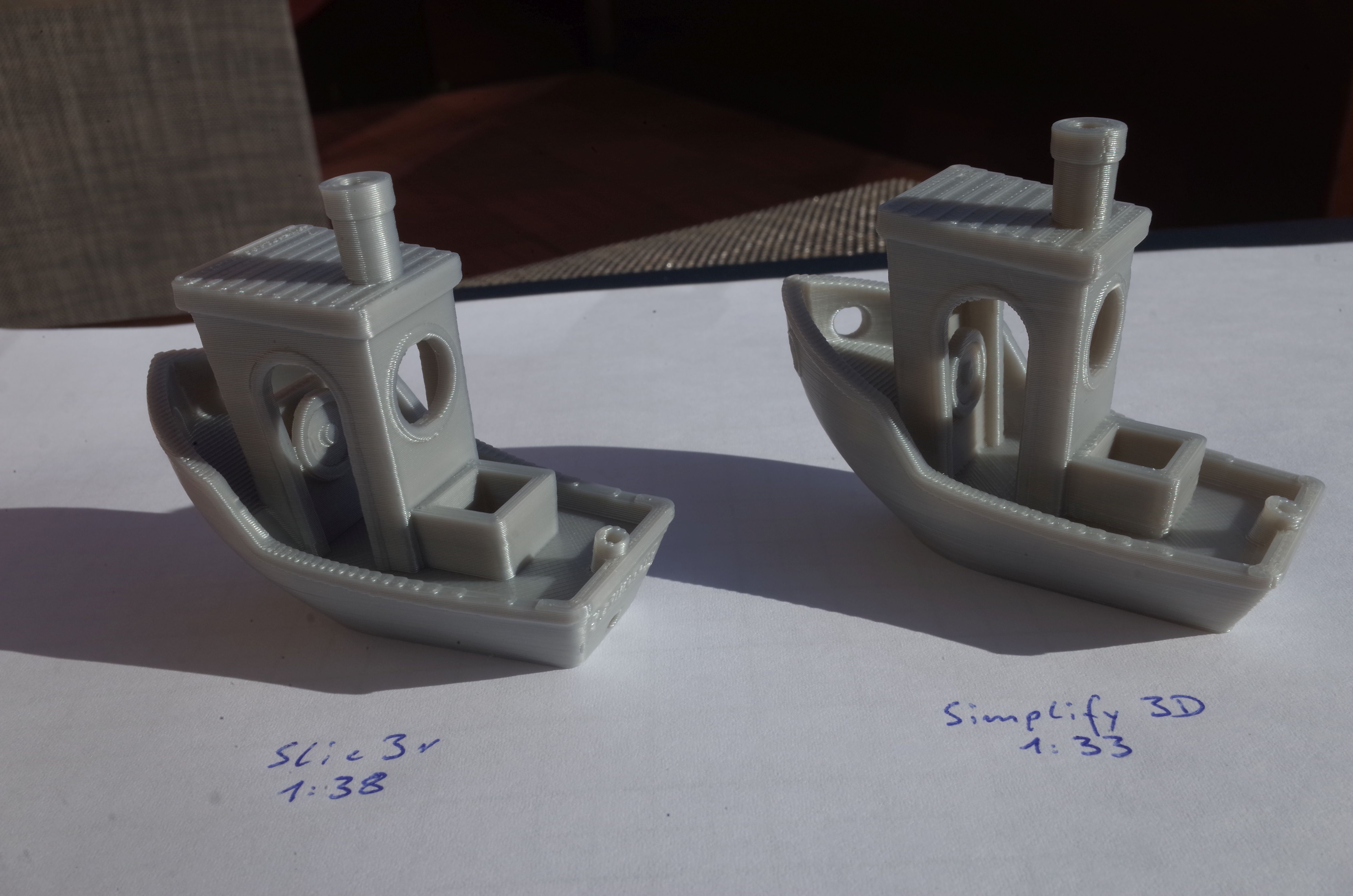
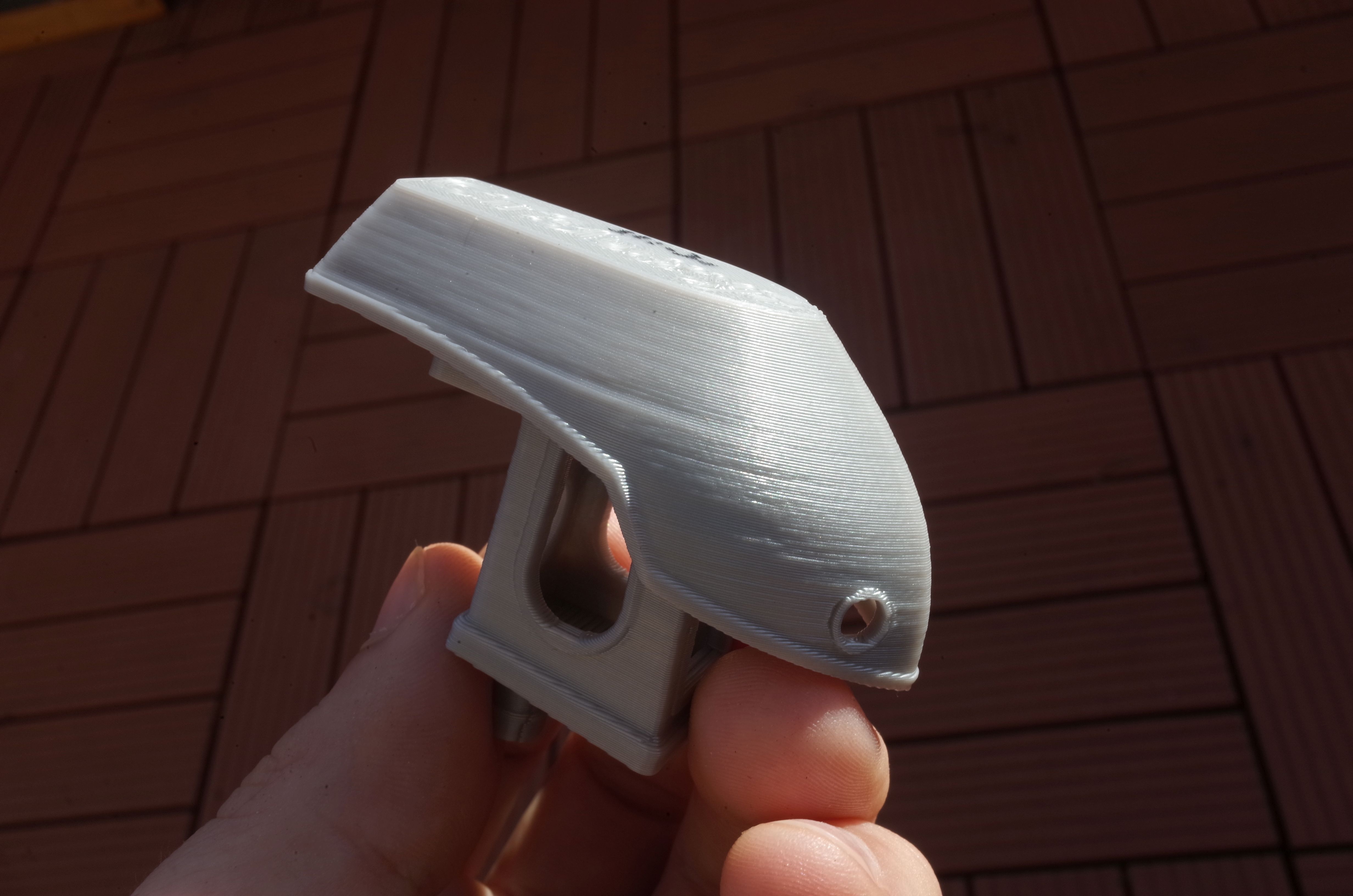
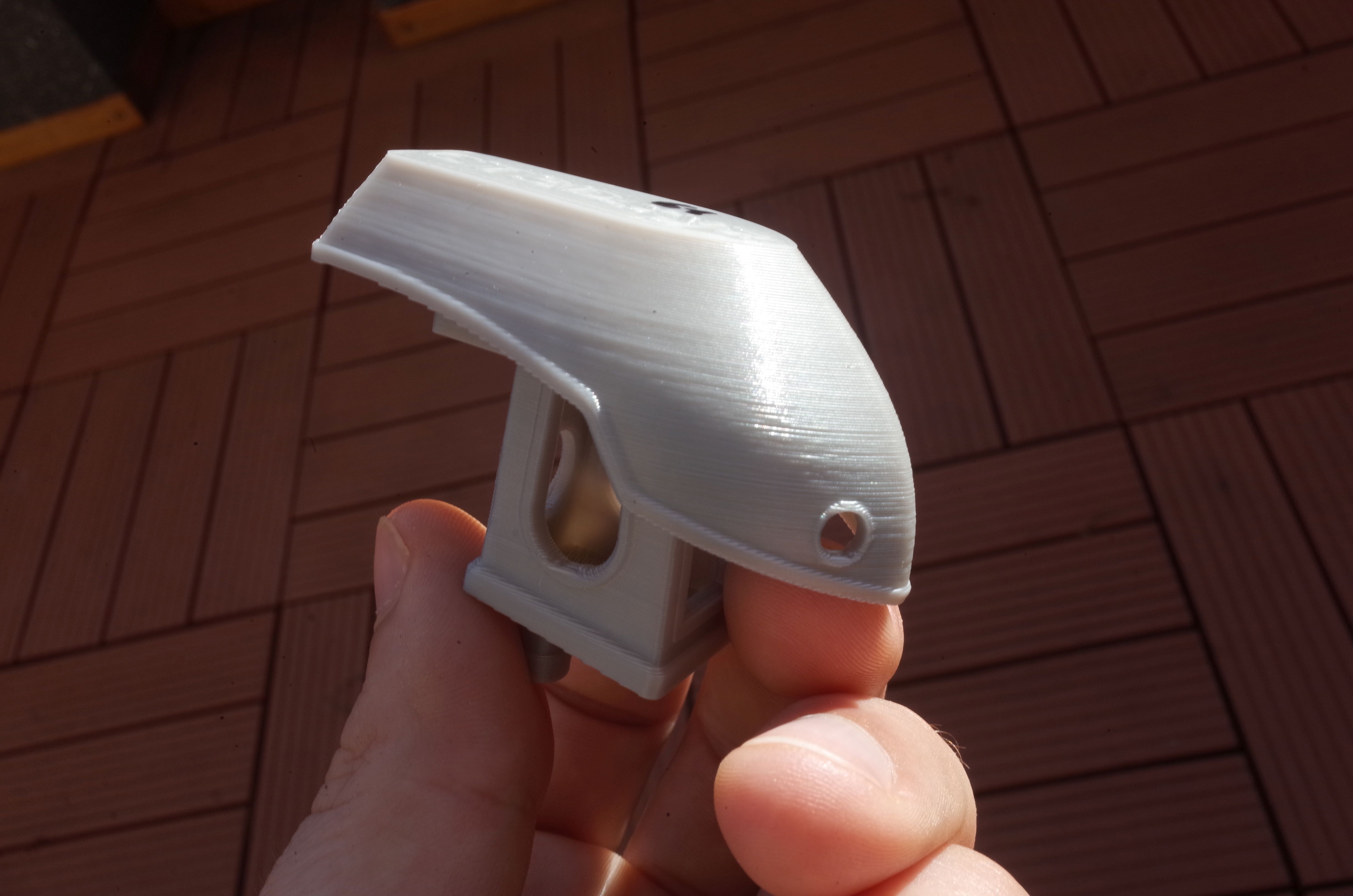
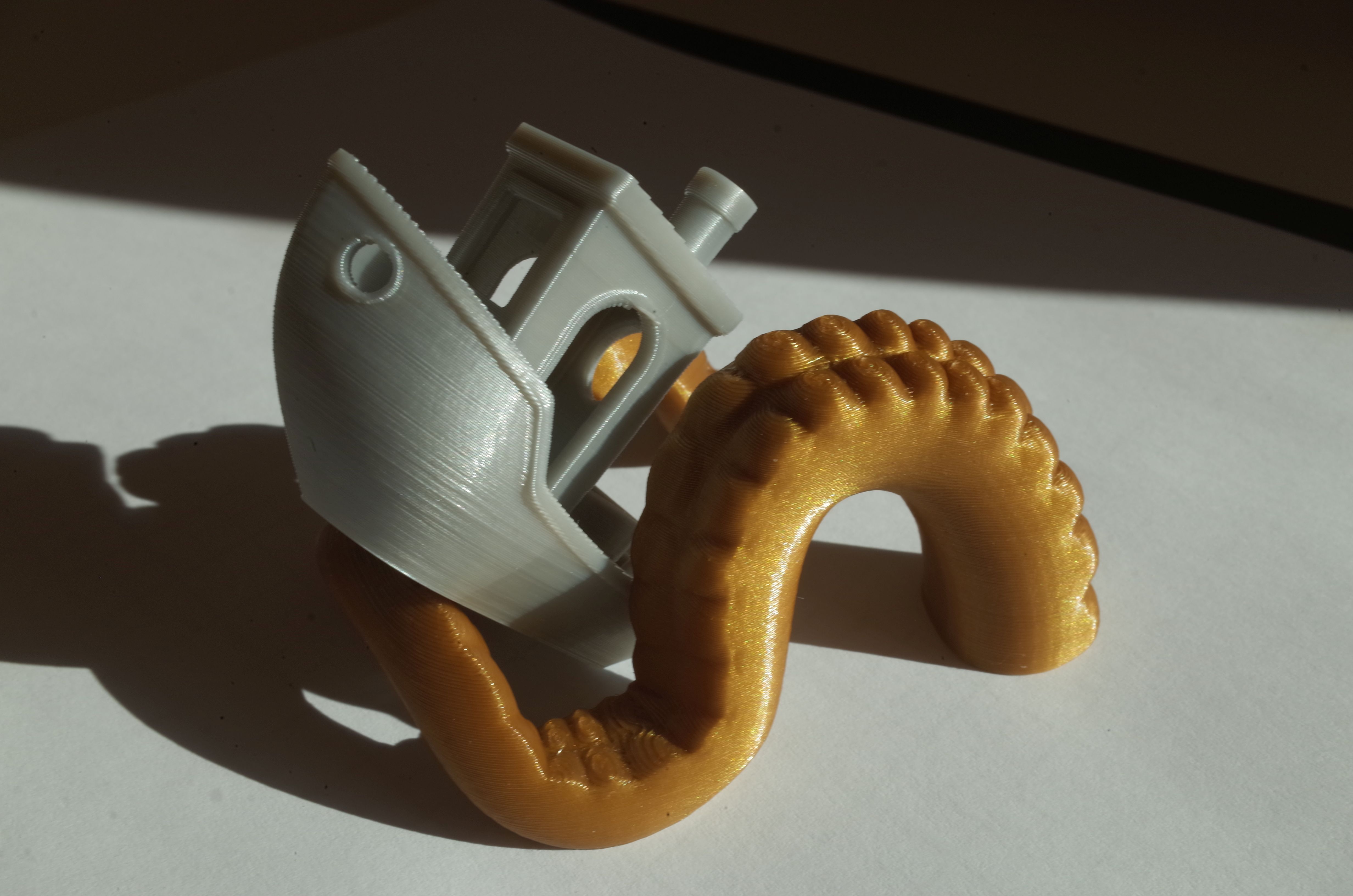
Re: Simplify3D print settings (August 30, 2016)
philipp (or anyone else), does simplify3d hide z-change seams in corners the way slic3r does? I've tried to find an answer and i couldn't find a definitive one.
I bought s3d and tried it for the benchy using the settings from prusa and from matteo (I think) and the seams were all over the place and left massive zits.
I took a look at philipp's gcode though, and all of the seams were hidden inside the corners. The only difference i can see is that his settings have the outline starting point set to "Choose start points closest to specific location:" i think, with the location set to 0,0,210.
Does that enable hiding seams in corners?
Re: Simplify3D print settings (August 30, 2016)
Yes in case of the benchy it makes the z changes in the corners. Looks even better then the Slic3r version - if you compare the text on its back.
For most of my prints this point is the best solution. But it depends on how you place the object.
Re: Simplify3D print settings (August 30, 2016)
It looks better of you can select a good spot for the entire model to hide the corners in.
I really wish s3d would add that feature, I'd give it another go.
Re: Simplify3D print settings (August 30, 2016)
anyone have update for the S3D 0.15mm and 0.25mm setting ?
I am also having issue of support material not easily removal, anyone care to share their setting here ?
Re: Simplify3D print settings (August 30, 2016)
philipp.m does your profile have ABS settingsa s well as PLA ?
Thanks
G.
Re: Simplify3D print settings (August 30, 2016)
philipp.m does your profile have ABS settingsa s well as PLA ?
Thanks
G.
Not yet. I print most of the time with PLA and 0.2mm layer height. So i focused on that.
But i'm planing to add different materials in the future. Currently i'm printing with PETG which works fine with a few settings changed (Temp to 230/70 and cooling fan to 50%).
It's a little bit tricky to add material und quality profiles. Because - if you want to make it right - you have to do it in the xml-file.
All of this is very time consuming. So i don't know when it's done. But i will make an update as soon as i have it.
Re: Simplify3D print settings (August 30, 2016)
Getting ready to try out your FFF profiles on a large and long print (25 hours) that uses supports. I will report the results with pics.
Hi,
who is Matt and where can I get this simplify fff ?
grab it here: https://gist.github.com/cubiq/502e171c6ee0f69f47044dbabace829b
report any issue, it's the only way to improve the profile. Please note that each prusa is slightly different and you may still need to tweak some parameters (especially the extrusion multiplier)
Re: Simplify3D print settings (August 30, 2016)
Hi,
who is Matt and where can I get this simplify fff ?
grab it here: https://gist.github.com/cubiq/502e171c6ee0f69f47044dbabace829b
report any issue, it's the only way to improve the profile. Please note that each prusa is slightly different and you may still need to tweak some parameters (especially the extrusion multiplier)
I did notice that you reduced the extrusion multiplier. I have run at the default of 1 with different PLA's and it seems fine. What did you find to want to reduce it to .95?
Simplify 3D Settings
Sometimes I use Slic3r and sometimes S3D. I decided to reorganize my S3d profiles and noticed something I'd previously missed.
The Prusa profile has some text in the "additional terminal commands for post processing"
{REPLACE "; outer perimeter\n" "; outer perimeter\nM204 S600\n"}
{REPLACE "; inner perimeter\n" "; inner perimeter\nM204 S1200\n"}
{REPLACE "; solid layer\n" "; solid layer\nM204 S1500\n"}
{REPLACE "; infill\n" "; infill\nM204 S2000\n"}
M204 sets default acceleration according to the reprap wiki.
Sorry for my ignorance--why is this in the Prusa fff, but not in the S3D version?
I'd like to better understand the relationship between the settings for the two programs, but neither have awesome documenation.
Thanks!
Re: Simplify3D print settings (August 30, 2016)
My opinion is that in simplify3D the settings are very different from slicer.