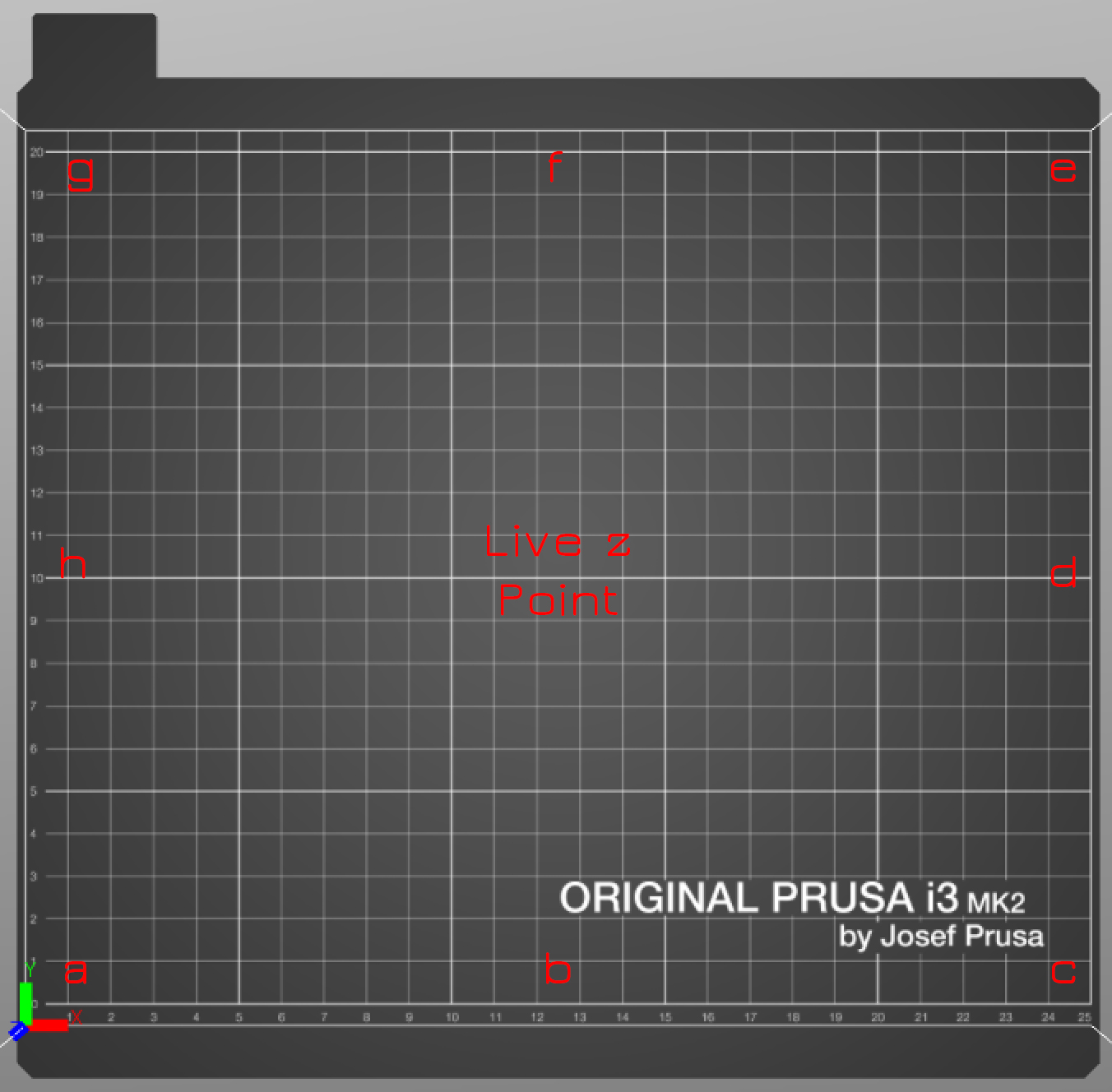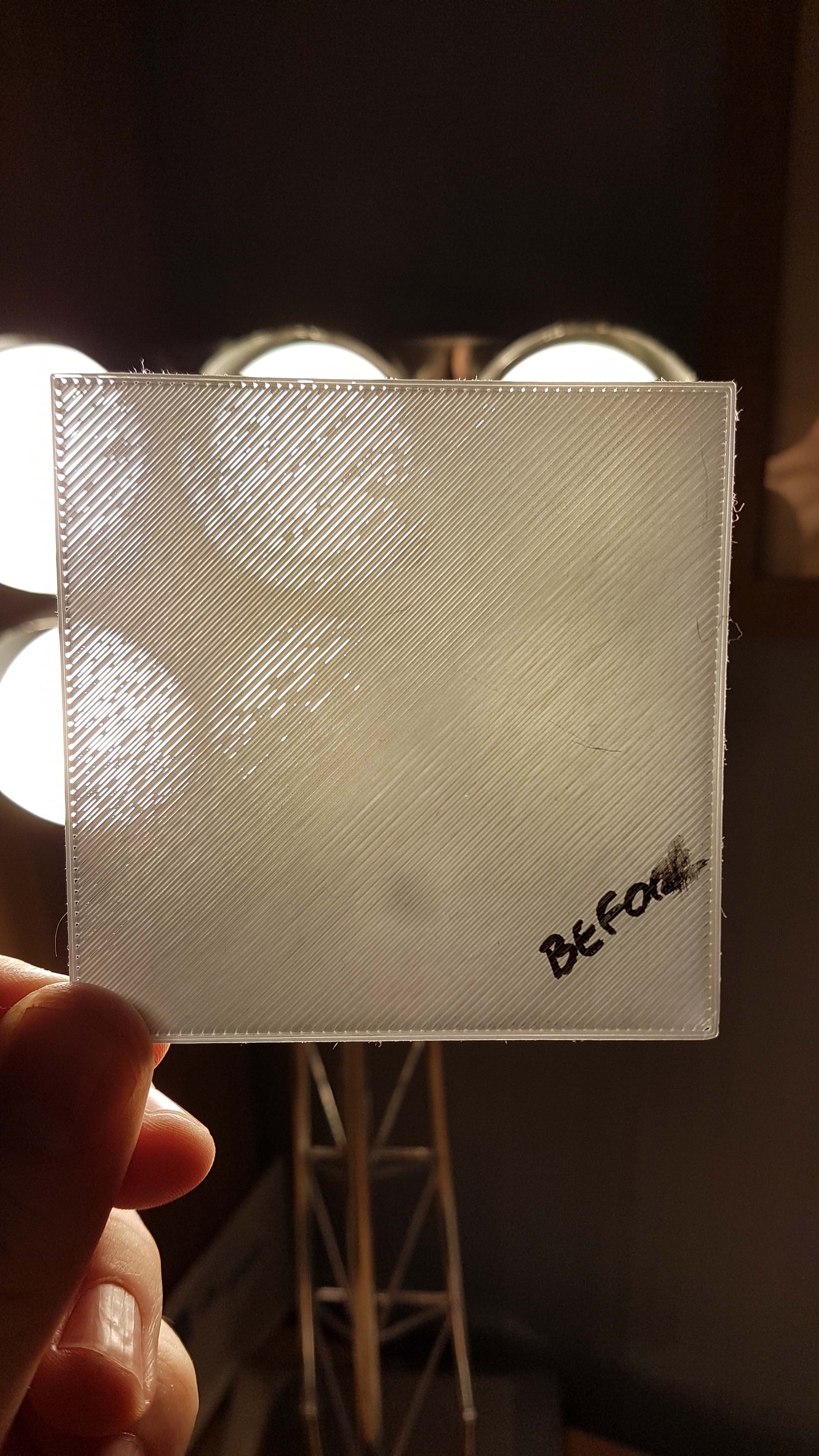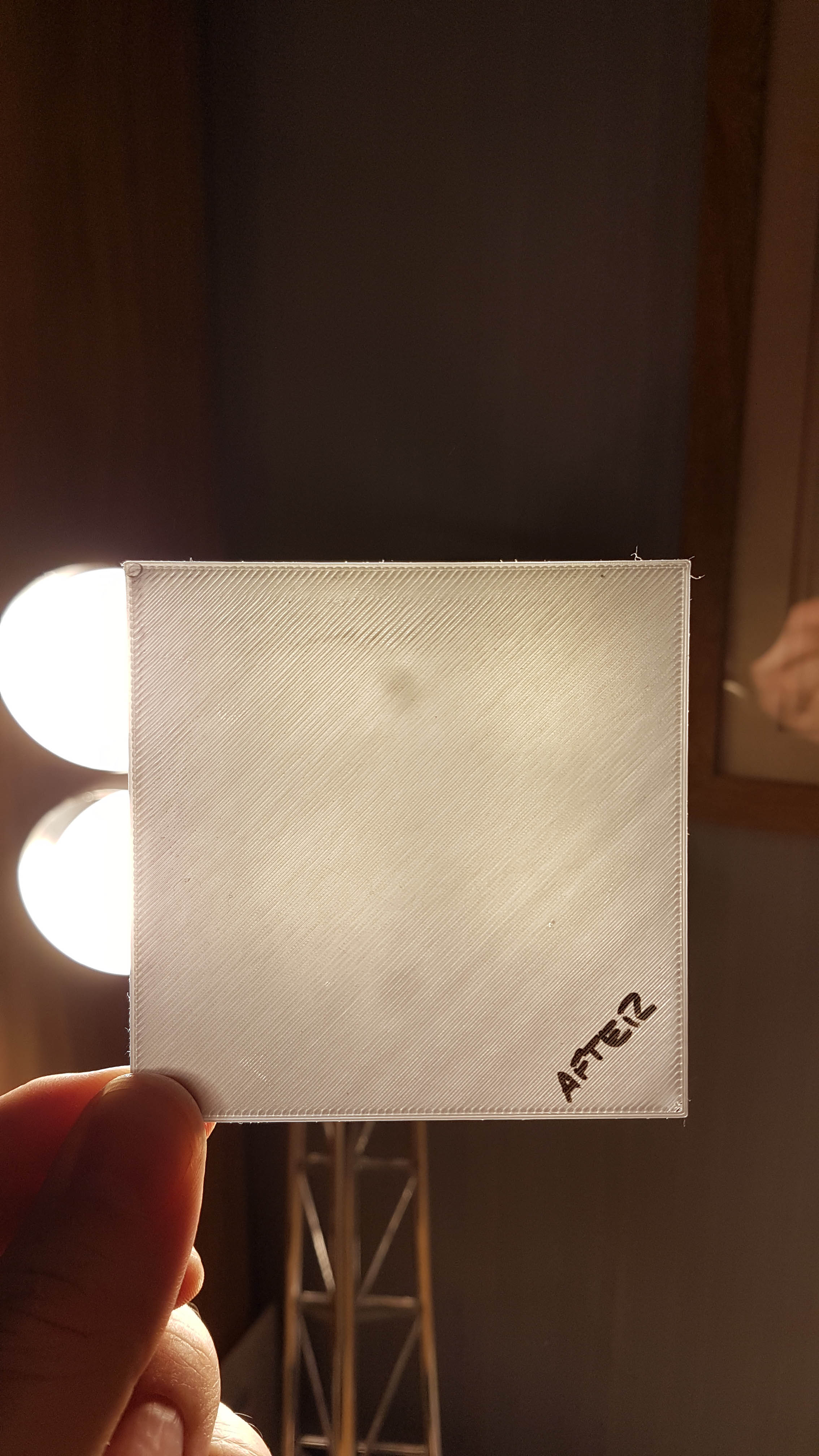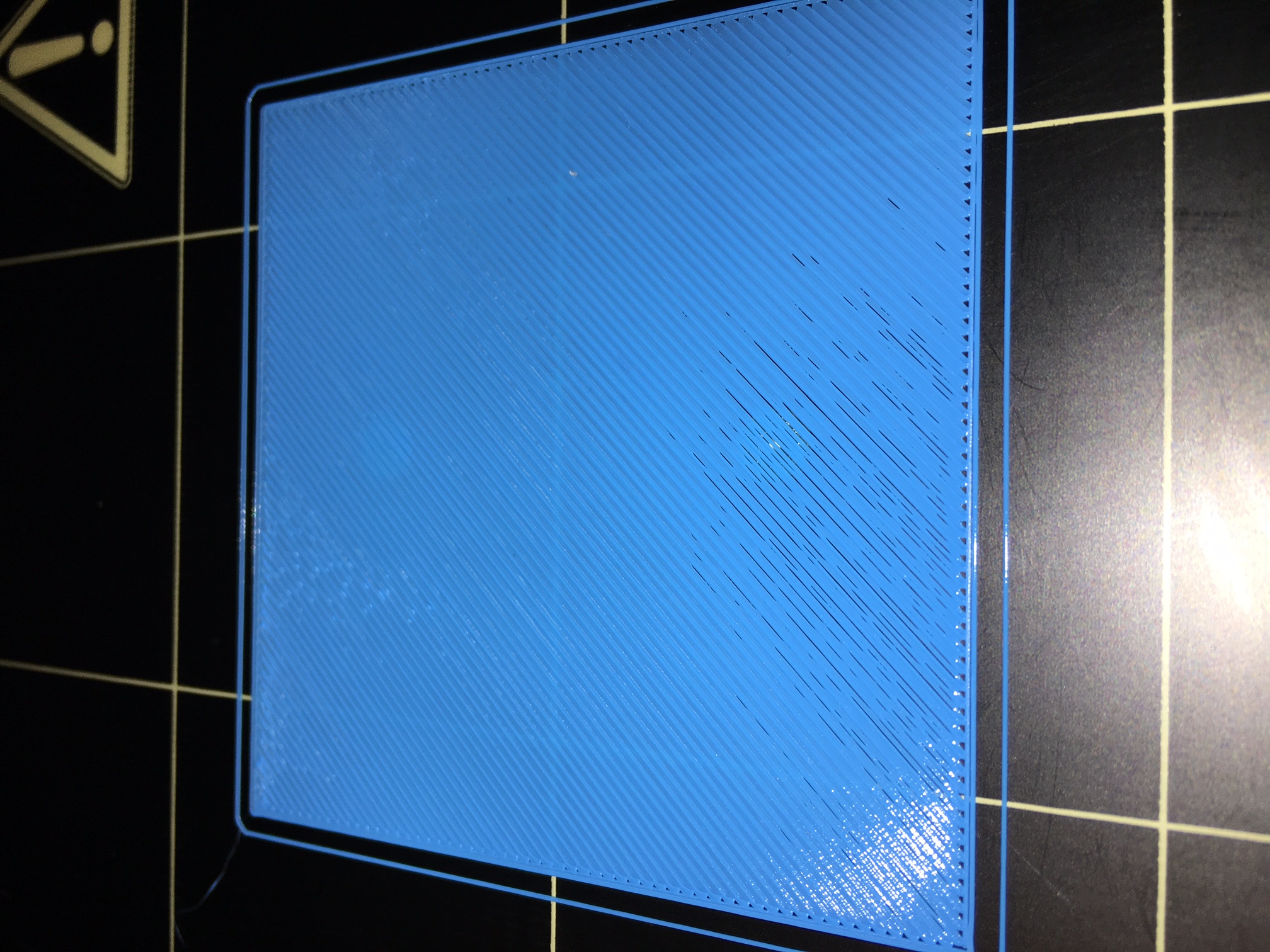Re: Hyperfine bed leveling?
So i've just updated my firmware to accept the additional points using the G80 in the start code as was struggling with the default amount of points given by the stock firmware.
I know it's been clarified in text but thought i would upload a visual map of the point for anyone that wants to give this a go.
Re: Hyperfine bed leveling?
and well spotted: all in lower case 
dem inscheniör is' nix zu schwör...
Re: Hyperfine bed leveling?
So i've had a little play this evening and here are the results after a relative short amount of time. If you are happy with making the changes to the firmware i would suggest using this method to get the bed levelling right. As a first pass i am extremely pleased with the results. My values were G80 a-55 b-10 c-20 d0 e10 f-10 g-80 h-55
Re: Hyperfine bed leveling?
....
...
if someone wants to test this version at his own risk, just send me a pm.
...
Hey, I'd be up for trying out your updated firmware since I'm also having an issue with the z-adjustment not being accurate enough.
You can see below that the middle left one isn't sticking for me even though I have gotten all the others working with the original adjustments.
Re: Hyperfine bed leveling?
...Hey, I'd be up for trying out your updated firmware since I'm also having an issue with the z-adjustment not being accurate enough.
haven't got a pm from you 'til now...
dem inscheniör is' nix zu schwör...
Re: Hyperfine bed leveling?
...Hey, I'd be up for trying out your updated firmware since I'm also having an issue with the z-adjustment not being accurate enough.
haven't got a pm from you 'til now...
Unfortunately since I'm a new user I can't actually send you one. I'm not sure how many posts I need to be able to.
Re: Hyperfine bed leveling?
Thanks for that. The button isn't there for me and when I go to compose under private messages it shows up with a message saying I need to post more.
The one you sent should work fine, I don't have any modifications. I'll post back when I see how it goes.
EDIT: It looks like 3 posts are the required amount since I'm now able to.
Re: Hyperfine bed leveling?
While I can tune it in a bit more I just wanted to post an update of how much better it is already. So a huge thanks to JeffJordan and PJR.[attachment=0]20170802_172610[1].jpg[/attachment]
You can see all my many attempts at slowly tweaking it and just how bad some of them were.
Re: Hyperfine bed leveling?
Was having a really hard time with my bed leveling, I couldn't get it to be consistent and was having a hard time with the stock method. I have been using JeffJordan's firmware with PJRs options in the menu and leaving my cooling fan on 100% before/while running the calibration with great success. I also flipped the direction of the hotend fan so it wasn't blowing warm air towards the PINDA. I found even with the extruder parked far above the bed I was still getting inconsistent PINDA readings which I believe are from the hothead and heat from previous prints when doing multiple successive calibration prints.
Thanks for the help guys.......Wish I could say the same about Prusa's support after waiting 2+ weeks with no email response.
Jordan
Re: Hyperfine bed leveling?
Great post - thank you for all the great info.
I too am having an absolute nightmare trying to get a level bed. I can a center printed square to print OK, not great. It will be good towards the bottom left, and the upper right will be rough. If I adjust (live Z) for so the upper right is smooth, the bottom left is stringy.
I have all done all the troubleshooting/calibration steps from here: http://shop.prusa3d.com/forum/prusa-i3-kit-building-calibrating-first-print-main-f6/-before-you-ask-troubleshooting-video-updated--t472.html
but I just CANNOT get good results across the board. I've also tried all the bed leveling calibration steps with minor results. It is at least consistent in the way that it isn't working.
I have checked all the mechanical points (I built the kit from scratch so am very familiar with each part now), and there is no slack, no loose parts, the frame is flat and all the feet are even.
I am new to 3D printing, but I've been working electronics, hardware, software for almost 25 years, so I'm pretty comfortable, but I think I must be lacking in some information/knowledge on how to solve this problem.
I'm thinking that possibly the firmware from @PJR might help (could you please send me a copy of the firmware as well?)
Any help would be beyond appreciated - I've spent a good 24 hours trying to calibrate this printer and I'm fried at this point.
Re: Hyperfine bed leveling?
I'm thinking that possibly the firmware from @PJR might help (could you please send me a copy of the firmware as well?)
PM JeffJordan for the firmware with the menu options. He sent me a copy and it helped a lot on this issue.
Jordan
Re: Hyperfine bed leveling?
PM JeffJordan for the firmware with the menu options. He sent me a copy and it helped a lot on this issue.
Jordan
It appears I can't send PMs as well.
Re: Hyperfine bed leveling?
PM JeffJordan for the firmware with the menu options. He sent me a copy and it helped a lot on this issue.
Jordan
It appears I can't send PMs as well.
Make a third post and then you are able to PM
Re: Hyperfine bed leveling?
PM JeffJordan for the firmware with the menu options. He sent me a copy and it helped a lot on this issue.
Jordan
It appears I can't send PMs as well.
Make a third post and then you are able to PM
Lol - ok thanks 🙂
... yep I can PM now - cheers!
Re: Hyperfine bed leveling?
Just a quick update...
I took the heatbed off, looked over the carriage, loosened and tightened everything back down properly. Checked all the frame nuts, tightened a few. Reset the pinda probe so that my live Z is now at -0.172 instead of in -0.800's.
Still having the exact same issue:
If I get the lower left part of the square ok, the top right is rough and the nozzle is digging in.
Also, the part that does ok, is not flat and smooth, but rather bumpy/has ridges, and doesn't seem right. I've also checked my extrusion amounts and that seems ok also. I am however concerned that I may have damaged my nozzle by squashing it with a pair of cutters accidentally when I was clipping off some excess cooled filament, so I'm ordering a new one to try.
I'm wondering if having control over 9 points via the modded firmware will help with this or not, since within a single square in the middle of the bed has such varying results.
Re: Hyperfine bed leveling?
Just a quick update...
I took the heatbed off, looked over the carriage, loosened and tightened everything back down properly. Checked all the frame nuts, tightened a few. Reset the pinda probe so that my live Z is now at -0.172 instead of in -0.800's.
Still having the exact same issue:
If I get the lower left part of the square ok, the top right is rough and the nozzle is digging in.
Also, the part that does ok, is not flat and smooth, but rather bumpy/has ridges, and doesn't seem right. I've also checked my extrusion amounts and that seems ok also. I am however concerned that I may have damaged my nozzle by squashing it with a pair of cutters accidentally when I was clipping off some excess cooled filament, so I'm ordering a new one to try.
I'm wondering if having control over 9 points via the modded firmware will help with this or not, since within a single square in the middle of the bed has such varying results.
You have an amount of control already with bed level correction menu option; you can lower the rear and raise the front; if you do this by the same (opposite) values, the centre will not be affected.
Try that first; it may work out fine, but you may need to go more than the 50 microns allowed in the menu, so in the G80 line you can use
G80 F-100 B100
Note you can also use Rnnn (right) and Lnnn (left) with values up to 100 microns.
The centre point is adjusted by 50% of the edge point, so if the values are not equal, you will have to adjust live Z as well.
Peter
Please note: I do not have any affiliation with Prusa Research. Any advices given are offered in good faith. It is your responsibility to ensure that by following my advice you do not suffer or cause injury, damage…
Re: Hyperfine bed leveling?
You have an amount of control already with bed level correction menu option; you can lower the rear and raise the front; if you do this by the same (opposite) values, the centre will not be affected.
Try that first; it may work out fine, but you may need to go more than the 50 microns allowed in the menu, so in the G80 line you can use
G80 F-100 B100
Note you can also use Rnnn (right) and Lnnn (left) with values up to 100 microns.
The centre point is adjusted by 50% of the edge point, so if the values are not equal, you will have to adjust live Z as well.
Peter
Thanks Peter. So I tried G80 L100 R-100 F100 B-100 ; Virtual Bed left all the way up, right all the way down, front all the way up, back all the way down, just to test extremes, and it appears to have very slightly improved. It seems like I need +/- 400 or something to be able to get what I need.
I'm wondering if my bed or carriage is actually physically of/bent or something. I'll have to try measuring y axis rods to the bed for the front and back in the morning.
Re: Hyperfine bed leveling?
Thanks Peter. So I tried G80 L100 R-100 F100 B-100 ; Virtual Bed left all the way up, right all the way down, front all the way up, back all the way down, just to test extremes, and it appears to have very slightly improved. It seems like I need +/- 400 or something to be able to get what I need.
I'm wondering if my bed or carriage is actually physically of/bent or something. I'll have to try measuring y axis rods to the bed for the front and back in the morning.
Could be that it would be better if you inserted thin washers between stand-offs and bed at certain points.
The biggest issue with the bed level correction is that you have adjusted the 8 perimeter points (clockwise from front left) by:
a 200
b 100
c 0
d -100
e -200
f -100
g 0
h 100
and the centre point by 0.
Peter
Please note: I do not have any affiliation with Prusa Research. Any advices given are offered in good faith. It is your responsibility to ensure that by following my advice you do not suffer or cause injury, damage…
Re: Hyperfine bed leveling?
Thanks Peter. So I tried G80 L100 R-100 F100 B-100 ; Virtual Bed left all the way up, right all the way down, front all the way up, back all the way down, just to test extremes, and it appears to have very slightly improved. It seems like I need +/- 400 or something to be able to get what I need.
I'm wondering if my bed or carriage is actually physically of/bent or something. I'll have to try measuring y axis rods to the bed for the front and back in the morning.
Could be that it would be better if you inserted thin washers between stand-offs and bed at certain points.
The biggest issue with the bed level correction is that you have adjusted the 8 perimeter points (clockwise from front left) by:
a 200
b 100
c 0
d -100
e -200
f -100
g 0
h 100
and the centre point by 0.
Peter
I've tried (currently have two .5mm washers under the standoffs in the front. Haven't gotten too far with that.
I'm trying the modified firmware now with the above settings now (btw - does it go clockwise from front-left, meaning a=front left, b=left middle, c=back left, and so on?)