Re: Hyperfine bed leveling?
also wondering if anyone can tell me more about reversing the fan direction. in the build manual, they make a pretty big deal about ensuring that it is facing the "correct" way. the logic from what i've read in this thread makes sense, but would be interested to understand at a deeper level why they would indicate so strongly in the manual..
Re: Hyperfine bed leveling?
also wondering if anyone can tell me more about reversing the fan direction. in the build manual, they make a pretty big deal about ensuring that it is facing the "correct" way. the logic from what i've read in this thread makes sense, but would be interested to understand at a deeper level why they would indicate so strongly in the manual..
The intake of the fan is lager than the outlet next to the PINDA so i guess you can get more airflow and generate more pressure this way.
Re: Hyperfine bed leveling?
The intake of the fan is lager than the outlet next to the PINDA so i guess you can get more airflow and generate more pressure this way.
had to do a double take and it's kind of hard to see with the fan mounted so i'll take your word for it. in any case, it seems that it's really a non-issue to reverse?
btw, thank you so much for the quick response and PM. unfortunately, i don't have enough posts to be able to respond to it! i've been trying to look for some posts that i could actually contribute to, but i'll just respond here. as i mentioned, i'm very new so i don't know if my bed is "that bad" but from my personal perspective it seems so. i do want to get it as best as i can. what exactly is involved with testing?
for reference, here's some G81 output taken just now. please also correct me if im wrong, but if i read correctly here, the probe is heat-sensitive, so i heated the bed to 60C before obtaining this data.
0.15917 0.21935 0.24824 0.24583 0.21213 0.14713 0.05083
0.17546 0.21993 0.23388 0.21731 0.17024 0.09264 -0.01546
0.18241 0.21434 0.21644 0.18870 0.13113 0.04372 -0.07352
0.18000 0.20259 0.19593 0.16000 0.09481 0.00037 -0.12333
0.16824 0.18468 0.17234 0.13120 0.06129 -0.03742 -0.16491
0.14713 0.16061 0.14567 0.10231 0.03055 -0.06964 -0.19824
0.11667 0.13037 0.11593 0.07333 0.00259 -0.09630 -0.22333
0.14833 0.20444 0.23056 0.22667 0.19278 0.12889 0.03500
0.16083 0.19933 0.20967 0.19185 0.14587 0.07174 -0.03056
0.16667 0.19128 0.18921 0.16046 0.10504 0.02294 -0.08583
0.16583 0.18028 0.16917 0.13250 0.07028 -0.01750 -0.13083
0.15833 0.16634 0.14955 0.10796 0.04158 -0.04959 -0.16556
0.14417 0.14945 0.13035 0.08685 0.01896 -0.07332 -0.19000
0.12333 0.12963 0.11157 0.06917 0.00241 -0.08870 -0.20417
0.14917 0.20009 0.22370 0.22000 0.18898 0.13065 0.04500
0.16019 0.19644 0.20558 0.18759 0.14249 0.07027 -0.02907
0.16463 0.18906 0.18672 0.15759 0.10169 0.01900 -0.09046
0.16250 0.17796 0.16713 0.13000 0.06657 -0.02315 -0.13917
0.15380 0.16314 0.14681 0.10481 0.03715 -0.05618 -0.17519
0.13852 0.14459 0.12576 0.08204 0.01342 -0.08010 -0.19852
0.11667 0.12231 0.10398 0.06167 -0.00463 -0.09491 -0.20917
thanks!
Re: Hyperfine bed leveling?
The intake of the fan is lager than the outlet next to the PINDA so i guess you can get more airflow and generate more pressure this way.
had to do a double take and it's kind of hard to see with the fan mounted so i'll take your word for it. in any case, it seems that it's really a non-issue to reverse?
btw, thank you so much for the quick response and PM. unfortunately, i don't have enough posts to be able to respond to it! i've been trying to look for some posts that i could actually contribute to, but i'll just respond here. as i mentioned, i'm very new so i don't know if my bed is "that bad" but from my personal perspective it seems so. i do want to get it as best as i can. what exactly is involved with testing?
for reference, here's some G81 output taken just now. please also correct me if im wrong, but if i read correctly here, the probe is heat-sensitive, so i heated the bed to 60C before obtaining this data.
thanks!
NP send you the hex file via PM. Checkout the https://github.com/3d-gussner/Prusa-Firmware/releases notes and read the hyperfine bed tuning part.
- Download https://github.com/3d-gussner/Prusa-Firmware/releases/download/v3.1.0-001-HFM/Hyperfine_Calibration.zip and slice them as described in the notes
- connect your printer via USB and open pronterface
- Check the PINDA temp values with gcode 'D8' or 'M75', more info https://github.com/prusa3d/Prusa-Firmware/issues/421
Bed tuning
- try get a perfect center live-z
- print the other corners and see if you can fix it with stock bed correction
- if that is not working flash your printer with the modded firmware, after do a 'M76' to calibrate the PINDA
- try the hyperfine bed leveling.
Hope that helps
Re: Hyperfine bed leveling?
for reference, here's some G81 output taken just now. please also correct me if im wrong, but if i read correctly here, the probe is heat-sensitive, so i heated the bed to 60C before obtaining this data.
0.15917 0.21935 0.24824 0.24583 0.21213 0.14713 0.05083
0.17546 0.21993 0.23388 0.21731 0.17024 0.09264 -0.01546
0.18241 0.21434 0.21644 0.18870 0.13113 0.04372 -0.07352
0.18000 0.20259 0.19593 0.16000 0.09481 0.00037 -0.12333
0.16824 0.18468 0.17234 0.13120 0.06129 -0.03742 -0.16491
0.14713 0.16061 0.14567 0.10231 0.03055 -0.06964 -0.19824
0.11667 0.13037 0.11593 0.07333 0.00259 -0.09630 -0.22333
The grid is a mirror image of the bed, right? ie; .15917 would be the TOP LEFT (closest to the wires) and -.22333 is the BOTTOM right? Trying to figure out what negative value indicates. Prusa says that > .2 variance is cause for concern http://help.prusa3d.com/l/en/article/3tSXh6nWJd-pinda-probe-testing
Re: Hyperfine bed leveling?
Hi MK3 owners,
just published '3.1.1-HP firmware for Prusa i3 MK3 + Hyperfine Bed Leveling + PINDA-Fix' to be found here https://github.com/3d-gussner/Prusa-Firmware/releases .
Please do NOT forget to read the notes 😉
Re: Hyperfine bed leveling?
Hi MK3 owners,
just published '3.1.1-HP firmware for Prusa i3 MK3 + Hyperfine Bed Leveling + PINDA-Fix' to be found here https://github.com/3d-gussner/Prusa-Firmware/releases .
Please do NOT forget to read the notes 😉
Prusa just updated the official firmware 3.1.1 release from buil 197 to 201, so did I.
If you already have downloaded it please check again.
PS.: It would be nice to get any feedback how it is working. You can do it via Github https://github.com/3d-gussner/Prusa-Firmware/issues , PM or here.
Re: Hyperfine bed leveling?
PS.: It would be nice to get any feedback how it is working. You can do it via Github https://github.com/3d-gussner/Prusa-Firmware/issues , PM or here.
I'm printing cal squares as fast as I can!
Re: Hyperfine bed leveling?
PS.: It would be nice to get any feedback how it is working. You can do it via Github https://github.com/3d-gussner/Prusa-Firmware/issues , PM or here.
I'm printing cal squares as fast as I can!
😆
Re: Hyperfine bed leveling?
PS.: It would be nice to get any feedback how it is working. You can do it via Github https://github.com/3d-gussner/Prusa-Firmware/issues , PM or here.
I'm printing cal squares as fast as I can!
works splendidly! thank you so much for this! Only tried tethered so far.
I've opted for a slightly simplified pattern though to print a bit faster.
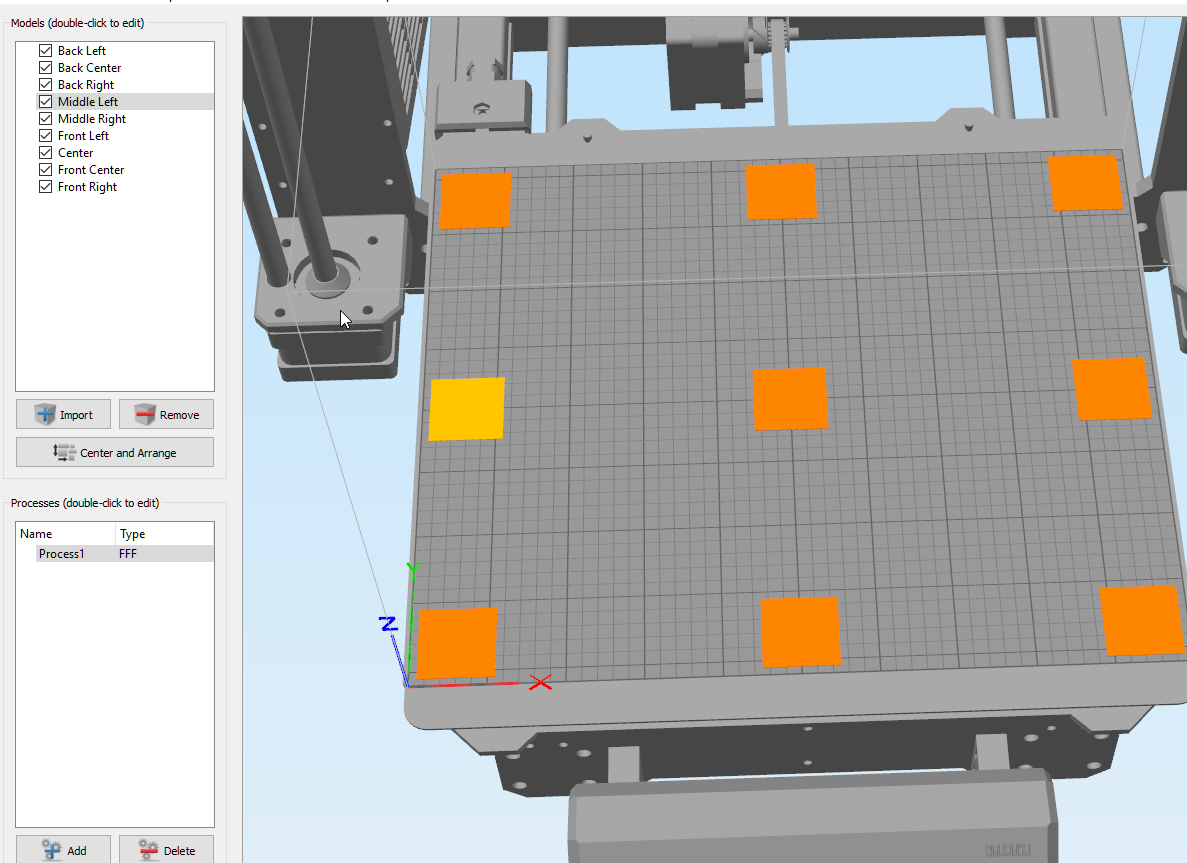
Re: Hyperfine bed leveling?
PS.: It would be nice to get any feedback how it is working. You can do it via Github https://github.com/3d-gussner/Prusa-Firmware/issues , PM or here.
I'm printing cal squares as fast as I can!
works splendidly! thank you so much for this! Only tried tethered so far.
I've opted for a slightly simplified pattern though to print a bit faster.
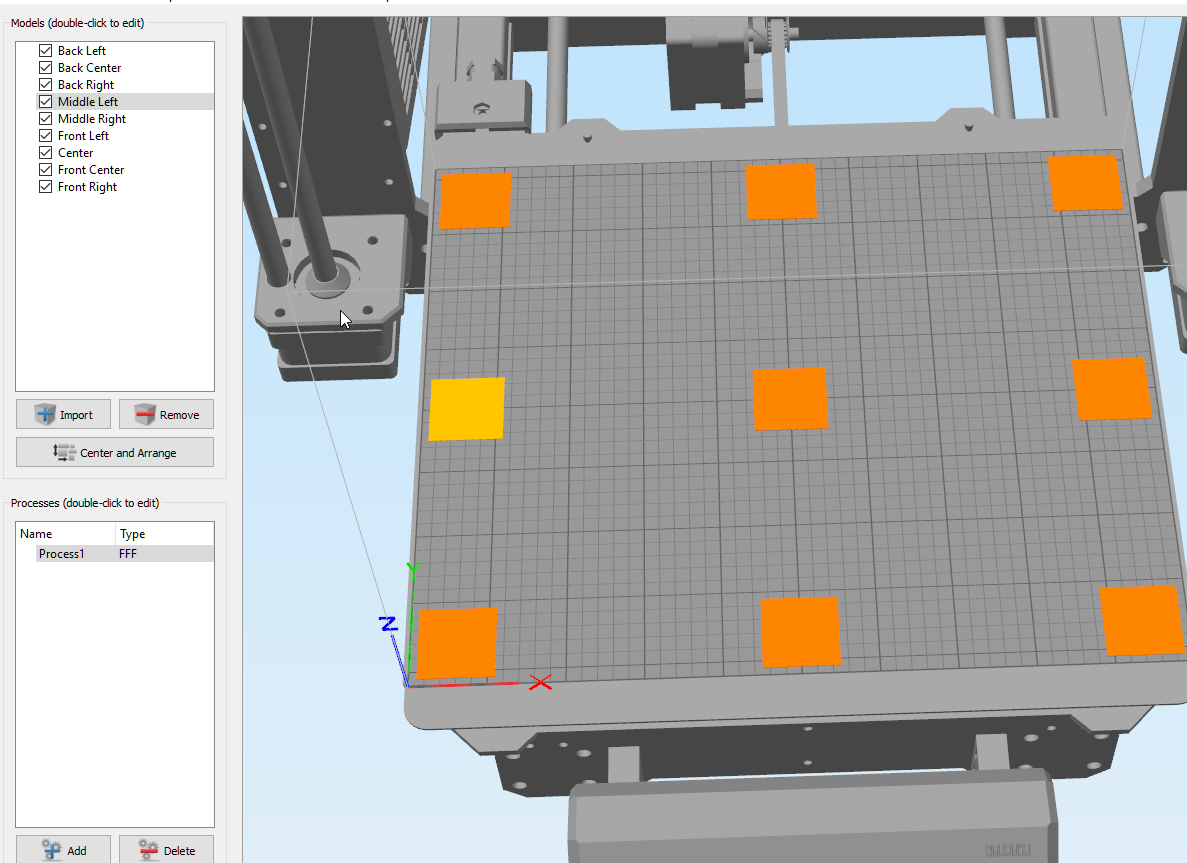
Thanks for the feedback, but all credit goes to JeffJordan and PJR who came up with this finer approach.
Re: Hyperfine bed leveling?
the larger issue for me is still that I have the worlds least level bed, as shown by G81. So it takes me a good hour's worth of shimming and loosening screws to get the bed close to where the corrections will even work.
All of this technology, and my successful printing still relies on a 3$ straightedge and and some washers.
Re: Hyperfine bed leveling?
the larger issue for me is still that I have the worlds least level bed, as shown by G81. So it takes me a good hour's worth of shimming and loosening screws to get the bed close to where the corrections will even work.
All of this technology, and my successful printing still relies on a 3$ straightedge and and some washers.
If your bed is so bad, you should ask for a replacement!
Re: Hyperfine bed leveling?
Hey everyone.
So I spent the last several hours reading this forum front to back two times. How exactly is everyone getting the values needed for the leveling, by calipers or another way? I can't seem to figure that out. Also, since this is my first comment, can someone send me the HEX file for flashing and point me in the right direction to the stock firmware in case something goes horribly wrong? I'm pretty new to the forums.
I'm running a MK2s with firmware 3.1.0
Thanks for any help.
Re: Hyperfine bed leveling?
Hey everyone.
So I spent the last several hours reading this forum front to back two times. How exactly is everyone getting the values needed for the leveling, by calipers or another way? I can't seem to figure that out. Also, since this is my first comment, can someone send me the HEX file for flashing and point me in the right direction to the stock firmware in case something goes horribly wrong? I'm pretty new to the forums.
I'm running a MK2s with firmware 3.1.0
Thanks for any help.
Hi Matt,
try https://shop.prusa3d.com/forum/prusa-i3-kit-building-calibrating-first-print-main-f6/hyperfine-bed-leveling--t4330-s110.html#p41311 as a start point.
What i do:
1. Install the modified firmware (on the MK2/s is a filament runout sensor activated and has to be dis-/en-/disabled via 'Settings->Fil.RS' if not connected to y-max connector) to be found here https://github.com/3d-gussner/Prusa-Firmware/releases choose the right one for your printer and needs (languages) AND please read the notes.
2. Check your PINDA height is right http://manual.prusa3d.com/Guide/9.+Preflight+check/514?lang=en#s8291 all three steps for the MK2/s or http://manual.prusa3d.com/Guide/9.+Preflight+check/302?lang=en#s5155 for the MK3 (nearly identical)
3. Connect to printer via Pronterface and check the firmware version you have installed and leave it connected for the hole process
4. Check 'Calibration->Bed level correct' values reset them if needed
5. Do a Z-Calibration
6. Clean bed and preheat for material you need
7. For the MK2/s you can use https://github.com/3d-gussner/Prusa-Firmware/releases/download/v3.1.0-001-HFM/Hyperfine_Calibration_gcode.zip pre-sliced gcode files or JeffJordan hyperfine gcode or use https://github.com/3d-gussner/Prusa-Firmware/releases/download/v3.1.0-001-HFM/Hyperfine_Calibration.zip and slice them yourself (READ THE RELEASE NOTES HOW TO DO THAT). For the MK3 you gonna need to slice the STL files.
8. Adjust the Live-Z for the center gcode so it looks fine WRITE down this value
9. In Pronterface send G80 command and G81 after that, copy the the G81 results to http://lokspace.eu/3d-printer-auto-bed-leveling-mesh-visualizer here you can see what your bed looks like (download if you like to see the difference over time)
10. During the print of the square adjust the Live-Z and write down the value for that point. My print order is center,b,d,f,h,a,c,e,g
11. Before you print the next square set the Live-Z back to the center value and adjust and write down the need live-z for this point.
12. So after printing and writing down the Live-Z values for center,b,d,f and h you can adjust the values under 'Calibration->Bed level correct'. If Live-Z value for center is "-0.755" and b is "-0.735" you need to change the Bed level correct-> FR.Centr b[um] to "-0.20". Do that for d,f and h
13. Repeat step 9 and compare this to the the previous.
14. Repeat step 11 for the points a,c,e and g
15. Repeat steps 12 and 13 for a,c,e and g
16. Print the hole hyperfine calibration and adjust bed level correct if needed.
17. Repeat step 9 and compare this to the the previous.
18. Optional: Print a 250x210x0.5 square and check how it looks and need some adjustment.
Hope that helps.
Re: Hyperfine bed leveling?
[/quote]
What i do:
1. Install the modified firmware (on the MK2/s is a filament runout sensor activated and has to be dis-/en-/disabled via 'Settings->Fil.RS' if not connected to y-max connector) to be found here https://github.com/3d-gussner/Prusa-Firmware/releases choose the right one for your printer and needs (languages) AND please read the notes.
[/quote]
Hey waldemar.g
I'm not sure how to posts problems with the firmware, maybe I selected the wrong one. It seems like the firmware is configured for MMU exclusively (unless I haven't found the way to switch to direct drive single extrusion). I went to swap out my filament so I clicked unload and it ran a lot longer than usual. When I went to check the "Move Extruder" function, it was around -100. Also, it seems like when I jog forward (positive), it retracts the filament out of the head and when I jog reverse (negative), it extrudes material out of the hotend. I think the logic is backwards here or maybe that's how the MMU drives work? I haven't tried to print yet but my guess is that when I print, it will exude the same behavior so instead of printing, it'll retract.
Any help here would be greatly appreciated. I'm not going to touch my printer until I get a reply as to not muck up anything else in the meantime and make matters worse. Thanks.
EDIT> Ignore what I said, I did happen to grab the wrong HEX file. I reflashed the board with the correct firmware and verified that everything is working in the correct manner. I know I can delete the comment but I'm leaving it up so if anyone from here on experiences the same issue, they have an idea of what could have happened and how to rectify.
Re: Hyperfine bed leveling?
Wow.....
What a topic. I have been reading several hours back and forward now 😉
1st of all, thanks everyone for spending time to this. I'm sure many people can take advantage of this topic.
GREAT WORK!
I own a MK2s, and that printer has a decent (not perfect) 1st layer.
I arrived here after I got my MK3.
Spending hours and hours, I was so disappointed in this machine. Small center prints are very nice, but going more to the edges....... (espacially my right side of the bed).
I have no experience so far, with fooling around in the marlin-files and then compiling them.
So I'll give it a go first with the downloads that I can find here ( https://github.com/3d-gussner/Prusa-Firmware ) .
1st question: What is the meaning of the "HP" in the title? Might it stand for "Hyperbed Prusa"?
3.1.1-HP firmware for Prusa i3 MK3 + Hyperfine Bed Leveling + PINDA-Fix
i will try to add something usefull to this topic.
That way, the developers here, can maybe use my findings in there future builds. (Let's say I'm giving something back to the community here, even if it is not in developing mode, but in testing mode)
❗ As a last point in this first answer from my side: please be gentle with my English, since it is not my first language.
Greets from Belgium,Dominiek, proud owner of a MK4 with MMU3, a 2-toolhead XL, a Flsun V400, a Bambu X1C with AMS, and an Elegoo Saturn 4 Ultra.https://www.facebook.com/Exs3DLab
Re: Hyperfine bed leveling?
Wow.....
What a topic. I have been reading several hours back and forward now 😉
1st of all, thanks everyone for spending time to this. I'm sure many people can take advantage of this topic.
GREAT WORK!
I own a MK2s, and that printer has a decent (not perfect) 1st layer.
I arrived here after I got my MK3.
Spending hours and hours, I was so disappointed in this machine. Small center prints are very nice, but going more to the edges....... (espacially my right side of the bed).
When your hole ride side is is too high or low you should check the fitting of the smooth rods, y-rod holders and the screws/spacers.
I have no experience so far, with fooling around in the marlin-files and then compiling them.
So I'll give it a go first with the downloads that I can find here ( https://github.com/3d-gussner/Prusa-Firmware ) .
1st question: What is the meaning of the "HP" in the title? Might it stand for "Hyperbed Prusa"?
3.1.1-HP firmware for Prusa i3 MK3 + Hyperfine Bed Leveling + PINDA-Fix
HP stands for Hyperfine Bed Leveling + Pinda-FIX 😉
i will try to add something usefull to this topic.
That way, the developers here, can maybe use my findings in there future builds. (Let's say I'm giving something back to the community here, even if it is not in developing mode, but in testing mode)
❗ As a last point in this first answer from my side: please be gentle with my English, since it is not my first language.
Your English is very good ... it isn't my first language too.
BTW: We added Dutch, French and Portuguese to the MK2/s, MK2/sMMU firmware, and as soon Prusa will use the extra flash on the EINSY board to offload some code I will also add these to the MK3 firmware.
Re: Hyperfine bed leveling?
Hey Waldemar.
I have a question. I bought a Dial Indicator to test the bed in all 9 nine up to 0.001mm accuracy. I measured the points and I'm seeing some funny numbers. When looking at the bed, this is the shape I ran the points at.
7 8 9
4 5 6
1 2 3
LCD
These are my values for those points.
1- 6.281
2- 6.255
3- 5.622
4- 6.469
5- 5.800
6- 5.619
7- 6.119
8- 5.799
9- 6.341
From lowest to highest, that is a deviation of 0.847. Would the hyperfine leveling support such a huge difference? What's the highest positive and lowest negative I can reach with the firmware additions?
Re: Hyperfine bed leveling?
HOW-TO: Slice independent Hyperfine calibration STL point files in Slic3rPE
- You can make/use your own designs or use https://shop.prusa3d.com/forum/download/file.php?id=8559 or https://github.com/3d-gussner/Prusa-Firmware/releases/download/v3.1.0-001-HFM/Hyperfine_Calibration.zip
- I will use STL file names from the the 2nd source as an example
1. Open SlicerPE and disable under File -> Preferences -> Auto-place parts
2. Choose your Print settings, Filament and Printer
3. Disable skirt and brim under Print Settings -> Skirt and Brim -> Loops (minimum) : 0 and Brim width: 0
4. Add... choose 'center_HyperCal.stl'
5. Double click on 'center_HyperCal.stl'
5.a You should see the 'center_HyperCal.stl' on the Platter
6. Load part... and choose another STL file ... like 'b_HyperCal.stl' file
6.a. Now you should see both STL files at right positions on the Platter
7. Delete part .. choose 'center_HyperCal.stl'
7.a. Now you should see only the 'b_HyperCal.stl' file at its right position
8. Slice and export the gcode: As Slic3rPE will use the 1st filename as default, change the name to the right one '<point>_HyperCal_<Printer>_<Filament>_NoSkirt_<Print settings>.gcode
8.a Example 'b_HyperCal_MK2_Prusa_PLA_NoSkirt_15um_100mmsLinAdv.gcode'
9. Repeat step 6 to 8.a for all other calibration STl files
10. To check the gcode files and their right positions during printing you can use Prusa control File -> Import gcode file
Hope that helps.