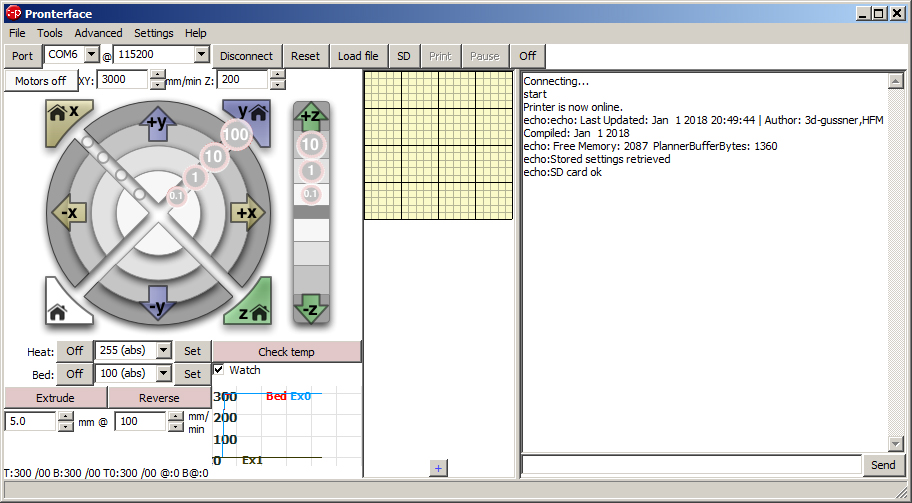Re: Hyperfine bed leveling?
Hello,
I have just run the Hyperfine Bed leveling. It all looks okay but I think I may have an over extrusion problem which I'll take care of later. When I run the g-code I get a "File Not Complete" message and the option to run it anyway. Which I have. The other problem is the "G" square is printed a couple of cm's forward of the other two back squares. What am I doing wrong?
Thanks,
Neal
Hi, which gcode and stl files do you use? I added to the last release some and instructions how to slice the stl and added some gcode files printing all squares. https://github.com/3d-gussner/Prusa-Firmware/releases
Using the gcode from JeffJordan or PJR can give you File not complete because it doesn't switch off the heated bed and hotend. This has been done on purpose to be able to print one square after another without stopping the printer.
Hope that helps,
Waldemar
Re: Hyperfine bed leveling?
I used the JeffJordan and PJR version from earlier in this thread. And that does help knowing why I'm getting the message.
Thanks Grapes and Bananas (you know... bunches)
Neal
Re: Hyperfine bed leveling?
I used the JeffJordan and PJR version from earlier in this thread. And that does help knowing why I'm getting the message.
Thanks Grapes and Bananas (you know... bunches)
Neal
NP, glad to explain. That's this forum is about or not?
Re: Hyperfine bed leveling?
Hey all,
I have a weird glitch you guys might be able to help me with.
Every time I flash one of the modified hex files my printer seems to run just fine up to the point where I start moving the extruder.
I tried using Simplify3d and Pronterface and both to no avail.
Regardless of which direction I press the printhead will just move to the right and then crash into the rail.
I've tried flashing different versions of the firmware but sadly it's all the same.
Did anyone experience the same?!
regards Phil
Re: Hyperfine bed leveling?
Hey all,
I have a weird glitch you guys might be able to help me with.
Every time I flash one of the modified hex files my printer seems to run just fine up to the point where I start moving the extruder.
I tried using Simplify3d and Pronterface and both to no avail.
Regardless of which direction I press the printhead will just move to the right and then crash into the rail.
I've tried flashing different versions of the firmware but sadly it's all the same.
Did anyone experience the same?!
regards Phil
just checked it here, but no problems.
started up pronterface, connected to the printer and moved the extruder in +/- x direction without any issues.
dem inscheniör is' nix zu schwör...
Re: Hyperfine bed leveling?
Hey all,
I have a weird glitch you guys might be able to help me with.
Every time I flash one of the modified hex files my printer seems to run just fine up to the point where I start moving the extruder.
I tried using Simplify3d and Pronterface and both to no avail.
Regardless of which direction I press the printhead will just move to the right and then crash into the rail.
I've tried flashing different versions of the firmware but sadly it's all the same.
Did anyone experience the same?!
regards Phil
Which firmware hex file did you install?
Re: Hyperfine bed leveling?
Hey all,
I used the latest one from https://github.com/3d-gussner/Prusa-Firmware/releases
And after the error occured I used some of the older ones.
Because this happens with all versions I guess my Printer is the cause.
But I don't know what would cause this issue.
The printer runs just fine with the normal Firmware (execpt the uneven bed of course).
I have one of the oldest MK II models btw.
When I get back from work I will try to make a Video of the issue and post this here.
Maybe this will help.
regards Phil
Re: Hyperfine bed leveling?
Hey all,
I used the latest one from https://github.com/3d-gussner/Prusa-Firmware/releases
And after the error occured I used some of the older ones.
Because this happens with all versions I guess my Printer is the cause.
But I don't know what would cause this issue.
The printer runs just fine with the normal Firmware (execpt the uneven bed of course).
I have one of the oldest MK II models btw.
When I get back from work I will try to make a Video of the issue and post this here.
Maybe this will help.
regards Phil
I mean which file exactly of the 6? What do you see under support lcd menu?
Re: Hyperfine bed leveling?
I tried all of them and some older files.
Re: Hyperfine bed leveling?
I tried all of them and some older files.
There are 3 versions for MK2/s without Multi Material Upgrade kit and 3 MMU versions.
What do you see under the LCD menu 'Support'?
Firmware:
???
Date:
mmm dd yyyy
hh:mm:ss
Do you have a filament sensor connected to y-max connector? If NOT you need to go to Settings>Fil.RS and set it to [OFF] then On and then back to [OFF] to make sure that eeprom is updated.
Re: Hyperfine bed leveling?
I tried all of them and some older files.
Do you have a filament sensor connected to y-max connector? If NOT you need to go to Settings>Fil.RS and set it to [OFF] then and then back to [OFF] to make sure that eeprom is updated.
This was actually the key - thank you so much!
It was off from the get go (I checked this before) but I never fiddled with it.
I had to go through all the menu point for the printer to acknowledge the change.
So if I flash the printer and try to print something it doesn't work. Only if I run through all possible options and turn it off again it works.
Thanks again - I'm off testing the whole thing thoroughly 😉
Thanks again and best regards Phil!
Re: Hyperfine bed leveling?
I tried all of them and some older files.
Do you have a filament sensor connected to y-max connector? If NOT you need to go to Settings>Fil.RS and set it to [OFF] then and then back to [OFF] to make sure that eeprom is updated.
This was actually the key - thank you so much!
It was off from the get go (I checked this before) but I never fiddled with it.
I had to go through all the menu point for the printer to acknowledge the change.
So if I flash the printer and try to print something it doesn't work. Only if I run through all possible options and turn it off again it works.
Thanks again - I'm off testing the whole thing thoroughly 😉
Thanks again and best regards Phil!
There seams to be a bug (hope found it and will be in next release) when you flash it for the 1st time that the fil.rs value isn't written correctly to eeprom. Next time you update this it should work. Sorry for that. But as long Prusa doesn't pull this mod to their firmware it will be always a mod and may need re adjustments.
Glad it works...Reading the release notes had help you 🙂
Re: Hyperfine bed leveling?
Do you have a filament sensor connected to y-max connector? If NOT you need to go to Settings>Fil.RS and set it to [OFF] then and then back to [OFF] to make sure that eeprom is updated.
This was actually the key - thank you so much!
It was off from the get go (I checked this before) but I never fiddled with it.
I had to go through all the menu point for the printer to acknowledge the change.
So if I flash the printer and try to print something it doesn't work. Only if I run through all possible options and turn it off again it works.
Thanks again - I'm off testing the whole thing thoroughly 😉
Thanks again and best regards Phil!
There seams to be a bug (hope found it and will be in next release) when you flash it for the 1st time that the fil.rs value isn't written correctly to eeprom. Next time you update this it should work. Sorry for that. But as long Prusa doesn't pull this mod to their firmware it will be always a mod and may need re adjustments.
Glad it works...Reading the release notes had help you 🙂
I did not see that - sorry for that!
Keep up the good work - I really appreciate it!
Re: Hyperfine bed leveling?
Updated release notes, hope it is more clear to others now 🙂
BTW: First tests on MK3 looking promising https://twitter.com/3DMisprinting/status/957806537602461696 . Wait for 2nd opinion and results before releasing this mod also for the MK3.
If there is somebody with an MK3 willing to confirm the mod, please let me know.
Re: Hyperfine bed leveling?
Updated release notes, hope it is more clear to others now 🙂
Definitely big enough now 😉 😀 would never miss it!
Re: Hyperfine bed leveling?
Definitely big enough now 😉 😀 would never miss it!

Re: Hyperfine bed leveling?
waldemar,
I have been using hyperfine bed leveling for some time by modifying the firmware myself. I would like to try your implementation so I can use the same g-code for multiple machines without having to reslice for each machine. Before I flash one of my machines, what is the max offset you allow? I had to up mine to 150 for a really out of shape bed.
Re: Hyperfine bed leveling?
waldemar,
I have been using hyperfine bed leveling for some time by modifying the firmware myself. I would like to try your implementation so I can use the same g-code for multiple machines without having to reslice for each machine. Before I flash one of my machines, what is the max offset you allow? I had to up mine to 150 for a really out of shape bed.
Hi Richard,
the LCD offset is limited to +-99, it would be possible to change it to one turn = one step (+-1 = +-2.5 like in live-z) and so getting +-245. As i had no need for that i didn't look into it. Using the g-code G80 a b c d e f g h you can go up to +-200 but this will not help you as you want use one gcode on different printers.
Hope it helps (not really until ,
Waldemar
Re: Hyperfine bed leveling?
I'm curious what it would take to port the hyperfine mods to the MK3 branch?
I asked few YouTuber to print the hyperfine bed levelling stl files but no answer jet. As my MK3 upgrade kit comes
end February or in March I am not able to test it or even to see if that is necessary. The MK52 bed with spring steel sheet looks quite 'flat' compared to the MK2/s MK42 bed. Implementing is quiet easy!
So if you own a MK3 let us know if there is a need for.
as new mk3 owner, i can safely say - YES there is a need.... atm my bed is all over the place... lovely smooth print in the middle, left-hand side is way out, right rear also.... standard tools to deal with this on the prusa are insufficient to the task.
Re: Hyperfine bed leveling?
Updated release notes, hope it is more clear to others now 🙂
BTW: First tests on MK3 looking promising https://twitter.com/3DMisprinting/status/957806537602461696 . Wait for 2nd opinion and results before releasing this mod also for the MK3.
If there is somebody with an MK3 willing to confirm the mod, please let me know.
first of all, thanks to everyone for all of their hard work!
i'm new to 3d printing with an MK3 as my first printer. i'm also new to github. i'm willing, but how do i use github 😳