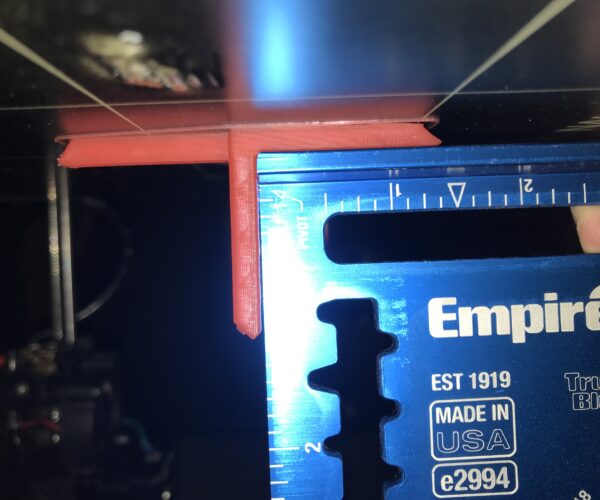Y-Axis Skewed
Hello All,
I am having an issue where the Y axis isn't printing perfectly vertically. I noticed when I had a large print that needed to be printed in sections, and glued together, when I glued the pieces together they made a slight V instead of a straight line. I printed some test pieces and found out that when I print a right angle parallel to the x-axis it was perfectly square, but when I do this in the y-axis it is slightly off I'd say it was about 91 degrees. I know this sounds like a tiny problem that wouldn't be visible, but when you are gluing together two pieces it's noticeable.
Both belts seem to have good tension, and are free of debris. Can anyone suggest something else for me to try?
I apologize if this has been answered before but I couldn't find it in the midst of hundreds of posts about layer shift.
Thanks in advance.
RE: Y-Axis Skewed
What filament are you using? Can you provide a picture?
Large prints are sometimes susceptible to warping. Increasing the bed temperature, using an enclosure and, simplest, allowing the print to cool to room temperature before removing from the plate (it takes longer than you expect for the internal temperature to drop) are all ways to reduce this.
With care, annealing can have some useful effects but shrinking may come into play.
Cheerio,
RE: Y-Axis Skewed
I’m using PLA, I’ve tried two different colors/brands with the same results. They don’t seem to be warped, they are perfect in the X axis, but not in the Y axis. I took some pictures after printing these two T shaped pieces I made to test this. the first picture is the Y axis with a square showing its off by about 1°, the second picture shows the X axis perfectly square.
RE: Y-Axis Skewed
Two approaches come to mind; the pragmatic and the purist.
Pragmatic:
Extend your test part to the maximum height you expect to use.
Apply a negative gradient to accommodate the error.
Test and repeat until calibration is acceptable.
Then apply the same factor(s) to your prints.
Purist:
Tune the printer and it's environment until you have acceptable results from uncalibrated files.
I suggest beginning with tweaking the bed temperature.
and using an enclosure.
[The X axis stays within the warm air envelope from the build plate. The Y axis moves the plate so moving the ends of the part into and out of ambient air and causing more temperature stress in that direction.]
Be aware that these settings may be filament specific.
Hth, Cheerio,
RE: Y-Axis Skewed
@andrewwake77
First thing that comes to mind is that maybe the z-axis isn't perpendicular to the bed. (maybe it is leaned backward some) To check this, use the lcd to move your z-axis almost all the way down and place your square so that one side is on the bed and one side is touching the back of the extruder motor. If the motor is not parallel to the square don't worry, it is likely it might not be and this is not a problem. Now move the z-axis up using the lcd while holding the square in place on the bed, if the z-axis isn't perpendicular to the y-axis the extruder motor will slowly move away from the square as the z-axis rises (which would cause the part to print like in the picture shown).
RE: Y-Axis Skewed
I realize this is a very old post, but I’m having the same issue and am having trouble finding a solution: https://forum.prusa3d.com/forum/original-prusa-i3-mk3s-mk3-hardware-firmware-and-software-help/y-z-axis-skew-correction/#post-646447
Did you ever figure out the fix? It’s not filament dependent as some of the previous posters suggested.