RE: Mk2s to Mk2.5s Autohome Problems - Calibration Failed!
@joantabb
Hi Joan,
I tried using the previous firmware (actually I tried a few of the previous firmwares) and the error is still occurring. Mechanically speaking, I hadn't done anything to my printer that could cause the sudden Z-axis issue. I hadn't printed for a few months, but I wouldn't think that could somehow affect it.
I also just tried doing flashing the latest firmware, doing a factory reset, then flashing the firmware again, as I saw some people have success doing that. Sadly, I'm not one of those people. Still the same Z-axis failure issue.
-Noah
RE: Mk2s to Mk2.5s Autohome Problems - Calibration Failed!
Update, I'm a fool and was thinking I had the Mk2.5S...I just have the Mk2.5. I upgraded from the Mk2S to the Mk2.5 and apparently combined those in my mind! I just did the same as Juan and flashed the Mk2.5 firmware instead, and now it's calibrating as we speak!
RE: Mk2s to Mk2.5s Autohome Problems - Calibration Failed!
Hi,
I'm not sure if the thread is dead but I'm facing the same issue I upgraded my Prusa mk2 to mk2.5S. Does the solution find by @juan-l3 is the workaround for the moment? Or any other solution has been found ?
If I use the solution of @juan-l3 does that mean the seltest should failed as the mk2.5S got steel ball sensor ?
Regards.
RE: Mk2s to Mk2.5s Autohome Problems - Calibration Failed!
Hi
First of all, my first post - hello!
Second, English is not my native language.
I have a similar problem as mentioned before in this thread.. Upgraded from MK2 to MK 2.5 a while ago without any problems and now from 2.5 to 2.5S. After flashing new firmware (prusa3d_fw_3_9_2_MK25S), XYZ calibration fails when probe reaches the bed. Self test ok.
Tried factory reset, re-flashing etc. Tried even flashing 2.5 firmware and calibration is successful without any problems (self test fails because of filament sensor error, but that's supposed to happen with wrong firmware).
Any clue what I have done wrong?
I will add a video of the failure - Auto Home from the calibration menu ends with PINDA in the circle, XYZ calibration auto home ends with PINDA partly in the circle (that probably has no meaning). After "calibration failed" Z-axis shows +5 mm although it is only about 1-2 mm. It's as if the software thinks Z-rods should be longer? When I move Z all the way up after the failure, it ends up a few mm from the stoppers.
Any help deeply appreciated.
Joosep
RE: Mk2s to Mk2.5s Autohome Problems - Calibration Failed!
@josse
I’m having the same issue after flashing the latest firmware. No hardware changes. The home on the XYZ cal looks to be about 5 off in the X compared to the auto home. Just like you, my auto home puts the PINDA in the circle but the xyz cal fails to do so. Getting frustrated
RE: Mk2s to Mk2.5s Autohome Problems - Calibration Failed!
@thegross1, I know it's a dumb suggestion, but are You sure You flashed the correct firmware - look a few posts above - noah-shaefer had the same problem after firmware update with no hardware changes, but he had installed wrong firmware by mistake..
Also, it seems, that 3.9.2. firmware has been removed from the downloads page, maybe it was faulty, try 3.9.1 instead..
I now tried with MK2.5 firmware again and it completes the XYZ calibration without errors as always. I noticed, that with MK2.5 firmware, the printer starts looking for the calibration point way higher - about 1 cm before reaching the bed and PINDA light will not flicker until a bit later, when the Z axis gets lowered gradually. With MK2.5S firmware, the Z axis goes down all the way to a few mm from the bed until PINDA activates and then calibration fails.
Any ideas..?
RE: Mk2s to Mk2.5s Autohome Problems - Calibration Failed!
Hi I am having similar issues. I have upgraded from origionaly the MK2 to the Mk2s and now have upgraded to the Mk2.5s. I have had many issues with calibrations in the past but after trying everything i know i sill have an issue with this upgrade in it filing to find the first of the 4no. points. I am using the firmware 3.5.3 as this seems to be the latest release on GitHub for this version of printer. The PINDA is the new SuperPINDA and i have checked that it is indeed reading correctly using the PINDA checking facility.
I have been on chat and sent numerous pictures and even a video (posted on YouTube can be found here ). The advisor was stumped as everything on the pullies printer itself seem to be ok. I have adjusted the x axis trigger for the end stop position to move the home position more central to the marked first point on the heated bed but still it fails. I was going to adjust the y axis to do the same however this is not particularly far out. I have double checked the frame alignment in relation to the bed and all seems to be either spot on or within 1mm. Can anyone make any other suggestions of things to try?
Thanks Chris
RE: Mk2s to Mk2.5s Autohome Problems - Calibration Failed!
Hi Chris,
the Latest Firmware for the Mk2.5S, is 3.9.3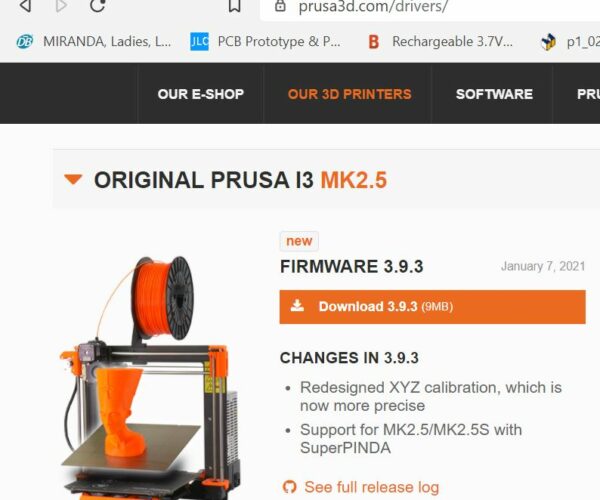
I would suggest that you try that firmware, and try again,
regards Joan
I try to make safe suggestions,You should understand the context and ensure you are happy that they are safe before attempting to apply my suggestions, what you do, is YOUR responsibility.Location Halifax UK
RE: Mk2s to Mk2.5s Autohome Problems - Calibration Failed!
Hi Joane,
Many thanks i will try to update tonight however i may have remembered wrongly and that i am on the current 3.9.3
I am determined to get to the bottom of things and to ensure i post the solution i find to assist others as it seems this issue is common but without too many solutions posted other than loose x axis pulleys:)
RE: Mk2s to Mk2.5s Autohome Problems - Calibration Failed!
Ok all working now. I found that when i flashed the latest firmware 3.9.3 everything worked and completed! i had previously packed behind the x axis plastic block which triggers the microswitch for the end of travel for the x axis. This was to bring the pinda probe closer to the centre of the marks on the bed thinking this would make a difference. I removed these washers and re-performed the calibration once i knew it was working just to see if in its standard intended condition if the new firmware would still work. Yes it did.
So my advice if you are happy that everything is square and you have manually got the pinda height roughly correct using the cable tie method of spacing it from the bed then just check if using the SuperPINDA that you are on the latest firmware (in my case 3.9.3). It does make a difference!
Many thanks to Joane Tabb for her suggestion to try the fix!!
RE: Mk2s to Mk2.5s Autohome Problems - Calibration Failed!
I managed to figure it out finally 🙂