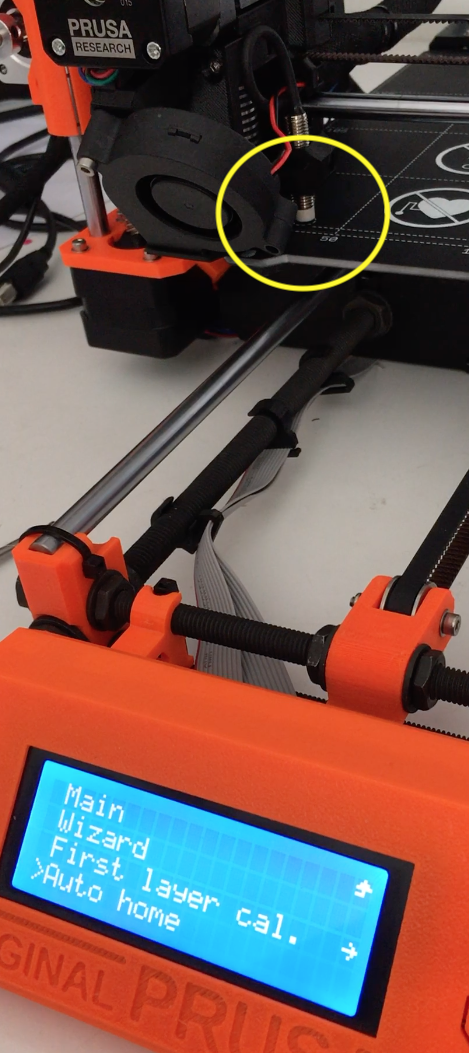Mk2s to Mk2.5s Autohome Problems - Calibration Failed!
I just ended upgrading my mk2s to mk2.5s. After finishing the installation did the following:
- Factory reset, as explained here.
- Updated firmware to prusa3d_fw_3_6_0_MK25S using this and Silc3r PE through USB.
- Another Factory Reset, just to be sure.
Then turned on the printer and proceed with normal usual first calibration wizard. Endstop test are ok, fan test are ok.
The problem arise when calibration XYZ happens. When this process starts, the printers does an Autohome and then asks to move the extruder to Z top. After this, extruder starts to go down, when it reaches the bottom the display shows:
Calibration failed! Check the axes and run again!
If the heatbed is removed the extruder goes further down and starts to make circles, trying to find the calibration point. It is not the PINDA, y moved it several times with diferent distances to the bed. If I move up the sensor the extruder goes too low even to the point to scratch the bed.
And this is where I am STUCK. I tried a lot of things, more than a I have described in this post. I don't think I have a a problem whit the assembly of the printer, it worked right when printing the 2.5 PETG parts needed for the upgrade. Don't think problem is in the axes either, last MK2s reported perfect align.
I have noticed something suspicious. If I go to Calibrate > Autohome this is the result:
And if I run Calibrate > Calibrate XYZ, this is the resutl:
I have the feeling that I'm missing something ...
Re: Mk2s to Mk2.5s Autohome Problems - Calibration Failed!
I'm having the same problem. Have you figured it out yet?
Re: Mk2s to Mk2.5s Autohome Problems - Calibration Failed!
I just updated my firmware and got the same issue. I remember I had the exact same issue right after I finished my mk2.5 upgrade at the end of last year, and I vaguely remember finding some simple fix on here somewhere but I can't seem to find it now.
Re: Mk2s to Mk2.5s Autohome Problems - Calibration Failed!
hi...as stupid as it sounds...what helped me finishing the calibration was plugging the printer by itself in a single wall outlet (no extenders with other devices plugged in, just printer)...then in calibration menu I clicked 'reset XYZ calibration' and afterwards I was able to finish the calibration...once again, I know it sounds stupid, but somewhere I read, that if the printer is plugged in the same power outlet along with other devices, there might be slight interference and calibration will not complete...BTW I was having problems on point 3...
Re: Mk2s to Mk2.5s Autohome Problems - Calibration Failed!
I'm also getting this error. The Z homing stopped it just a little above the bed so that means the PINDA is hooked up and working, right?
When I do calibrate xyz, x and y work great. On z, I move it all the way up - no obstructions - but it stops just above the bed with this error. It's pushed down on the piece of paper I'm supposed to have between the nozzle and the bed enough that I can't move the paper but it doesn't seem to be pushing into the bed.
Anybody know what exactly this error means? It seems like it must be z-related but if the homing works on that, why would calibrate xyz fail at the same spot?
Re: Mk2s to Mk2.5s Autohome Problems - Calibration Failed!
I talked to Prusa support about this tonight..
There's a good page for testing your PINDA at https://help.prusa3d.com/article/3tSXh6nWJd-pinda-probe-testing . If your PINDA isn't working right, that's the first place to start.
Also, the bed (not the removable sheet) has a dotted-line circle on it near 0,0. After you move Z up to the top then push the button, the wizard should move it straight down and end up with the PINDA right over this circle. He said it didn't need to be exact but if you're not in the circle or at least pretty close to it, you probably need to adjust your endstops. I'm about 60% inside the circle so trying to adjust that is my project this weekend. Hopefully that solves this issue and I can start printing again..
Re: Mk2s to Mk2.5s Autohome Problems - Calibration Failed!
Hi,
Did you solve the problem? I have the same with firmware 3.7.0 on MK2.5S upgrade from MK2.0S. The Mesh levelling works, but also my head does not move all the way out over the circle. The pinda probe works fine. The error message is kind of useless.
Re: Mk2s to Mk2.5s Autohome Problems - Calibration Failed!
Hi,
Did you solve the problem? I have the same with firmware 3.7.0 on MK2.5S
RE: Mk2s to Mk2.5s Autohome Problems - Calibration Failed!
Hey,
i had now exactly the same problem... i updated my mk2s to a mk2.5s and i am not able to calibrate. The z goes down and when it reaches the build it shows the same error.... Did the fixing of endstops help??
RE: Mk2s to Mk2.5s Autohome Problems - Calibration Failed!
I too have the exact same problem as fernando... when I use auto home its by the spot... after the failed calibration attempt its totally somewhere else .. but what I dont understand is everything was working fine as a mk2s... are the enstops that different ?? all we really did was upgrade the extruder /hotend assembly and replace the bed. … to me it has to do something with the firmware vs pinda/hotend height/orientation
but it would be nice if someone from prusa would give us some feedback
RE: Mk2s to Mk2.5s Autohome Problems - Calibration Failed!
I had the same problem and noticed that I installed a MK2.5S firmware on my MK2.5. Reinstalling the correct version resolved the issue.
RE: Mk2s to Mk2.5s Autohome Problems - Calibration Failed!
Not sure if thread is dead but anyways
Has anyone found a solution for this?
Before upgrade (from mk2) everything worked 100%, the only difference from original is I changed the steppers but less heat and noise with no problems
now after upgrading to 2.5S the PINDA probe won't "reach" the circle on the heated bed, I have checked assemble several times, square frame/build, end stops placement, PINDA works (can see state change 0/1 when triggered). I've searched all over and can't find any solution
In addition when trying to calibrate the x-axis will move past the 2/4 point and crash to the far right side (PSU side) even with steppers steps correct (X80, Y80 for these steppers.
Any idea of what can be done?
RE: Mk2s to Mk2.5s Autohome Problems - Calibration Failed!
I'm having this issue as well after a firmware upgrade.
When I upgraded from MK 2.0S to 2.5S, everything was fine. Months later, I upgraded the firmware, and suddenly it won't calibrate. Same as issues above, it looks like it isn't finding home properly. Nothing physically has changed, just the firmware. When it moves down after driving the Z-axis all the way up, the PINDA probe is several to the left of the circle (toward the x-axis endstop switch). I also noticed that, at this point, the "Move Z-Axis" command shows that the axis is at +5.0, meaning I can move the Z-axis down into the bed 5 mm, but this drives the nozzle into the bed immediately. I'm at my wits end as to what could be wrong. Honestly considering just doing the MMU 2.0 upgrade and hoping that the issues get resolved in the process.
RE: Mk2s to Mk2.5s Autohome Problems - Calibration Failed!
@noah-s3
can you return to the previous firmware and confirm that the printer still works with that firmware?
regards Joan
I try to make safe suggestions,You should understand the context and ensure you are happy that they are safe before attempting to apply my suggestions, what you do, is YOUR responsibility.Location Halifax UK
RE: Mk2s to Mk2.5s Autohome Problems - Calibration Failed!
@juan-l3
Hi Juan,
did you change anything else when you changed the steppers? like toothed wheels, the Prusa mk2.5 normally uses 16 tooth wheels
are the new steppers 1.8 degree per step? (200 steps per revolution)
regards Joan
I try to make safe suggestions,You should understand the context and ensure you are happy that they are safe before attempting to apply my suggestions, what you do, is YOUR responsibility.Location Halifax UK
RE: Mk2s to Mk2.5s Autohome Problems - Calibration Failed!
@joantabb
Hello Joan thanks for your reply
I got GT2 Timing Belt Pulley with 20 Teeth, the steppers are indeed 1.8° (17HS19-2004S1).
By using the RepRap tool for steppers calculator (PrusaPrinters website) the steps/rev are shown as 80 for both X and Y
In addition, I changed the firmware back to MK2 and found the calibration points (2,4,6,8) but with 2.5S will miss right from the start. It seems that the extruder moves ~5mm more to the right on the 1st point, I noticed the frame for 2.5S (260mm) is smaller than MK3S (270mm )on the inner portion of the frame , and when moving to the PSU side (to the right) looking for point 2 the extruder crashes into the frame
Could it be possible that MK2.5S firmware frame inner dimensions are wrong (270mm instead of 260mm)?
Best regards
Juan
RE: Mk2s to Mk2.5s Autohome Problems - Calibration Failed!
@juan-l3
Hi Juan,
As you have noted the frame opening is narrower on the Mk2.5 than it is on the Mk3
I am interested why you chose the 20 tooth motor pulley as I would have thought the 16tooth pulley would give greater percision..
which heatbed are you using? Mk52 12 volt or mk52 24 volt
regards Joan
I try to make safe suggestions,You should understand the context and ensure you are happy that they are safe before attempting to apply my suggestions, what you do, is YOUR responsibility.Location Halifax UK
RE: Mk2s to Mk2.5s Autohome Problems - Calibration Failed!
@joantabb
Hi Joan
I'm using the 12V heated bed
I originally had the MK2S and purchased the upgrade to MK3S.
With the remaining parts, almost everything, I got the missing components from Amazon and other places. The "new Frankenstein MK2S" printer worked perfect but I wanted to add the spring sheet bed (best invention ever!), for that reason I later got the MK2.5S upgrade, since then I have been having the calibration issues I mentioned above. All that story just to say I didn't pay attention when I bought the 20T pulley 😕
I'll try to get 16T pulleys, do you think it is possible that the "missing calibration points" come from the pulley T even if steps have been changed?
Regards
Juan
RE: Mk2s to Mk2.5s Autohome Problems - Calibration Failed!
Well I just got two 16T pulleys, updated the steps (back) to 100 on X and Y, calibration still failed on 2nd point, PINDA probe doesn't "hit" the center of the circle. However read someone had a similar issue and changed firmware from 2.5S to 2.5 and that solved this issue
Tried the same and it worked, now calibration goes with no issues.
Even though I do have 2.5S (steel ball sensor) it didn't work, probably I was doing something wrong but well now I have a 2nd printer to print more COVID-19 masks 😀
Hope I can make it work with 2.5S after all this madness is over
Regards
RE: Mk2s to Mk2.5s Autohome Problems - Calibration Failed!
Hi Juan,
the most common issues with the filament sensor, are wiring issues, please chech that you have the connectors plugged in, the correct way round, and on the correct pins, some folk :-
use the wrong row of pins in the Rambo, Or
have the connector upside down on the Rambo, Or
have the plug offset one space in the wrong direction...
other than that some folk need a spacer between the filament sensor and the extruder housing.
https://www.thingiverse.com/thing:4006603
https://www.thingiverse.com/thing:4079248
I know the files are identified as Mk3S files, the Mk2.5S uses the same parts.
regards Joan
I try to make safe suggestions,You should understand the context and ensure you are happy that they are safe before attempting to apply my suggestions, what you do, is YOUR responsibility.Location Halifax UK