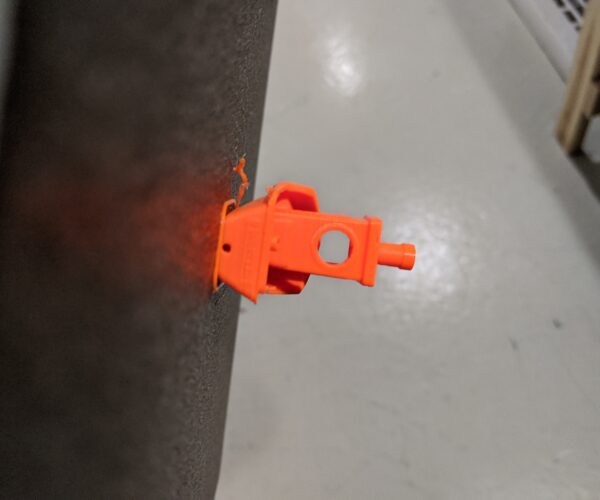Clearly I have screwed something up...
So my MK2.5 finally had something occur to make me have to rebuild the extruder and upgrade it to the 2.5S aside from the fact that a friend literally gave me the non-printed parts to do it. Long and short I get it rebuilt with the correct printed parts and all that jazz and I am getting funky prints out of it... I am getting what looks like layer shift on a benchy with consistency...
So what's changed?
New nickel plated copper heat block, Nozzle X, 40W heater cartridge, e3d thermister catridge, 5015 fan. everything else is as it was before.
I've done the full XYZ calibration a few times, dialed in the Live Z again and again (adhesion is definitely not an issue), P.I.D. tuning, Temperature calibration... I don't know what other calibrations I CAN do at this point. A friend who has a MK3 said to look at settings for some belt status section but it doesn't appear to be on the MK2.5S. I assume that's more a feature of the trinamic drivers. Anywho suggestions as to where I took a wrong turn are appreciated.
Thanks!
RE: Clearly I have screwed something up...
What firmware are you using - I updated yesterday on a MK 2.5 to newest firmware and also had a print with layer shift. As I changed nothing else than the firmware, I think it is an issue of the firmware (now using 3.9.0). Maybe it is worth to downgrade the firmware, when you are also on 3.9.0.
Best regards, Clemens
Mini, i3 MK2.5S, i3 MK4, CClone (Eigenbau)
RE: Clearly I have screwed something up...
I am on 3.9.0-3421, guess I'll look at previous firmware versions.
Thanks!
RE: Clearly I have screwed something up...
I see several things on that benchy print:
- You have some deformation on the lower layers along the side. That might be aggravated by the 1st layer height issue. It might also be a temperature/cooling issue, but unfortunately it popped loose before the bow finished.
- You have adhesion issues. The spaghetti is simply because the part either shifted or came loose.
- Your 1st layer nozzle height is not low enough. You should not see those gaps between extrusions on the 1st layer (underside). That can account for the poor adhesion.
The print looks pretty good on the lowest layers. I'd give the PEI print surface a good clean since you probably were in contact with it during the upgrade process, then recalibrate your 1st layer height. Those 2 things set the foundation for the rest of the print. Get those straightened out before moving on to anything m0re ambitious.
and miscellaneous other tech projects
He is intelligent, but not experienced. His pattern indicates two dimensional thinking. -- Spock in Star Trek: The Wrath of Khan Unfortunately,…
RE: Clearly I have screwed something up...
@bobstro
I did clean up the sheet, however the one thing I want to mention is that with the spaghetti, it was on the bed like that. I had a crazy layer shift and it kept on printing in mid air. That being said I did dial in more on my live Z, and am running another test print right now. I appreciate the info and will report back when this next benchy finishes/fails.
Thanks!
RE: Clearly I have screwed something up...
Here is the latest benchy with FW 3.8.1 everything is looking better, but the layer shift is still there. (Albeit less of a shift), I am using a 3rd party build plate from Printed Solid, which works fantastic on my MK3 so I can say for certain the sheet is not the issue. At this point, I wonder if my Y Axis belt is maybe too tight? I'm uncertain at this point.
RE: Clearly I have screwed something up...
If you have your filament sensor enabled, try disabling it. There was a bug in firmware 3.8 that caused layer shifts with the filament sensor enable. Upgrading to 3.9 resolves this issue.
and miscellaneous other tech projects
He is intelligent, but not experienced. His pattern indicates two dimensional thinking. -- Spock in Star Trek: The Wrath of Khan Unfortunately,…
RE: Clearly I have screwed something up...
Argh, the damned edit window. Sorry, was thinking you had a Mk3. Ignore.
and miscellaneous other tech projects
He is intelligent, but not experienced. His pattern indicates two dimensional thinking. -- Spock in Star Trek: The Wrath of Khan Unfortunately,…
RE: Clearly I have screwed something up...
@bobstro
Running another now, will report back. If i see a layer shift I will cancel at that point. Thanks for the info!
RE: Clearly I have screwed something up...
Well we are past the point of the layer shift with the filament detection turned off and everything is going smoothly!
RE: Clearly I have screwed something up...
Well we are past the point of the layer shift with the filament detection turned off and everything is going smoothly!
Interesting. I wasn't sure the bug applied to the Mk2s. Hopefully the next firmware version takes care of your problems.
and miscellaneous other tech projects
He is intelligent, but not experienced. His pattern indicates two dimensional thinking. -- Spock in Star Trek: The Wrath of Khan Unfortunately,…
RE: Clearly I have screwed something up...
Here's hoping!
@bobstro & @clemens-m
Thanks for all the help!