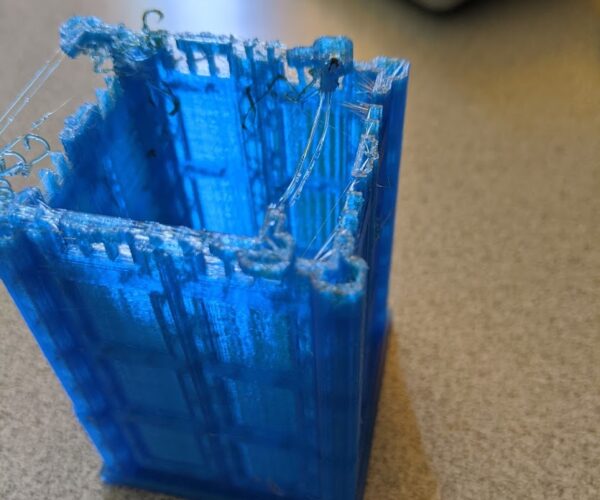Strange issue printing in PETG that just started out of the blue.
So my printer was a MK1, upgraded to a MK2, then to a MK2.5 (right after the MK2.5 upgrades were made available). I haven't changed anything since then, but I didn't print a lot for the last few months. Recently, I tried printing something in PETG, it was a decent sized part but not giant, and I got several large layer shifts. So I tried a second, got the same result. Did some research on causes, and none of the causes (loose belt, etc) seemed to apply. I tried again, but thought maybe it was a bad slice, so I reoriented the part on the bed, resliced, and even changed spools of PETG. Still got the layer shifting issue. I got irritated, and then switched to PLA, resliced, and it printed perfectly. It wasn't in the color I wanted so I ordered a new spool (black PLA) and reprinted it, and it printed perfectly. Today I tried a new model, with PETG, and guess what? Layer shifts! So, to summarize:
Layer shifts with PETG only, not with PLA, and it only happens in the X axis, and only shifts to the left (facing the printer). Here is a picture of the ugliness. Does anyone have any idea what could be causing this? I'm thinking of doing a full bear upgrade to my printer, but I'd want to print the parts in PETG, specifically this color, but I can't seem to print PETG any more (I've printed loooots of stuff over the last 3 or so years I've had my printer in PETG)
Oh yea, I'm using PrusaSlicer 2.1.0 and firmware v3.7.1-2266. I know this firmware isn't the latest, but I am a "if it isn't broke" kind of guy, and this problem didn't start until long after I'd printed a bunch of PETG with no issues.
Thanks for ANY help you fine folks can provide!
RE: Strange issue printing in PETG that just started out of the blue.
Just to eliminate it from consideration: Do you use Octoprint? Are you printing directly off of SD card?
Are you using the Prusa-supplied profiles with PrusaSlicer? One quick test would be to slow way down (50%) using the front knob mid-print. PETG is more viscous than over materials, and a particular brand may be more sensitive to speeds. I wouldn't expect exactly those symptoms, but it's an easy thing to test.
Is it only this particular spool of PETG? Do other PETG filaments work with prints that worked with PETG before? Any chance there are issues with the spool itself?
and miscellaneous other tech projects
He is intelligent, but not experienced. His pattern indicates two dimensional thinking. -- Spock in Star Trek: The Wrath of Khan Unfortunately,…
RE: Strange issue printing in PETG that just started out of the blue.
Just to eliminate it from consideration: Do you use Octoprint? Are you printing directly off of SD card?
Are you using the Prusa-supplied profiles with PrusaSlicer? One quick test would be to slow way down (50%) using the front knob mid-print. PETG is more viscous than over materials, and a particular brand may be more sensitive to speeds. I wouldn't expect exactly those symptoms, but it's an easy thing to test.
Is it only this particular spool of PETG? Do other PETG filaments work with prints that worked with PETG before? Any chance there are issues with the spool itself?
I am using OctoPrint. The initial failures happened with the previous stable version (1.3) and I upgraded to 1.4 this morning, and this print here happened with the new version. I haven't tried printing off the SD as I haven't done that since right after I got it, I started using OctoPrint and never went back. I've never had any problems printing from it, and since PLA prints perfectly I never thought about it. I may try printing off the SD just to eliminate it, but I doubt it'll make any difference.
I am using the Prusa supplied profile with PrusaSlicer. I believe I tried another profile with the last batch of errors, but I can't be certain. I'll try the speed reduction test, but the print from today was a 7 hour print and it failed somewhere around 5 hours in. The last time, one of the shifts happened an hour so in though.
No, it happened on two different spools of PETG from different manufacturers, and both spools are older spools that I have used to print successfully from many times.
RE: Strange issue printing in PETG that just started out of the blue.
@michael-w2
maybe a problem with the x-axis (belt, bearings) or printing speed too fast. Are you printing over the SD card? Crashdetection activated?
Statt zu klagen, dass wir nicht alles haben, was wir wollen, sollten wir lieber dankbar sein, dass wir nicht alles bekommen, was wir verdienen.
RE: Strange issue printing in PETG that just started out of the blue.
Try without Octoprint directly from SD. Some plugins can cause X shifts. If that works, try running Octoprint in safe mode. If that works, disable plugins. I recall DisplayLayerProgress was a culprit. The recent update may have compounded this.
and miscellaneous other tech projects
He is intelligent, but not experienced. His pattern indicates two dimensional thinking. -- Spock in Star Trek: The Wrath of Khan Unfortunately,…