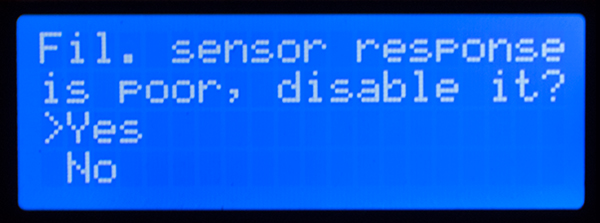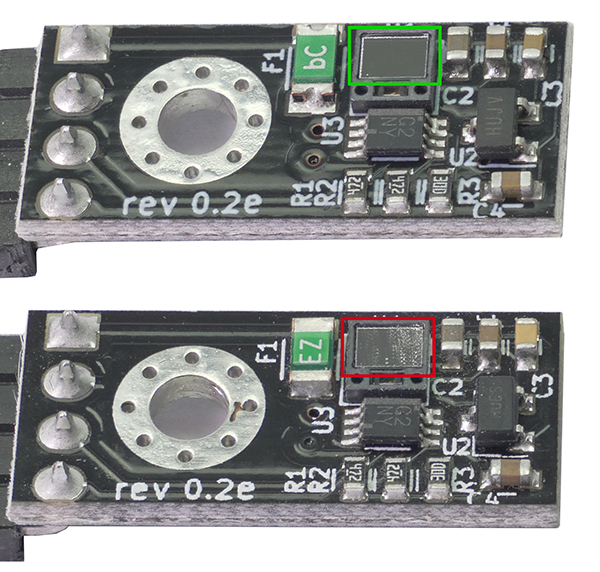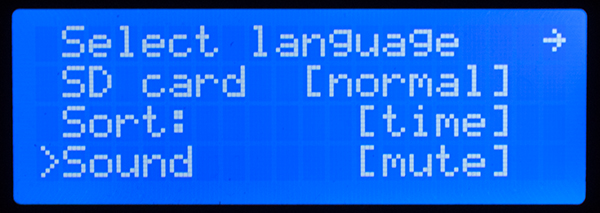Firmware 3.4.0 for Original Prusa i3 MK2.5 (currently RC2)
Hi there,
new version of firmware 3.4.0-RC2 is out! This version is recommended experienced users 😎
What is new
Current release 3.4.0-RC2
Multi Material 2.0 (MMU2) support
This firmware version (both MK3 and MK2.5) is initial version with Multimaterial v2 support. Firmware detects automaticly if mmu2 unit is connected. More information about multimaterial features will be added later. Multimaterial specific messages are just in English now. Translation of all messages will be finished in final release.
Stealth mode loudness reduced
In previous firmware release (3.4.0-RC1), stealth mode speed was increased which led to significantly increased loudness. In the current firmware version stealth mode max. feedrate limit has been reduced to 100mm/s, which leads to reduced loudness and preserves reduced print time compared to older firmware versions (3.3.1 and older).
Bug fixes from RC1
- Flow factor setting fixed
- Bed level correction menu fixed (issue #1083)
- Wizard fix: Before first layer calibration
- Linearity correction menu readded (MK3 and MMU2 only)
- M600 fixes (issue #1046)
- Speed factor fix (issue #1047)
- For the full changelog, please check: https://github.com/prusa3d/Prusa-Firmware/releases/tag/v3.4.0-RC2
---
Previous release 3.4.0-RC1
Filament sensor engine 2.0
This release brings a major update to the filament sensor. Part of the software responsible for the analysis of the filament movement was rewritten to increase the precision and reliability of the sensor. With the new firmware, the filament runout should be always detected in time and the number of false detections drops significantly. Previously MK3 and MK2.5 shared similar values for the evaluation and it was sometimes causing issues on the MK2.5, this is now fixed.
Engine 2.0 brings also new feature for the filament evaluation. During the filament load sequence, the filament is scanned using the IR sensor and evaluated. As soon as the filament is loaded to the extruder the printer knows, whether it can reliably control the filament flow during the print or not. In case the sensor can't read the filament movement properly, the user is informed on the printer's screen with an option to turn off the sensor.
Filament sensor precision is greatly influenced by the cleanliness of the sensor itself. The easiest way is to use a compressed air. There is a dedicated hole in the x-carriage exactly for this purpose. See the picture below to compare the clean and dirty sensor.
Improved power panic for MK3
During the power outage, MK3 saves the last position of the extruder and as soon as the power is restored, the printer reads the data and continues. In case there are more consecutive power outages, the restore sequence is interrupted and this can sometimes lead to a print failure. A similar failure of the print might occur after a very short power outage (<50 ms). New firmware release fixes both scenarios.
Adjustable beeper notifications
Starting firmware 3.4.0 there are 4 levels of the acoustic signalization - Loud, Once, Silent and Mute. The user is able to choose between each level in the printer's menu -> Settings –> Sound. You can also change the sound settings during the print in the menu -> Tune.
Level description:
Loud - printer uses acoustic signalization for a failure or if confirmation is needed
Once - this level is similar to Loud, but all beeps are played only once.
Silent - most of the beeps are muted, the user is informed only in case of a serious error
Mute - printer stays muted regardless of the importance of the error
G-code M42 reenabled
Due to the insufficient space in the printer's memory, the G-code M42 was previously removed from the firmware. The entire code of the firmware is now optimized and M42 returned back. You can use it to trigger or read from the pins on the board (e.g. trigger time-lapses on your camera).
Feedrate and acceleration limits fixed for the MK3
Until now the feedrate and acceleration values were compared to the hardcoded limits of the printer during the entire print at every movement, which caused high CPU load. New implementation checks for G-codes M201 and M203 only at the beginning of the print. If the input values are smaller than hardcoded values, no action is triggered. In case the values from G-code are bigger, the firmware replaces them with hardcoded ones.
Current limits for the MK3 in the firmware:
Stealth mode:
feedrate 172 mm/s
acceleration 960 mm/s^2
Normal mode:
feedrate 200 mm/s
acceleration 2500 mm/s^2
---
Supported printers:
Original Prusa i3 MK3
Original Prusa i3 MK3 Multi Material 2.0 (new)
Original Prusa i3 MK2.5
Download link and description:
v3.4.0-RC2 https://github.com/prusa3d/Prusa-Firmware/releases/tag/v3.4.0-RC2
v3.4.0-RC1 https://github.com/prusa3d/Prusa-Firmware/releases/tag/v3.4.0-RC1
Firmware flashing guide:
http://manual.prusa3d.com/Guide/Upgrading+firmware+v1.2/66?lang=en
Note: Use the latest Slic3r PE 1.41.0 to flash the MK3 MMU2
Please report any bug here:
https://github.com/prusa3d/Prusa-Firmware/issues
As always, we wish you happy printing and look forward to your feedback!
/ Knowledge Base
The guy behind Prusa assembly manuals...
Re: Firmware 3.4.0 for Original Prusa i3 MK2.5 (currently RC1)
The filament sensor response quality feature is great. I was able to load in some shiny PETG that always gave me troubles and it ID'd it as troublesome right away!
Re: Firmware 3.4.0 for Original Prusa i3 MK2.5 (currently RC1)
really liked the new features mainly turning off the beeper. The one problem I have it the screen goes blank when after inserting new filament for a color change. Had to flash back to 3.3.1