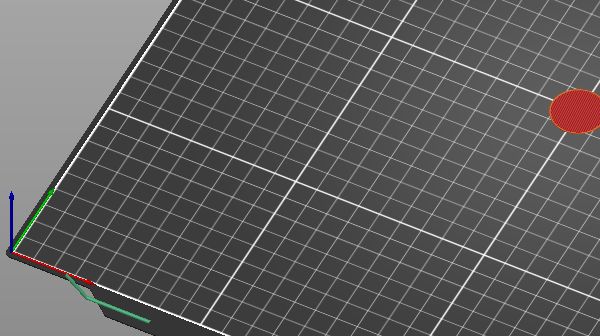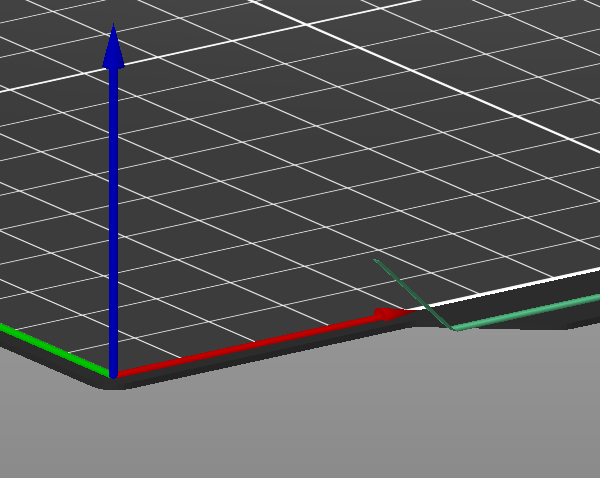Initial Purge Line Position/Length
An odd thing I’ve noticed w/ my XL is that when it’s doing the initial purge line toward the front left of the plate, the purge line “misses” the plate tab by about half its width. I.e. the purge line is about half on the tab and the other half hanging off to the left of the tab. It’s as if it’s expecting the plate to be shaped more like the MK3/4 where the tabs extend closer toward the corners of the plate.
I know I can prob correct this with some custom gcode, but it seems odd it’s doing this by default.
Anyone else seeing this behavior?
RE: Initial Purge Line Position/Length
Yes, the same happens on my printers. I think it's on purpose, to have an easy way to peel off the purge line. However, looking at the startup gcode I noticed something odd:
; purge
;
G92 E0 ; reset extruder position
G0 X{(0 == 0 ? 30 : (0 == 1 ? 150 : (0 == 2 ? 210 : 330)))} Y{(0 < 4 ? -8 : -5.5)} ; move close to the sheet's edge
The comparisons 0==0, 0==1, etc. don't make any sense to me as of course 0 is always 0. I reported this on GitHub but didn't get any response.
Formerly known on this forum as @fuchsr -- https://foxrun3d.com/
RE: Initial Purge Line Position/Length
Possibly by design, but here's the issue... I think that when it's spewing filament in mid-air, it's more likely to drag that hanging filament onto the build plate when it starts the actual print. I haven't printed enough objects to say this for sure, but the few I have printed have all done the same thing. I attached a pic to illustrate.
(fwiw, prusament stone grey pla, 0.8 prusa nozzle [not the stock 0.6, although the 0.6 does the same thing]).
It really seems to me that the gcode for the XL purge line is fashioned after the Mk3/Mk4 sheets, where the front edge of the sheet is solid (no tabs).
RE: Initial Purge Line Position/Length
Could it sweep forward and back once over the other edge, using it like a cutter (except no actual contact with the nozzle and anything of course). I don't think I've seen this behavior (leaving a string of filament) with the initial purge line, but i'll watch for it more closely.
RE: Initial Purge Line Position/Length
The 5.0 firmware RC (if it was there before, I didn't notice) does this for the MK4 as well. I guess they determined it's a more effective way to purge (certainly makes it easier to remove the line)...