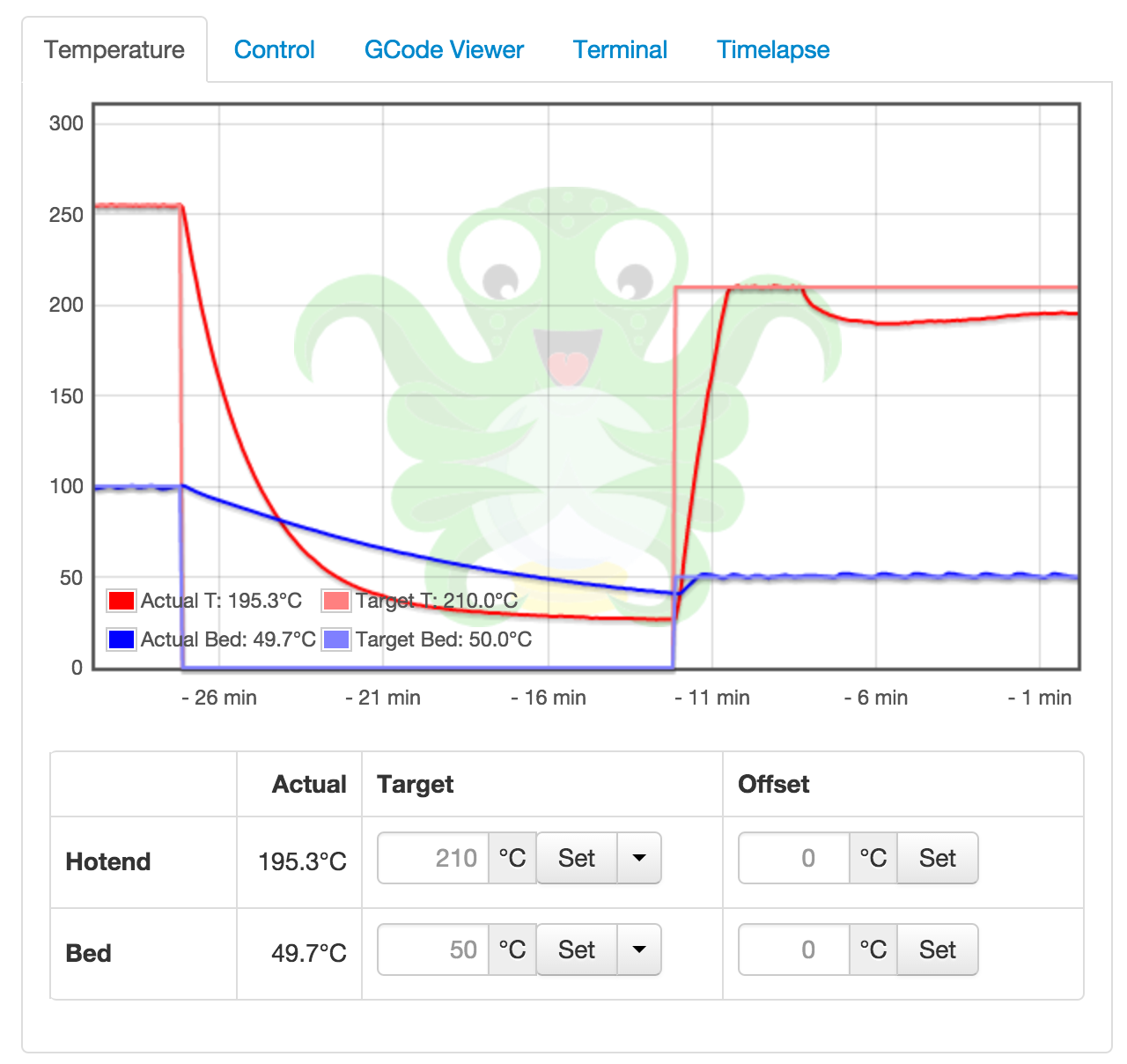Extruder temperature not maintained
Hello. I've got a weird issue when printing PLA recently: the extruder temperature drops to 190ºC, despite the target remaining at 210ºC, and the print gets messy. I can print ABS without an issue, and the extruder stays at 255ºC.
When printing PLA, the temperature climbs to 210 and stays stable for a few minutes before dropping down to 190 for the rest of the print (or until i kill it)
Above an ABS print of Marvins finishing without an issue, and the start of an abandoned PLA print of Marvin
This happens for new gcodes, as well as for well tried and tested gcodes that came with the printer (eg Marvin). So i don't think it's the gcodes.
I replaced the original hotend+heatsink with an E3D-v6 a couple weeks ago (i damaged the original and didn't realise that it was the Lite i should have bought).
The first week of prints with PLA was fine, so not sure what's changed since. I've checked that the heater cables are well terminated and correctly plugged in. In any case, as it builds ABS without an issue, i don't expect that's the problem.
Perhaps the fan is extracting more heat for some reason?
Any suggesttions?
Re: Extruder temperature not maintained
Hi Andrew and welcome to the forums.
The temperature drops when the print fan turns on. This is a known issue with the E3D heater cartridges being rather low-powered. They are rated at 30W, but some are only generating as little as 24W (this can be determined by measuring the cartridge resistance).
There are a few posts on here and I believe that Josef has mentioned that about 20% of the 30W heater cartridges were rejected by his company as being under-powered. I also think that they may now be shipping 40W cartridges because of this and the replacements they had to make.
Unfortunately, you have muddied the waters somewhat; your original heater cartridge should still be OK; can I suggest that you also measure the resistance of that to see if it is less that the one supplied directly from E3D? You could then use the one with the lower resistance (higher power) to overcome the issue.
Either that, or you could talk to support via the "live chat" facility on the shop page and give them a link to this thread; they may be able to help. Another option is to buy a 40W heater.
In any event, best first step is to post the heater resistances on here and then I can tell you if it is definitely the issue.
Peter
Please note: I do not have any affiliation with Prusa Research. Any advices given are offered in good faith. It is your responsibility to ensure that by following my advice you do not suffer or cause injury, damage…
Re: Extruder temperature not maintained
Hi,
where did you get the printer? After brief look I was not able to find your order.
Since the beginning of this year, every single cartridge is tested and you should have your test report together with the printer.
If you have bought E3D V6 full, they are shipped with 40W btw.
Can you post a picture of your setup?
Re: Extruder temperature not maintained
Thanks for quick response guys.
I purchased it on amazon.co.uk on 8 Nov 2015 (and it would be great if you can map out those orders too, disappointed to see i wasn't on the map you posted earlier this week)
Photos of setup attached. The original heater is broken (I broke the wires when accidentally twisting the heat block while trying to unblock a clogged nozzle). I then bought a 40W heater from 3ED which i still have, but am not using at the moment, because when i tried to mount it i broke the thermistor wires. Also, because the original heater had blue wires (which i found after order from E3D), I assumed that the rambo board was tuned for 25W? After those incidents i played it safe and ordered a fully assembled E3D v6 hotend.
If the heater rating is the issue, how would it manage to cope with ABS at 255?
I've managed to print marvin by setting the extruder temperature to 255º, and it's actually run at 210º - temp profile also attached
If it's the heater, and i replace it with a 12V, 40W model, do i need to retune the PID controller somehow?
Re: Extruder temperature not maintained
Andrew
Can you please measure the resistance of the heater cartridge and let me know.
There are many threads on here which describe the exact same problem that you are reporting before Prusa Research were aware of the E3D cartridge problem.
Likewise, I carried out tests which demonstrated the problem with a lower-powered heater; all is perfect until the print fan is turned on; you can also prove this by turning the fan off during a print (use the OctoPrint "Fan Off" button), but don't leave it off for too long.
The problem is at its worst when the extruder is low down; over a few centimetres, the heating recovers as the air from the fan can go elsewhere.
Peter
P.S. sad to hear that you managed to damage so much... I upgraded to a V6 a couple of months back; received a low-powered heater (I installed the original one) and no difference in print speed/quality. According to the E3D Wiki, the V6 is being supplied with a 25W heater which is definitely not the case, according to the markings.
Please note: I do not have any affiliation with Prusa Research. Any advices given are offered in good faith. It is your responsibility to ensure that by following my advice you do not suffer or cause injury, damage…
Re: Extruder temperature not maintained
Andrew
Also just noticed that you have the extruder assembled incorrectly.for this printer. The heater cartridge should be at the front and the nozzle at the back. See this picture: https://d17kynu4zpq5hy.cloudfront.net/igi/prusa3d/ZI6iVJMZAXmhKFfi The slot for the heater is at the front.
The extruder fan power cable should be at the top rear of the fan.
Peter
Please note: I do not have any affiliation with Prusa Research. Any advices given are offered in good faith. It is your responsibility to ensure that by following my advice you do not suffer or cause injury, damage…
Re: Extruder temperature not maintained
We are thinking of ways how to track orders outside of the eshop
We now use 40W cartridges too.
ABS works at 255 because the fan is turned on.
We assemble the hotends differently, notice that we have the cartridge in the front of the extruder.
I think the fan now blows directly at the heater which in case of pla is all the time after first layer is finished.
can you post a detailed photo of the extruder part?
Re: Extruder temperature not maintained
Understood, thanks both, that all makes sense.
I will disassemble the extruder and turn the heatblock around when i get some time early next week.
At the moment, you're right, the fan is blowing directly on the heater, and if it turns on after the first layer in PLA, that makes perfect sense.
Resistance of the heater element is 5.15Ω.
Re: Extruder temperature not maintained
Hi Andrew
That's just over 27W heater power, which should be good. Must be the assembly causing the problem. As Josef mentions, they are installing 40W heaters, so you could swap the existing one for your spare. The PID should be OK, but if your graph doesn't look too consistent, you could run the M303 PID Auto Tuning from OctoPrint terminal.
Peter
Please note: I do not have any affiliation with Prusa Research. Any advices given are offered in good faith. It is your responsibility to ensure that by following my advice you do not suffer or cause injury, damage…
Re: Extruder temperature not maintained
An update on this:
Turning around the heat block helped; it got the fan spout further away from the heat block.
Because the spout of my fan mount had already melted and been deformed by the heatblock being 'upside down' (with the slot at the back), the fan was still blowing too high and causing my temperature issue. Replacing the fan mount with a previously printed replacement has worked.
I haven't had to change the heater element yet, but even with the replacement fan mount, i can see that the temperature drop slightly at the lower layers when air circulation must be more constrained.
Thanks for your help.
Re: Extruder temperature not maintained
Hello,
My printer is MK3. I noticed the following: If I set extruder temperature for 1st and other layers 230 deg., the 1 layer is printed with 230 deg., then the temperature drops to 220 deg. and following layers are printed with 219-223 deg. After some time, usually 10-30 minutes the temperature reaches set value 230 deg. The same story is with other temperature settings. How to solve this?
Re: Extruder temperature not maintained
Calibration
PID Calibration - set the 220 as your normal print temperature.
Bill
Tagaytay City, Philippines
Founder member of Philippines Prusa Printer Owners FB Group
Sponsor Pillars of God Academy in Bacoor
Re: Extruder temperature not maintained
I made PID calibration before. Strange that 1 layer temp is OK. The temp lowers starting from 2nd layer.
Re: Extruder temperature not maintained mk1
Hello! I have got an original prusa i3 plus ,Mk1.
I have a similar problem, but i solved with the decrease the velocity of printer. This is my settings.
If I change this setting, the extruder temperature decrease and hardly return 210 degree.
Currently I print at low speeds and there aren't problems, but from gcode prusa in sd speeds should be greater.
I changed the extruder and termistor.