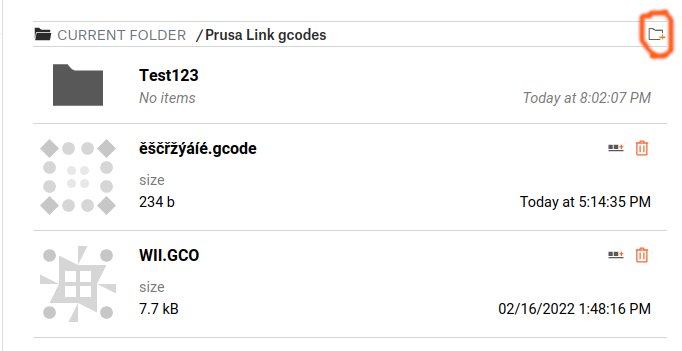Creating Folders for your prints
Usually when using the SDCard on my printer I usually manage my print files by folders that I personalise with the model name... Is it possible to do the same at this point on PrusaConnect Beta or is it planned to be implemented on a later point in time?
RE: Creating Folders for your prints
Hi, it is possible from Connect (at least in the dev version) but it's very limited. Batch file operations as well as renaming are not implemented and link local has no folder support (except displaying them) as of yet
Also, no file operations except for starting prints are planned for the printer SD Card.
RE: Creating Folders for your prints
Hum... on the user side I only have the Prusa Link gcodes folder where all the uploaded files go and inside of it the Example folder... Might be a "Dev side only" thing at this point.. but the idea was to have it organized so we could travel faster to the right folder and avoiding the need to deal with all our uploaded project on root. (Yes we can delete them to free space but it's not always our goal)
RE: Creating Folders for your prints
At least for now the Create Folder button is not avaliable on the Public Test version.. maybe in a future update?! 😏
For now I'll try to do the trick with FileZilla as you suggested!
Thank you!
RE: Creating Folders for your prints
😐 Hum.... Not beng able to connent!
RE: Creating Folders for your prints
Ideally, don't ping me without providing anything to go off of. Otherwise it's just you wanting me to tell you what to tell me for me to be able to help you and doing that for the hundreth time makes me sad.
Anyway, please specify what part of the registration process failed, ideally what version everything is and, if applicable, upload the log file called daemon.log you can find it in prusa link local web under settings. If it's larger than 10MB, try zipping it. Logs are quite compressible
Thanks
RE: Creating Folders for your prints
Will it be possible to send a complete file? because this is not yet possible
RE: Creating Folders for your prints
Did you mean to ask about whole folders? I think we'd rather do multiple files, but no I don't think we'll supoort uploads of folders.
Files work in dev
RE: Creating Folders for your prints
Its one thing to be able to create folders and view the contents, but it seems its another thing to be able to move existing files into said folders. Seems not possible, or, at least, I was unable to figure out how to do this.
RE:
Yes, looks and works great. But how do I move files into an new / other folder ....
Thanks and greetings
Lambert
RE: Creating Folders for your prints
Sorry, i think it's only possible if you drag and drop files into the web interface when inside a folder.
I am not aware of any other ways but maybe it is possible.
RE: Creating Folders for your prints
Hello, ok this works but only on local files on the PrusaLink. This is a kind of "against my workflow" ... I am directly "upload and print" from inside my prusaSlicer.
So I have to download the file to a local folder and then upload it again to an custom folder inside prusa-link to get it in prusa-connect.
Is this correct or am I wrong?
Beside this odd thing PrusaLink and PrusaConnect is working well (Mks3+ with Raspi4). I migrated from RepetierServer.
An Live-View from the cameras would be fine too.
But great work so far - thx
Lambert
RE: Creating Folders for your prints
Hey,
Still no way to move files between folders in PrusaLink Gcodes?
And I can't find a way to even create folders in Connect Files. Is it possible anyway?
RE: Creating Folders for your prints
The CoreOne does not seem to have any nice way to organize files/folders (yet), so I pulled out the USB stick and plugged it into my computer to use a file manager.