500 Internal Server error after entering S/N
Hi,
I just got an invite for this cool new tool last week, here is some feedback and I'm stuck at a point in the setup wizard.
Problem: After entering S/N, wizard puts up an '500 Internal Server Error - Sorry there is an error in the service, please try again'
Setup:
- PI Zero W (had it in a drawer with pins (👍) after moving to PI4 a while ago)
- PrusaLink 0.6.0 hotfix (15-FEB-22)
- MK3S: fw: 3.10.1-4697
- MMU2S
Try 1: Set PrusaLink image to enable SSH.
Caused an issue during boot because 'sudo pi' couldn't complete a step and failed because SSH requires password to be set. I don't know if default password is 'password', not what I used and I didn't feel like satisfying my curiosity...
Try 2: Reimage, No SSH and no password - First I booted while watching on a monitor to see if error recurred, it did not and I was able to load the initial wizard page. Shut it down, installed PI Zero W into printer and got stuck.
Other notes: IP address does not show on LCD screen.
Thanks.
RE: 500 Internal Server error after entering S/N
You will want to use the Raspberry Pi Imager and enable the SSH before the image is added to the microSD card...
Posted by: @bgm6000
Hi,
I just got an invite for this cool new tool last week, here is some feedback and I'm stuck at a point in the setup wizard.
Problem: After entering S/N, wizard puts up an '500 Internal Server Error - Sorry there is an error in the service, please try again'
Setup:
- PI Zero W (had it in a drawer with pins (👍) after moving to PI4 a while ago)
- PrusaLink 0.6.0 hotfix (15-FEB-22)
- MK3S: fw: 3.10.1-4697
- MMU2S
Try 1: Set PrusaLink image to enable SSH.
Caused an issue during boot because 'sudo pi' couldn't complete a step and failed because SSH requires password to be set. I don't know if default password is 'password', not what I used and I didn't feel like satisfying my curiosity...
Try 2: Reimage, No SSH and no password - First I booted while watching on a monitor to see if error recurred, it did not and I was able to load the initial wizard page. Shut it down, installed PI Zero W into printer and got stuck.
Other notes: IP address does not show on LCD screen.
Thanks.
RE:
Hi, the S/N setup step is broken in this version, in two places at once even. The S/N should get transferred from the USB serial convertor into the EEPROM when the printer is being updated through USB. To help us debug why this keeps breaking, please connect to your printer serial through USB and tell us what do these commands output. (don't forget to temporarily turn off the rpi port for this)
;C32u2_SNR
PRUSA SN
If you by chance have updated using anything other than prusaslicer, the transfer might not have time to happen.
Now, to fix it, we need to get the SN onto the printer EEPROM, here is a script I made, that translates your S/N into D3 commands that when sent to the printer will set it https://onlinegdb.com/OkFDeNDWs .
After sending them, check the S/N using
PRUSA SN
again. If it outputs your S/N, you can re-try using PrusaLink
RE: 500 Internal Server error after entering S/N
You will want to use the Raspberry Pi Imager and enable the SSH before the image is added to the microSD card...
Yes, that's how I set up SSH.
RE: 500 Internal Server error after entering S/N
I couldn't run the work around because I don't have adapters to get from (printer to PI) USB-B > USB-A > USB micro, sorry. Instead I tried another scenario which worked. The difference this time was that I used WinOS to burn the PI image instead of MacOS and I followed the posted instructions for setting up the PI on the printer. Everything worked exactly as described and first print was sent to printer successfully.
Hi, the S/N setup step is broken in this version, in two places at once even. The S/N should get transferred from the USB serial convertor into the EEPROM when the printer is being updated through USB. To help us debug why this keeps breaking, please connect to your printer serial through USB and tell us what do these commands output. (don't forget to temporarily turn off the rpi port for this)
;C32u2_SNRPRUSA SNIf you by chance have updated using anything other than prusaslicer, the transfer might not have time to happen.
Now, to fix it, we need to get the SN onto the printer EEPROM, here is a script I made, that translates your S/N into D3 commands that when sent to the printer will set it https://www.onlinegdb.com/l9j_mX759 .
After sending them, check the S/N using
PRUSA SNagain. If it outputs your S/N, you can re-try using PrusaLink
RE: 500 Internal Server error after entering S/N
Serial is in my epprom, however the python class is missing the methods to get the data.
Mar 11 12:07:52 prusalink prusa.link.web.errors[586]: ERROR:
File "/home/pi/.local/lib/python3.9/site-packages/poorwsgi/wsgi.py", line 1084, in __request__
args = self.handler_from_table(request)
File "/home/pi/.local/lib/python3.9/site-packages/poorwsgi/wsgi.py", line 1004, in handler_from_table
return handler(req) # call right handler now
File "/home/pi/.local/lib/python3.9/site-packages/prusa/link/web/wizard.py", line 157, in wizard_serial_set
sn_reader = app.daemon.prusa_link.sn_reader
AttributeError("'PrusaLink' object has no attribute 'sn_reader'") {internal_server_error():38}
Mar 11 12
RE: 500 Internal Server error after entering S/N
Hi, yes, that's the problem, please restart it, it should validate the SN elsewhere and never touch that unfortunate part of code
RE: 500 Internal Server error after entering S/N
Hi, I had the same problem. Latest firmware 3.10.1-4697 was flashed some time ago via PrusaSlicer on Mac.
Since I'm not smart enough to send commands above to read s/n, I decided to re-flash the same firmware by using PrusaSlicer on Windows.
After startup the wizard immediately accepted my s/n and everything works fine. Just running my first print via Prusa Connect.
RE: 500 Internal Server error after entering S/N
This is VERY helpfull, i cannot test on mac, have none. If it's broken there, it would explain everything. Thank you
RE: 500 Internal Server error after entering S/N
Hi, i have the same error, "500 Internal Server".
For me was working correctly, until today.
For a personal reason i did a factory default reset on my MK3s, and now i get this same error and i can't find a way to get all working again, i will try to re-flash my MK3s and see if that works.
I have try:
- Re-flash my Rpi 2 times
- Disable and enable the pi port by prusa menu
Nothing did work, but to test i did remove one digit from my SN, and i get the information to place a correct SN, so prusa server can identify my SN, but can't proceed.
I will continue making test.
Regards,
RE: 500 Internal Server error after entering S/N
Tojik, once i run your command by USB serial
;C32u2_SNR
It did show my SN, i reboot and BUMB it works again.
I did not run your script to force the SN in to EPROM because did show that was there.
Ty,
RE:
Hi, yup sounds exactly right. Factory reset yeets the SN off the EEPROM The firmware runs a little routine that tries to copy the SN back, the problem is, it cannot get to it. You see, the SN is written on a separate chip that handles the USB communications. This chip gets powered only when something is talking to the printer through USB. When you tried to run
;C32u2_SNR
you have done exactly that. The chip got power and the FW snatched the SN. We just expect this to happen during FW flashing, more specifically after languages get uploaded. The most user friendly fix then is to "re-flash the FW" even if it has nothing to do with it.
RE: 500 Internal Server error after entering S/N
I did re-flash and did not work, it only work once i run that command, or open the serial port communication 😉
RE: 500 Internal Server error after entering S/N
when are you planning to release the revised version of Prusalink?
RE: 500 Internal Server error after entering S/N
this is a stupid answer;)
a few weeks? and you are announcing the public tests o_O
RE:
We aren't announcing anything 😏 the open beta should have been mostly silent. As you can observe, PrusaLink did not get an update with the open beta, so one is definitely coming. A few weeks is just to underpromise, so we have a chance to overdeliver for once 😀
off topic:
Sad, that image was so well received on Discord, the forum is not having any of this, you guys mean business
RE:
Well... the forum is the "official" way to get support from Prusa Research, so we hold you all to a higher standard than the users in Discord... 😏
We aren't announcing anything 😏 the open beta should have been mostly silent. As you can observe, PrusaLink did not get an update with the open beta, so one is definitely coming. A few weeks is just to underpromise, so we have a chance to overdeliver for once 😀
off topic:
Sad, that image was so well received on Discord, the forum is not having any of this, you guys mean business
RE:
Oh, so [email protected] is Official, live chat is Official, forum is "official" and the "Official Prusa3D" Discord server is just "official" got it 😀
RE: 500 Internal Server error after entering S/N
Until there is a dedicated Prusa Connect and PrusaLink threads in the "official" Prusa3D Discord, I would that you are correct!
Case closed.
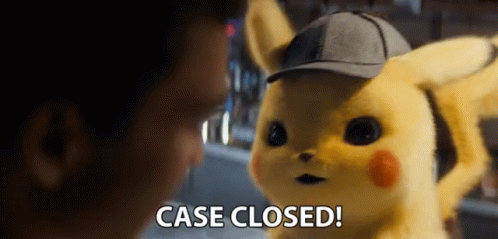
Oh, so [email protected] is Official, live chat is Official, forum is "official" and the "Official Prusa3D" Discord server is just "official" got it 😀
