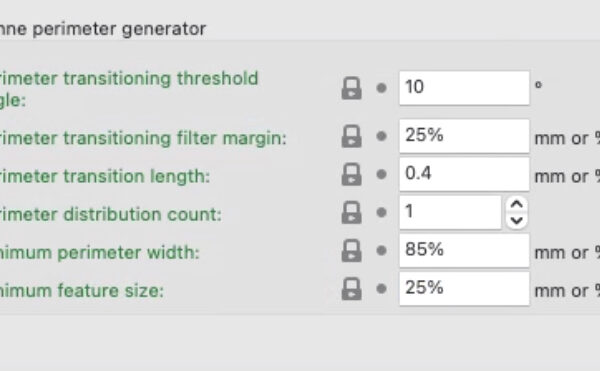Screw Pattern Along the Z-Axis
Let me say I have been thrilled with the prints coming from my Mini+. With that said I recently had a print where I think my old FlashForge Adventure 3 did better, and I'd like to know why.
I'm in the process of printing a bone for an "Among Us" character, and there are lines up the length of the print, almost making it look like a screw. That was not there on the Adv 3. I attached a copy of the 3mf file, what am I doing wrong? Thanks in advance.
Mini+MK3S+XL 5 Tool
RE: Screw Pattern Along the Z-Axis
that brings back memories… the adv 3 actually produced some really nice prints in my hands. All the hair I lost though I can attribute to the insanity of trying to calibrate the first layer on that printer ....
Formerly known on this forum as @fuchsr -- https://foxrun3d.com/
RE: Screw Pattern Along the Z-Axis
What I actually was going to say was that there was no file attached.
Formerly known on this forum as @fuchsr -- https://foxrun3d.com/
Is this the latest version of Prusa Slicer with arachne enabled?
Cheerio,
RE: Screw Pattern Along the Z-Axis
that brings back memories… the adv 3 actually produced some really nice prints in my hands. All the hair I lost though I can attribute to the insanity of trying to calibrate the first layer on that printer ....
After spending the time with the Mini and it’s first layer calibration, I don’t think I can ever go back. I think that was the root of most of my issues with that printer.
What I actually was going to say was that there was no file attached.
I’m sorry I think I need to attach it as a .zip? I’ll try again.
Is this the latest version of Prusa Slicer with arachne enabled?
Cheerio,
It is. I used the default settings. Have yet to play with them.
Mini+MK3S+XL 5 Tool