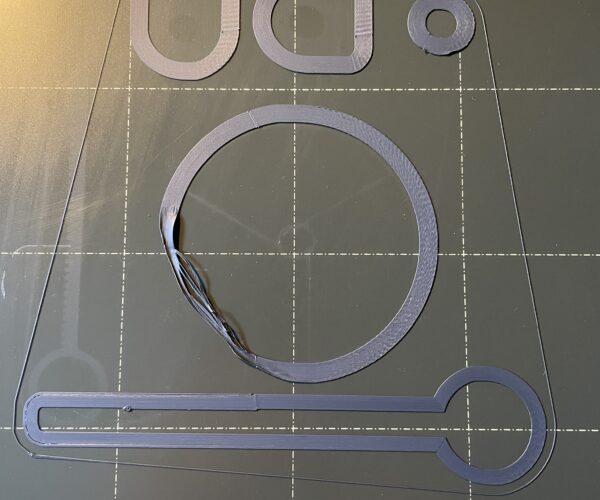RE: repetitive failure of first layers
I suggest, you run the build in first layer calibration and post a picture of the result still on the bed.
Your picture looks like you are quite a bit to high with your z-offset, at least 0.1 mm, probably more…
If at first you don't succeed, skydiving is not for you.
Find out why this is pinned in the general section!
RE: repetitive failure of first layers
There are visible wiping smears on the build plate. Unless you applied some adhesive those shouldn't be visible on a well cleaned build plate. I would recommend a good thorough clean with warm water and detergent, flushing with water and then immediately drying with a clean paper towel, without touching the build plate afterwards anywhere but on the sides.
It is possible that the issue is not the build plate however but first layer calibration. How does first layer calibration look like, can you post an image? Could it be that your z-offset is not negative enough?
It could also be that the settings are not right but I would check the two points above first.
Mk3s MMU2s, Voron 0.1, Voron 2.4
RE: repetitive failure of first layers
Thank you! it was the Z level, I needed to go as low as -0,2 to get good adherence. I have also tightened the Y belt and now it is much better. Thanks for guidance!