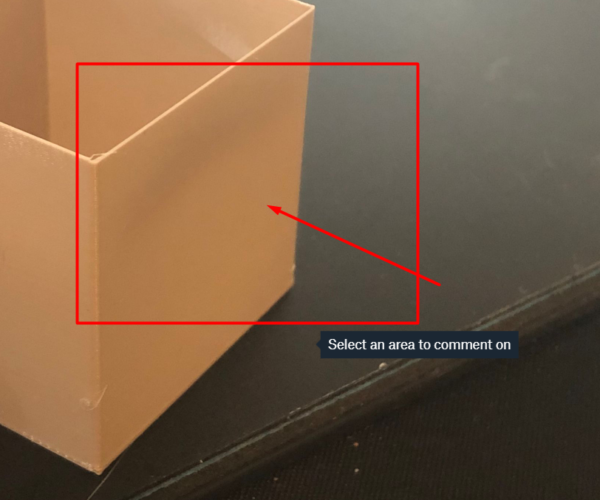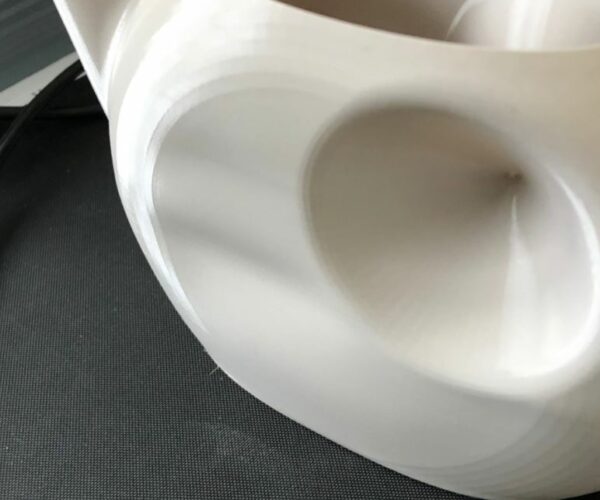Printing vase mode issues
Printing in vase mode, when I try to print in vase mode, for example a cube, I always have 2 sides of the cube convex and the other 2 concave instead of straight faces. I already check the mechanical parts and they are ok try to rotate the cube 45 degrees and print the same issue. Tried to reduce the fan speed did not helped. Any suggestions?
Precision Method Cube STL
here an example
RE: Printing vase mode issues
I have the exact same result when I print the precision method cube. I am using Prusament PETG with default settings are PrusaSlicer. I tried to adjust the belt tension but result is the same.
@jottad have you come with a solution?
RE: Printing vase mode issues
@mutgan
No not yet, what I got from Prusa is since the wall is so thin could be some air blow that made this inconsistence. Not sure what to do more.
RE: Printing vase mode issues
When doing something in vase mode you should increase your extrusion width to make it as strong as possible. Depending on the nozzle but you can bump it quite high. At a certain point you get diminishing returns and strange artifacts. You can easily increase it 50% more with out further tweaks. I have done 100% more before but you may need to increase flow (which you can manually). You will likely have to increase temp and slow down as well when you get to extremes.
This is also a great way to make the vase water-proof or just increase rigidity and strength.
Also, using a .6 or .8 is great for vase mode, you can also increase those widths with settings as well.
You of course would not do that during the precision method cube when trying to determine your extrusion multiplier. However, you could use it as a test later.