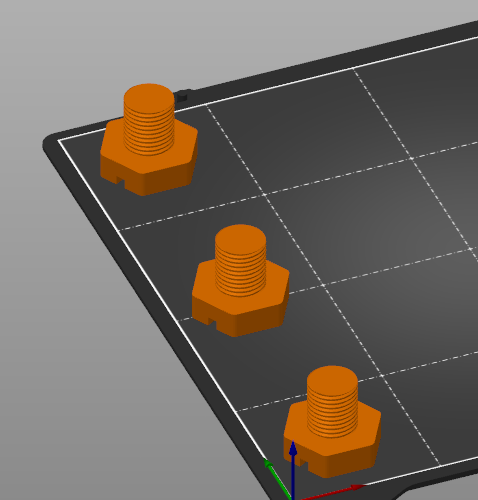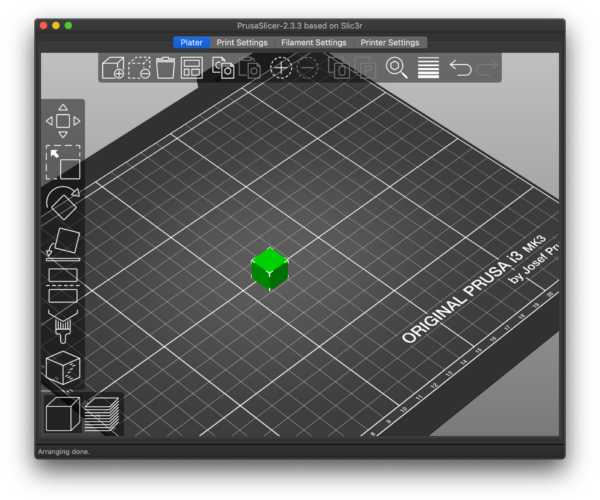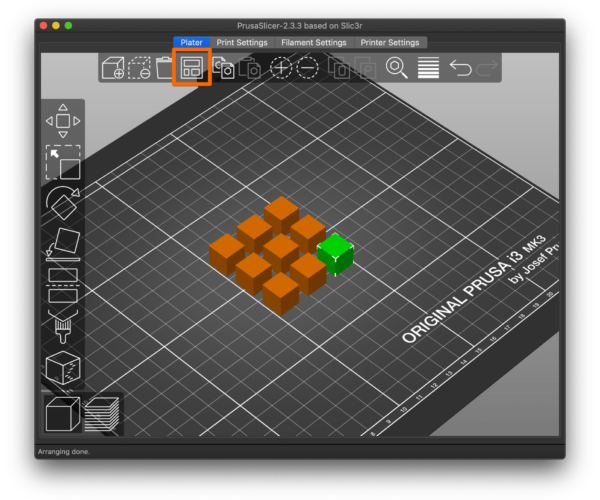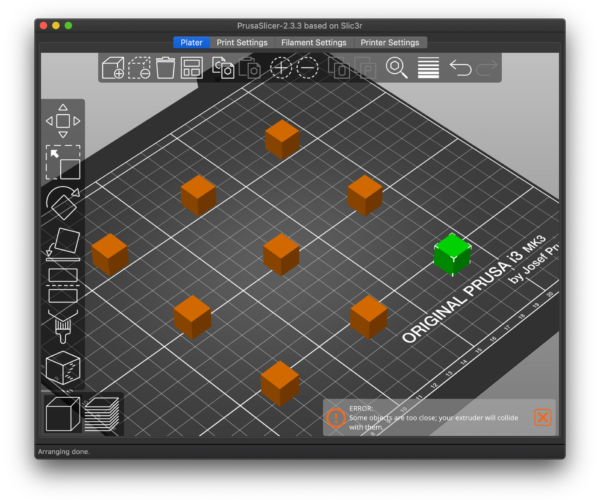Print seperate objects via one g-code file
Hello,
I would like to print multiple bolts and because the material I'm using (PLA) is stringing a lot I thought about printing bolts separately but still at once via one job. This way I would avoid stringing. I took size of print head into account when defining spacing between invidiual bolts.
I see 2 options there.
- Slice bolts separatelly and manually merge gcodes. This is honestly too much work since gcodes are huge files and it's not clear what should I remove or keep. Also my gcode knowledge is none. I know there are comments that somehow describe the gcode process but it's still too error prone for beginner.
- Use slicer or a tool that supports this. Any tips here?
Thanks for any suggestions.
Vrata
Best Answer by bobstro:
I'm assuming you want multiple copies of identical parts. Try this:
Place the "master" part on the bed.
Right-click on the part to open the context menu and use Set number of instances to place the desired part count on the bed. Click the Arrange button at the top to arrange them using the default settings. Here I've placed and arranged 9 parts:
Now the fun part. Tell the printer you want to print each part in sequence. Enable Print Settings->Output options->Sequential printing. This tells the slicer to generate the gcode so each part is fully printed before moving to the next. Note the Extruder clearance settings. These need to be set for your printer, but Prusa defaults should work. Go back to the Plater view and click the Arrange button again.
Notice that the parts are now arranged according to your Extruder clearance spacing. I always like to allow more space, so don't overcrowd the bed. 9 small parts work well. Keep in mind you are limited in height based on X gantry clearance. There are some tricks to print a smaller number of taller parts should you need to do so.
RE: Print seperate objects via one g-code file
Print Settings > Output options > Complete individual objects
If your PLA is stringing it's probably damp, look up threads here about drying filament.
Cheerio,
Try sequential printing
I'm assuming you want multiple copies of identical parts. Try this:
Place the "master" part on the bed.
Right-click on the part to open the context menu and use Set number of instances to place the desired part count on the bed. Click the Arrange button at the top to arrange them using the default settings. Here I've placed and arranged 9 parts:
Now the fun part. Tell the printer you want to print each part in sequence. Enable Print Settings->Output options->Sequential printing. This tells the slicer to generate the gcode so each part is fully printed before moving to the next. Note the Extruder clearance settings. These need to be set for your printer, but Prusa defaults should work. Go back to the Plater view and click the Arrange button again.
Notice that the parts are now arranged according to your Extruder clearance spacing. I always like to allow more space, so don't overcrowd the bed. 9 small parts work well. Keep in mind you are limited in height based on X gantry clearance. There are some tricks to print a smaller number of taller parts should you need to do so.
and miscellaneous other tech projects
He is intelligent, but not experienced. His pattern indicates two dimensional thinking. -- Spock in Star Trek: The Wrath of Khan Unfortunately,…
Solved
This is exactly what i was looking for!
It was refusing to slice because objects were too high but changing the collision area got rid of that warning. I will see in about 2 hours whether it prints.
Thanks!