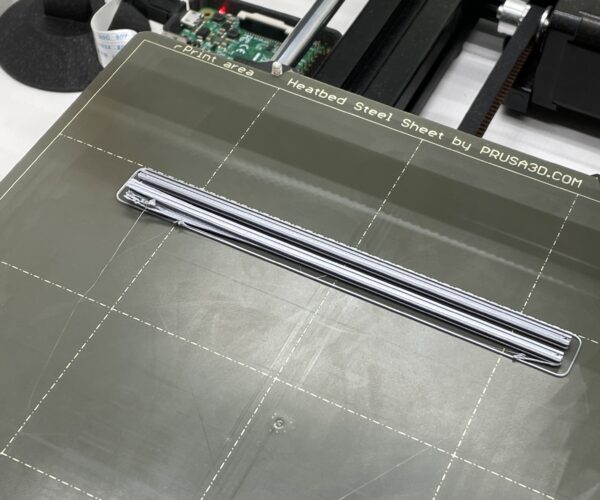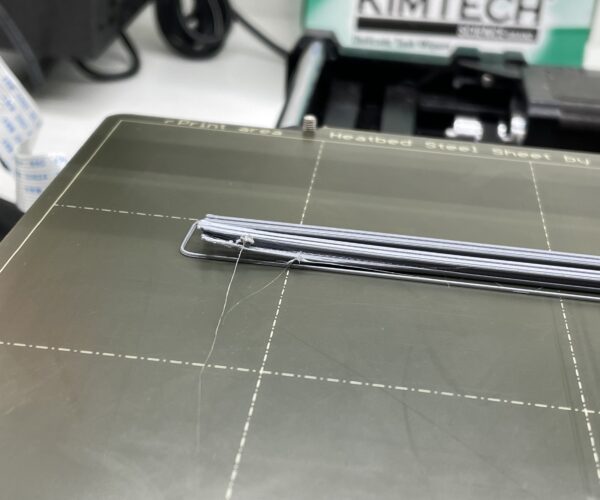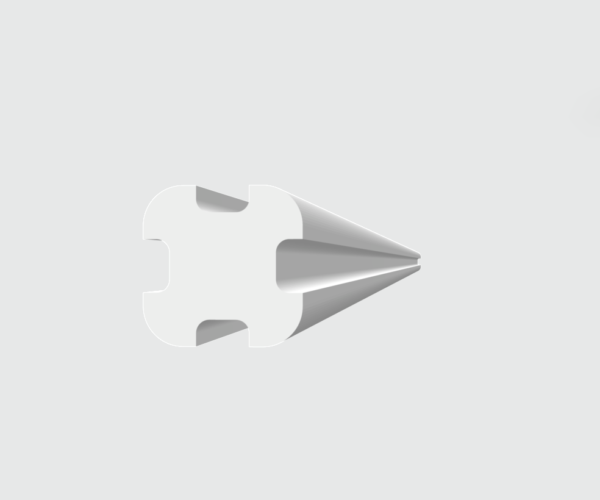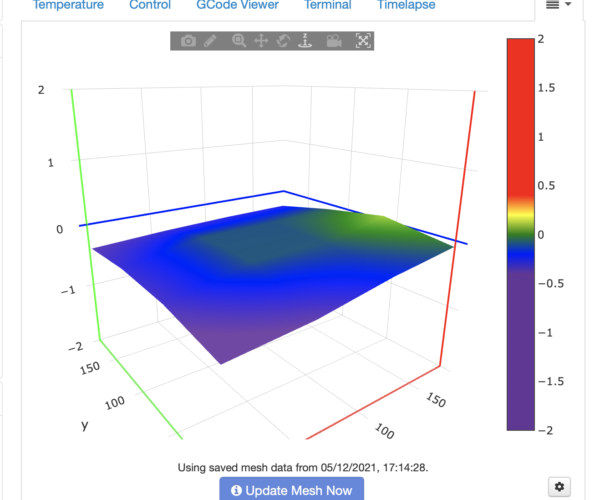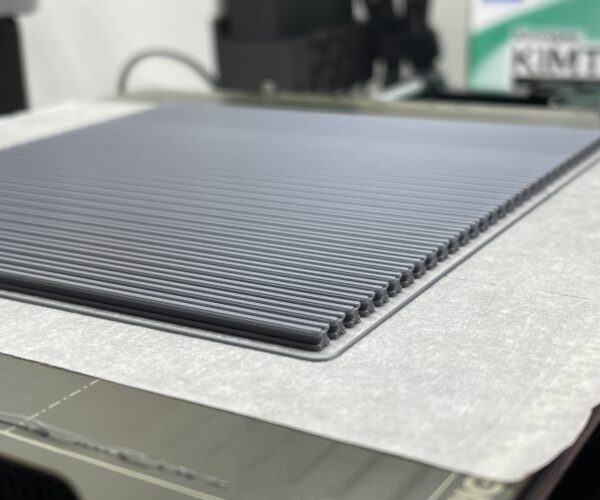Issue with print on one small detail
Dear All,
I have an issue with one of my printings.
Description:
This should be one pole 120mm in height(see the shape in the STL image)
I am using Prusa Mini+
Issue:
When I print the design in the middle of the the heated it sticks properly(There is a photo with one detail that is properly printed). But when I print it on any other location, it dose not stick in one the of the ends(see the photos)
Attempts:
1. I've tried a first layer calibration - which is OK
2. I've cleaned the heated with Isopropyl Alcohol several times.
3. I've tried 0.25, 0.20, 0,15 , 0,10 presets - with lack of success
4. I've installed Bed Level Visualizer which shows that the bed is not perfect, but I suppose the prusa mini should compensate.
Additional Info:
Any other print that has more surface sticks properly on any location of the heat bed.
Do you have any ideas what could I trie to fix the issue? I have to print a huge amount of this poles and it would be nightmare to print them one by one..
Thanks a lot in advance!
Best Answer by aelenkov:
Hi Guys,
Unfortunately I was right. The issue is with the temperature of the heated, that varies from from 52 through 61 to 49 along the print length. That is the reason why the small detail is lifted.
I did not want to do this, but I've used paper adhesive tape(special for greater temperatures) and applied stick glue on top. The result is as expected, as you can see on the photo.*
* - The corners are lifted because I've tested the print on opened doors with air conditioning ON in the room - but that's fine.
Thank you all for the support.
RE:
you should add brim for 3d model that have small surface.

RE:
This object has very little contact with print sheet and for good adhesion, print sheet needs to be in perfect condition. That's one thing. Another thing is, print object is very thin (cross section 3x3mm in total). That makes it very sensitive to temperature changes and so, even a small draft will cause object to warp (on edges first, of course).
What would I do...
First I would try to increase bed temperature for about 5°C. If that wouldn't help, then I would make about 200mm high "wall" around the printer (made of cardboard), which should prevent any draft. If even that doesn't help, then the only solution is to use Raft (see Slicer Print Settings>Support Material -in Advanced mode).
Ok, some will suggest using glue or whatever.. but I just hate smudging stuff on print sheet.
[Mini+] [MK3S+BEAR]
RE: Issue with print on one small detail
Hi Guys,
Thanks so much for the replies.
Unfortunately I think I found the root of the problem, while trying your advices.
1. I've added brim - which dose not stick on the bed as well
2. Increased the bed temperature - lack of success
3. Put a wall around the printer - not needed I have IKEA enclosure
4. Rafts - same as brim.
5. I've changed the design to have one full side facing the bed
... Then I figured that the issue is with the length of the design. It's 120mm and it's 3mm thick. It goes through a lot of heated and cold zones. So, I've made the print 60mm and placed it right above the centre... The print was perfect. Then I got my thermometer and measured every square of the bed and I have a huge temperature amplitude between the different sectors.
I've checked this post: Link But no obvious solution is present so far.
Do you have similar issues with the bed? Should I contact the support?
RE: Issue with print on one small detail
Hi Guys,
Unfortunately I was right. The issue is with the temperature of the heated, that varies from from 52 through 61 to 49 along the print length. That is the reason why the small detail is lifted.
I did not want to do this, but I've used paper adhesive tape(special for greater temperatures) and applied stick glue on top. The result is as expected, as you can see on the photo.*
* - The corners are lifted because I've tested the print on opened doors with air conditioning ON in the room - but that's fine.
Thank you all for the support.
RE: Issue with print on one small detail
What was the fix? I normally use a verry wide brim if i make 1 object.
What was the fix?
Ignore his 'fix', he's taken his machine back ten years and added future problems.
If you have similar issues and if your print-bed looks like his did in the first picture - clean it. It is typical for dirty print sheet issues to be worst at the edges where all the fingerprints build up.
Clean the sheet with dishwashing detergent (Dawn/Fairy) and plenty of HOT water, rinse well and dry with a fresh paper towel. Handle by the edges only.
If your print-bed is clean and you still have adhesion issues. look up one of the threads about getting your first layer Z right.
Cheerio,