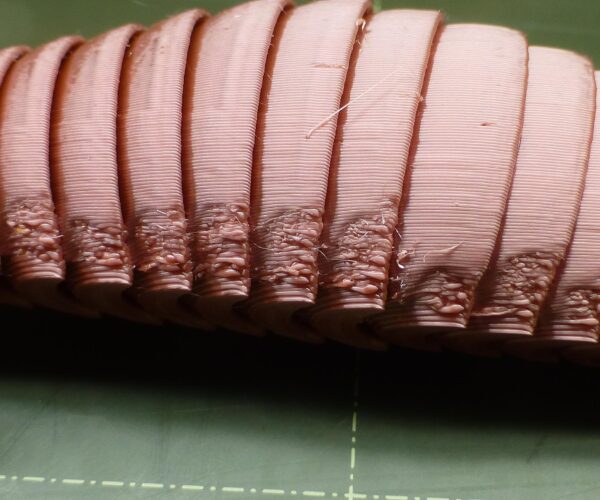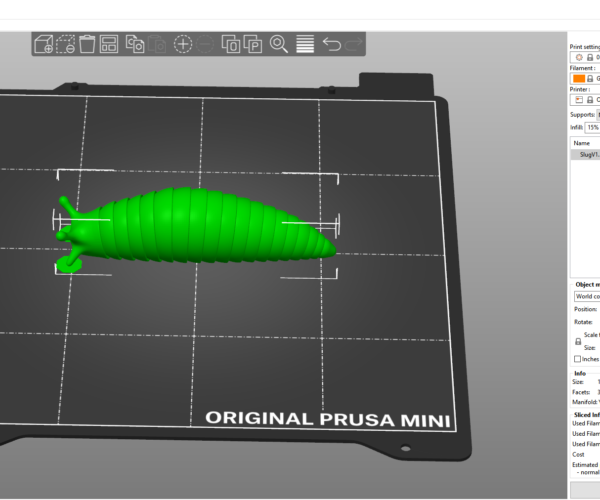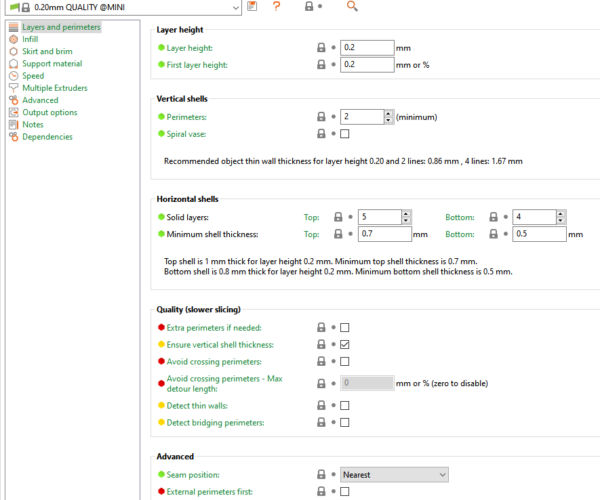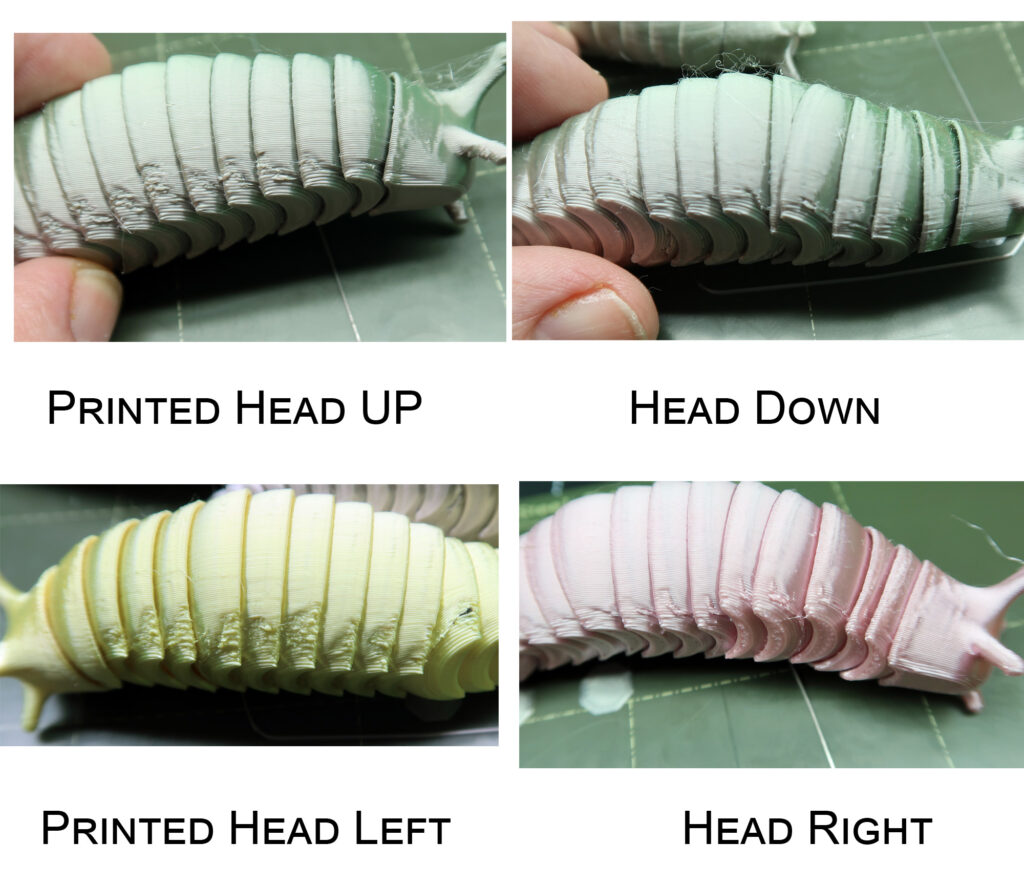HELP with Bad Bottom front on Slug
I am printing slugs in my Mini and keep getting these bad bottom layers. I am using 0.20mm Quality.
I've tried different seam positions that didn't help.
Tried 10-15% infill, Solid Layers Top 5 and Bottom 4m Min Shell thickness Top 0.7 and Bottom 0.5mm.,
I've lowered the speed down. I've printed at least a dozen now at 4"/101mm long and can't figure this out.
This only shows on ONE side and not the other. I print with the head to the left and this on on the side facing outwards to me.
Bridge fan is at 100%. I am trying different Bridge Flow Ratios. Any HELP PLEASE!!
Thank you
Bottom
I would like to try to help. Can you post a screenshot of the print in slicer? Have you had any successful prints?
I just can’t tell what I am looking it.
--------------------
Chuck H
3D Printer Review Blog
Does the defect move with rotation?
If you rotate the slug 180° on the bed, does the defect move with the print, or does the other side now show the defect? If the problem stays with one side of the bed, check your part cooling fan duct alignment and verify airflow.
and miscellaneous other tech projects
He is intelligent, but not experienced. His pattern indicates two dimensional thinking. -- Spock in Star Trek: The Wrath of Khan Unfortunately,…
RE: Update
Yes that is a GREAT suggestion, but I have tried that. These 'seem; to print better facing left.
The fan's do pass the test - is there any other ways to test the fans?
I also have four Mini's and get the same results - so I've tried many different gcode rebuilds.
OK - I will try printing facing all four ways again - Up, down, left, right
Next update
I printed the slug in four directs. I also tried to print slower. I am using PrusaSlicer 2.3.3
I am using the file SlugV1.1_wBrims, and resizing from 88.9mm to 101mm. Can resizing cause this type of problem?
Does anyone have a working STL or gCode for the Mini for the Slug that I can test? Thank you Everyone!
Any more ideas
Does anyone have ant more ideas?
May latest change was I used PrusaSlicer 2.4.0-alpha1 and it didn't make any different?
If you printed the same slug Gcode on all four Mini's and you get similar (bad) result, then that would indicate that there must be some wrong setting you use in slicer. Try printing with fully default slicer settings and also without resizing the slug.
[Mini+] [MK3S+BEAR]
Poor part cooling of the Mini
To me it looks, that it is caused by the poor part cooling abilities of the Mini. Is the poor surface quality always on the side in front of the printer (most away from the part cooling fan - opposite of the cooling fan)?
If so, I would try to rotate it to let it look into your eyes, when you are in front of the printer.
Best regards,
Clemens
Mini, i3 MK2.5S, i3 MK4, CClone (Eigenbau)