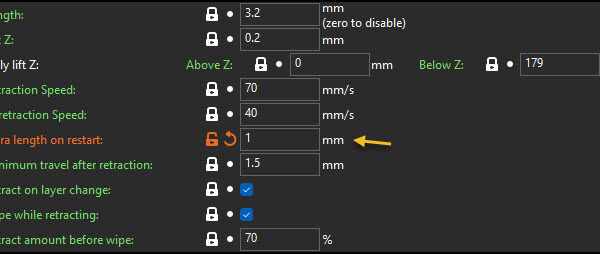First Layer Issue - Initial Solid Infill Missing Material at Start
I'm having a bit of an odd issue with the initial solid infill on my first layer. After the printer has completed the 2 outer perimeters and begins the infill I am always missing just a bit of material where the infill begins. The rest of the layer comes out fine though. I've checked my bed level and nozzle distance and things seem fine.
Any ideas? Do I need to adjust the retraction settings after each layer? I've attached the gcode file and believe line 224 is where the end of the perimeters exists and the infill starts.
Best Answer by obv_:
After a bit of experimenting I added 1mm to the line prior to the infill and it came out exactly like I hoped.
It looks like this option under Printer Settings is my best bet but if anyone else has a better way let me know.
RE: First Layer Issue - Initial Solid Infill Missing Material at Start
After a bit of experimenting I added 1mm to the line prior to the infill and it came out exactly like I hoped.
It looks like this option under Printer Settings is my best bet but if anyone else has a better way let me know.