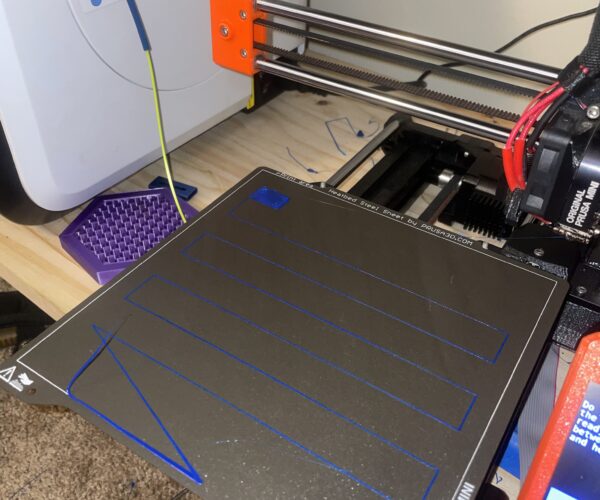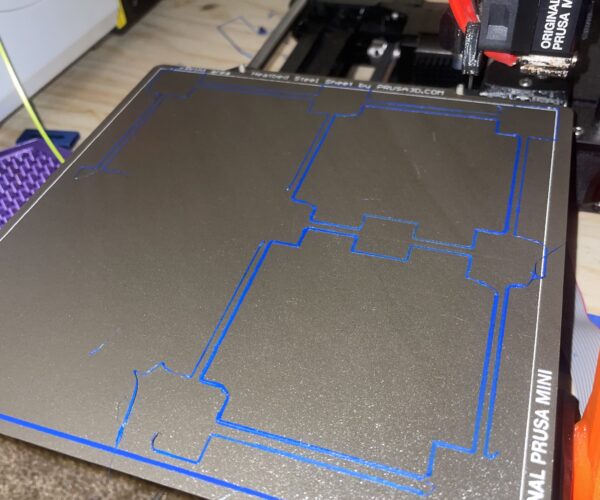Bad first layers. Odd inconsistencies...
I'm trying to print a part and cant get the entire first layer to lay down. The end 20-ish mm wont stick and lowering the first layer calibration by .025-.030 makes it lay down but then be pulled up by the extruder. I checked my first layer calibration and it seems ok (maybe a hair low). I found a model for a 3x3 bed level correction and tried to print it but it completely failed and I'm completely stumped and frustrated.
I checked the bolts that hold the heated bed PCB to see if any were loose or overtight-nothing, I cleaned both the PCB and textured sheet with 91% IPA- again nothing, messed with the first layer calibration while printing-nothing too 😞
I'm printing using the generic PETG filament profile in Prusa slicer at the '0.20 Quality' print settings... Nozzle temp is set to 230c and the bed is at 80c
Failed Part Print
First Layer Cal.
3x3 Bed Level Correction Print
Best Answer by Diem:
OK, so clean it again with soap and plenty of HOT water then run the first layer Z calibration again - your picture is of a layer that is a fraction too low.
Cheerio,
RE: Bad first layers. Odd inconsistencies...
Could you give youd Build plate a really good clean with hot water and dish soap, rinse well with clean hot water and dry immediately with plain paper towels, then use immediately,
Keep your fingers off the top surface of the Build plate.
regards Joan
I try to make safe suggestions,You should understand the context and ensure you are happy that they are safe before attempting to apply my suggestions, what you do, is YOUR responsibility.Location Halifax UK
RE: Bad first layers. Odd inconsistencies...
That didn't really do anything. The first perimeter failed to start and the second kind-of stuck. The rear right is now not going down at all.
I re-did the first layer calibration and it came out the same as before
OK, so clean it again with soap and plenty of HOT water then run the first layer Z calibration again - your picture is of a layer that is a fraction too low.
Cheerio,
RE: Bad first layers. Odd inconsistencies...
Yeah I guess the water may not have been hot enough the first time I did it. I also didn't clean it with IPA either. I still have to do a little more calibration cause I'm getting a bit of under extrusion on the top layer... guess I'll pull the first layer up a bit more 🧐