What does this cold pull tell us?
I have an issue with my Prusa Mini, I am in contact with support and awaiting their response.
Anyhow, in the meanwhile, I wanted to ask the community what this cold pull of the Mini would tell you / us ?!
Thanks
RE: What does this cold pull tell us?
Worst case would be you have debris collecting in the heat break. You may want to check if the filament drive gears are routinely grinding on the filament, and do a blow out more frequently. Also might be that you are using filament that is rather dirty and that dust is making it down the Bowden (they have sponges that attach in the filament path and can help remove the dust). It's also possible the gunk was drawn out of the Bowden, and not actually making it to the heat break, which makes it a bit less of a concern.
There is a chance your heat break is getting too warm ... like the extruder fan isn't spinning up fast enough. But Tech Support is a better guide on that.
Of course, I'm guessing a bit, but those things come to mind. The actual cold pull aspect looks quite good.
RE: What does this cold pull tell us?
ok, the question was more related to the cold pull, if it is ok, because compared to the images here (not if it is dirty or not) but more the shape it looks different 😉

RE: What does this cold pull tell us?
I have an issue with my Prusa Mini, I am in contact with support and awaiting their response.
Anyhow, in the meanwhile, I wanted to ask the community what this cold pull of the Mini would tell you / us ?!
Thanks
The question you need to ask is: Why do I have two expansions or bulbs on your cold pull?
--------------------
Chuck H
3D Printer Review Blog
Why do I have two expansions or bulbs on your cold pull?
@charles-h13
Well then, I assume you are right. Thanks for helping me with this 🙂
Why do I have two expansions or bulbs on my cold pull?
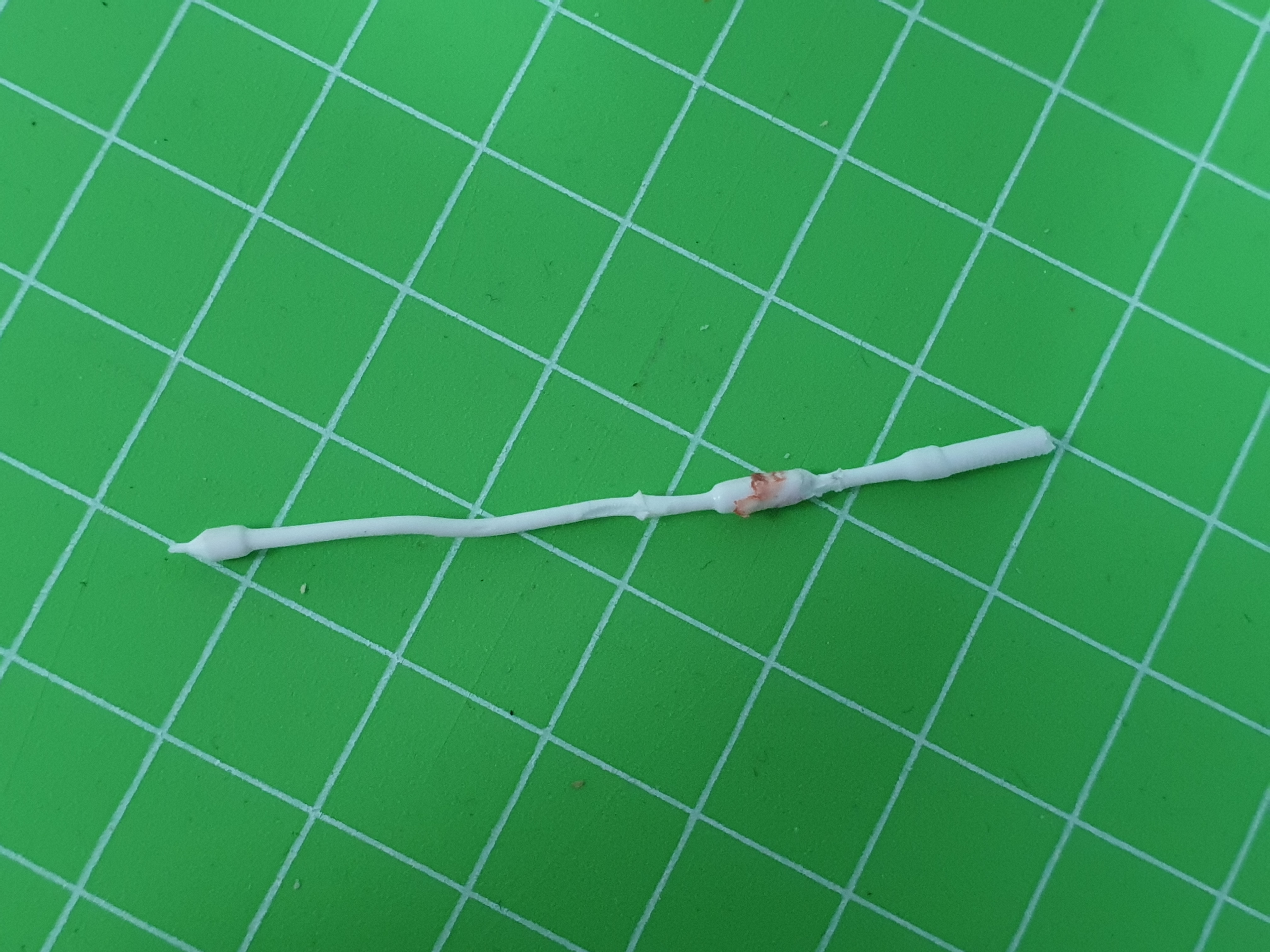
But I cannot change the title of the thread any more, and creating a new one makes no sense for now I would guess.
RE: What does this cold pull tell us?
I am glad to be of service.
--------------------
Chuck H
3D Printer Review Blog
RE: What does this cold pull tell us?
I could make a couple of guesses as to why there are two stretched section. But they are guesses.
1) When stopping your last print, the Bowden relaxed or the printer retracted a few millimeters and allowed the warm filament to move back towards the reel - stretching the filament in the upper end of the nozzle.
2) An aborted cold pull attempt or similar not quite smooth pull attempt where you didn't hold the filament in place and let it slip out a bit.
RE: What does this cold pull tell us?
Thanks for the advice and sorry for the late reply.
I talked to Prusa, but before that I fixed my issues on my own. Documentation of Prusa is quite good, and sometimes logical thinking and not too much reading helps 😀
In my case, my PTFE tube shortend over time / or was short from the beginning, anyhow I never had issues. This time some problems stacked up where one lead to another. The actual issue was the extruder clicking and eating my filament 🙂
This lead to https://help.prusa3d.com/en/article/clogged-nozzle-hotend-mini_112011 and disassembling everything etc - part of this was the cold pull and inspecting the hotend.
The cold pull really tells us / me that my PTFE tube was too short or in other words the heatsink was sticking out too much. I know that in previous posts and even prusa documentation there was a value in mm for the distance of heatsink to heatblock etc etc In the new documents there nothing mentioned any more (except in the comments).
So I decided to give it a try, a little too short PTFE tube, move up the heatsink and squeeze it. And voila, cold pull fine 🙂
And after fixing all other issues 😉 and readjusting the MINDA and the life-z value I am already through another spool of filament 🙂 and happy again.
RE: What does this cold pull tell us?
Documentation of Prusa is quite good, and sometimes logical thinking and not too much reading helps 😀
With all of the complaints, I have to agree that Prusa’s documentation is idiot proof. Heck, I can figure it out.
--------------------
Chuck H
3D Printer Review Blog