RE: Original Prusa MINI & MINI+ WIFI Troubleshooting.
A few days back I installed just the firmware (without a Wi-Fi module), and everything was working like a charm via ethernet. Today I tried to install the module I had received in the mail (Ai-Thinker ESP-01S ESP8266), but my MINI won't boot when the module is present. Doesn't even go to bootloader, just infinitely stays on the white screen, no fans running.
Is it a faulty module or am I missing something? Any suggestions are highly appreciated.
RE: Original Prusa MINI & MINI+ WIFI Troubleshooting.
Well, I can't see more than a few things that could possibly go wrong with the installation.
- did you push the module pins all the way in? I used my rubber screwdriver handle to push gently directly on the pins to "feel" any movement
- did you maybe miss the header partially, putting some of the pins into the wrong connectors and leaving some outside of the connector header?
- was there something (conductive) pinched between the module and the header?
- did you manage to rotate it 180 degrees? But that would mean either it has long pins up or you hammered it into the usb connector afaik, so thats very improbable 🙂
RE:
- I have the new Beta 2 Firmware installed (Buddy_4.4.0-BETA2+4114,bbf)
- I have the new Bootloader installed (mini_release_boot_update_pre_4.4_4.4.0-BETA2+4224.bbf)
- I have the Wireless module installed (correctly with all pins where they belong) (10GTEK ESP-01S ESP8266EX)
- The lights on the Wireless module come on when the printer is powered on.
Steps I have taken
- Reflashed the Firmware and Bootloader (With and without the wireless module installed in the system board)
- Used a different Flash drive
- Used a different wireless module (I bought a pack of 4)
- Left the printer disconnected from power for an extended time (overnight)
My System Board is Version 2019 rev 1.0.0 My ESP Module is 10GTek ESP8266EX (ESP01S)
However when I go to setup the wireless module It still fails to install the wireless module firmware.
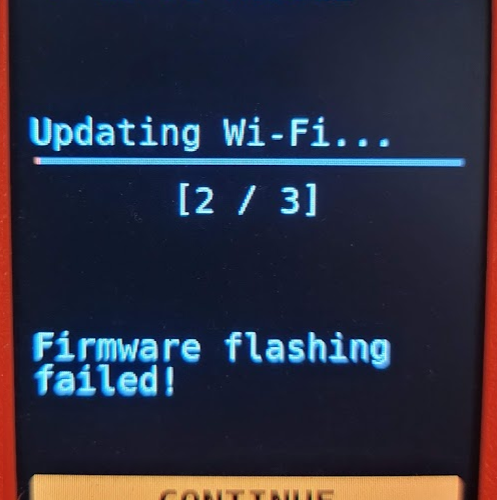
RE: Original Prusa MINI & MINI+ WIFI Troubleshooting.
Hey @jkavalik, thanks for pointing out things that could go wrong. I went through your list and it seems like I've installed the module correctly after all. I've ordered another ESP-01S from the different supplier, will see if it will behave differently.
RE: Original Prusa MINI & MINI+ WIFI Troubleshooting.
Hope it will work this time. I have a second module ready for my other printer and just hope it will go as well as the first, but I am waiting for a more stable fw release with that one 🙂
RE: Original Prusa MINI & MINI+ WIFI Troubleshooting.
I received a new shipment of ESP-01S chips from another manufacturer today, and they worked fine, so it looks like the 10GTek ones just arent compatible with the Prusa custom firmware. second set were Makerfocus brand.
- I have the new Beta 2 Firmware installed (Buddy_4.4.0-BETA2+4114,bbf)
- I have the new Bootloader installed (mini_release_boot_update_pre_4.4_4.4.0-BETA2+4224.bbf)
- I have the Wireless module installed (correctly with all pins where they belong) (10GTEK ESP-01S ESP8266EX)
- The lights on the Wireless module come on when the printer is powered on.
Steps I have taken
- Reflashed the Firmware and Bootloader (With and without the wireless module installed in the system board)
- Used a different Flash drive
- Used a different wireless module (I bought a pack of 4)
- Left the printer disconnected from power for an extended time (overnight)
My System Board is Version 2019 rev 1.0.0 My ESP Module is 10GTek ESP8266EX (ESP01S)However when I go to setup the wireless module It still fails to install the wireless module firmware.
RE:
EDIT: Problem solved at least for me by use of compatible ESP from table: https://docs.google.com/spreadsheets/d/1ql2TmS8O5Bkuf9SRhfP67RRD1isdThyN96f9M2KdSg4/edit#gid=0
This one: https://www.hadex.cz/m430a-modul-wifi-esp8266-esp-01/
MINI+ FW4.4.0 with upgrades: full Bondtech, Noctua 4000RPM warranty mod, XZ bracket/Ender 5 Upgraded: Volcano, default mini extruder, SKR SW:Fusion 360/Prusa Slicer/Cura Retired:stock MK3s, Ender 3 PRO silent, Kingroon KP3s
RE: Original Prusa MINI & MINI+ WIFI Troubleshooting.
I found a fix that worked for me:
https://github.com/prusa3d/Prusa-Firmware-Buddy/issues/2409
@couf @littleneutrino @kubiczek @llang
RE: Original Prusa MINI & MINI+ WIFI Troubleshooting.
I'm considering adding a wifi chip to my Mini, so I read through this thread a couple of times in hopes of (a) learning from others and (b) not making the same missteps that others may have. One thing I haven't seen mentioned (or maybe I missed it) is whether it is possible to join a wifi-equipped Mini to a VPN such as ZeroTier. I use ZT for several Windows machines and Raspberry Pi SBCs, but there's a simple install available for those. Can anyone here tell me if there's a way to do this with my Mini if I do end up getting a wifi chip? Thanks.
RE: Original Prusa MINI & MINI+ WIFI Troubleshooting.
I don't think that is possible directly with the Mini, as it does not run something that would behave like a "traditional" operating system - that is one of the reasons proper networking and wifi capabilities are taking so long to develop.
ZeroTier seems to run on many devices, but even on mikrotik routers it depends on the RouterOS.
IMHO the only way the Mini might support it would be to bring something like https://github.com/zerotier/libzt directly to the firmware and I suppose that would not be easy.
An alternative solution would be to use one of the compatible routers to handle the VPN side for you and connect the printer(s) to that.
I'm considering adding a wifi chip to my Mini, so I read through this thread a couple of times in hopes of (a) learning from others and (b) not making the same missteps that others may have. One thing I haven't seen mentioned (or maybe I missed it) is whether it is possible to join a wifi-equipped Mini to a VPN such as ZeroTier. I use ZT for several Windows machines and Raspberry Pi SBCs, but there's a simple install available for those. Can anyone here tell me if there's a way to do this with my Mini if I do end up getting a wifi chip? Thanks.
RE: Original Prusa MINI & MINI+ WIFI Troubleshooting.
Hello everyone,
I installed a WiFi module ordered on amazon ( https://www.amazon.fr/gp/product/B01LK83TX0/ref=ppx_yo_dt_b_asin_title_o04_s00?ie=UTF8&psc=1) and had no issue except one "red screen watch dog" during the "generate wifi credentials" step. Otherwise, Prusalink works like a charm (no need to use USB drive anymore!!!).
But... since the upgrade, I had already 3 red screen error related to heatbed wiring issue. The QRCode led me to this page : https://help.prusa3d.com/article/mintemp-error-bed-12207-mini_154837
I saw on Facebook that someone had the same issue "heatbed issue" after ugrading to Beta 4.4 firmware...
Any help ?
Thanks!
RE: Original Prusa MINI & MINI+ WIFI Troubleshooting.
I got the ESP 01s from Amazon and followed all the steps. I managed to flash the new beta firmware and got wifi working on my Mini. PrusaLink was having issues with my PC browser where I was unable to upload anything. However trying it from my Macbook's browser works amazingly. So im pretty sure the issue was with my PC's internet module and not the printer.
RE: Original Prusa MINI & MINI+ WIFI Troubleshooting.
does anyone think in the future would PrusaLink support Camera input?
RE: Original Prusa MINI & MINI+ WIFI Troubleshooting.
double clicking the scroll wheel with a lost of diferent firmwares on flash relly works
RE: Original Prusa MINI & MINI+ WIFI Troubleshooting.
The installation went fine on my Mini+. I’m having an issue with changing filament. When the filament is ejected the screen on the display starts flashing. The only way I have found to stop the flashing is to turn the printer off and on again. For now multicolor prints are not possible.
RE: Original Prusa MINI & MINI+ WIFI Troubleshooting.
It is a known bug, the screen and controls still work, it is just inconvenient.
https://github.com/prusa3d/Prusa-Firmware-Buddy/issues/2299
The installation went fine on my Mini+. I’m having an issue with changing filament. When the filament is ejected the screen on the display starts flashing. The only way I have found to stop the flashing is to turn the printer off and on again. For now multicolor prints are not possible.
RE: Original Prusa MINI & MINI+ WIFI Troubleshooting.
life saver, thank you for your entry , same issue here , now resolved
RE:
My notes in case it helps anyone. I installed the ESP01S and was stuck at the "wait 5-8 minutes" screen. So I repositioned the printer and it finally connected. My access point is reporting 60-70% signal strength so there may be some interference in the electronics case. I have 99% signal from a tablet sitting next to the printer. Has anyone been able to improve the signal strength issue without taking off the case cover?
UPDATE: the signal strength went up to 100% at some point when the device was printing so maybe the interference is coming from the print mechanism depending on where it is parked when connecting Wifii?
RE: Original Prusa MINI & MINI+ WIFI Troubleshooting.
Correction, my Unifi access point reported 60-70% "experience" and the printer Wifii drops on/off so it definitely seems like a signal strength issue. The printer is in a good location so I suspect some sort of interference with the Wifii antenna? I've owned the MINI for one week (1st printer) and loving it. Thanks for your work on 4.4.0, excited to get the network connection working.
RE: Original Prusa MINI & MINI+ WIFI Troubleshooting.
Here is some info that might help whoever is maintaining the compatibility guidance:
This one worked with much better signal strength: https://www.amazon.com/dp/B00O34AGSU?psc=1&ref=ppx_yo2ov_dt_b_product_details
This item had miserable low signale: https://www.amazon.com/dp/B08B3VZS4N?psc=1&ref=ppx_yo2ov_dt_b_product_details
We are now up and running with Wifii on the Mini+
cheers!