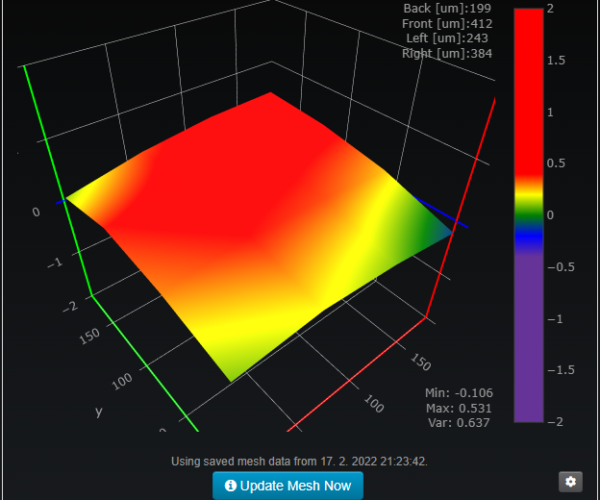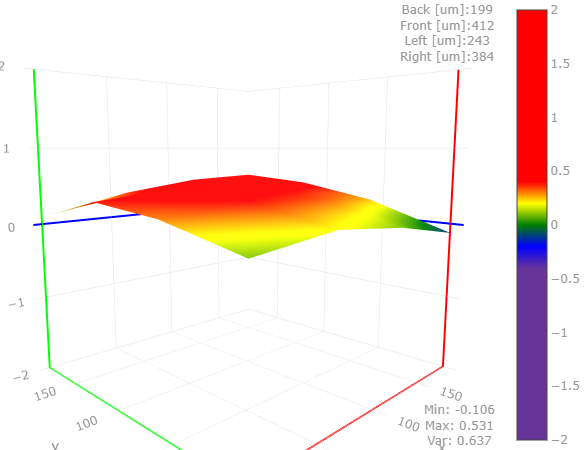Prusa Mini bed leveling
Hello,
I noticed on some of my prints slight differences in first layer and I though that i might have some thick spot of glue on the bed or some oil from fingers, but even after cleaning the bed it did not go away. I can differentiate with my nail between the smoth part and the part where are visible layer lines.
After cleaning the bed and ran Bed Visualizer plugin in Octoprint and found out that my bed isn't quite level. On Reddit and elswhere I have seen that people have almost flat beds and I don't really know how to resolve this or whether I should be even worried, but I would love to have consistent first layer. I am open to any ideas. What do I know... it might be caused by something else.
I found this article in the Prusa Knowledge base where they talk about incresing the number of probe points, but that seems to be limited to MK3 as there is nothing like this in Mini's settings.
This is what I got from Octoprint.
RE: Prusa Mini bed leveling
I can no longer edit the post so I post it as a reply..
I tried https://help.prusa3d.com/en/article/squaring-your-mini_158518, but after running the Bed Visualizer it pretty much did not chage. It seems like the bed(the heating thingy) itself is warped or the frame? I don't know because even without the plate it showed a bump in the middle of x axis and I just coudn't correct it using the above article.
RE:
I just found Prusa Mini Silicone Bed Leveling Mod and it might just be the answer to my problem.
RE: Prusa Mini bed leveling
Hej Tae,
I just did the silicone mod and went from 0,5mm variance to around 0,07mm and now I am getting good first layers.
My estimation: under 0,3mm it is getting "good", under 0,1mm it is getting very good, under 0,o5mm you have a "perfect" bed.
My advices:
-spend time with the whole calibration process, "squaring your mini" is a very good start
the above link also provides some useful information
-before applying the mod try to tighten your heatbed screws only snug, and work from there with the info from bed visualizer
(for some this works, in my case it didn't)
-if you decide to dig into this, you could also look into the shim mod, which does not affect the first layer but squareness
https://github.com/pgooch/Prusa-Mini-Shims
good luck!
ps: taking time and having patience helps