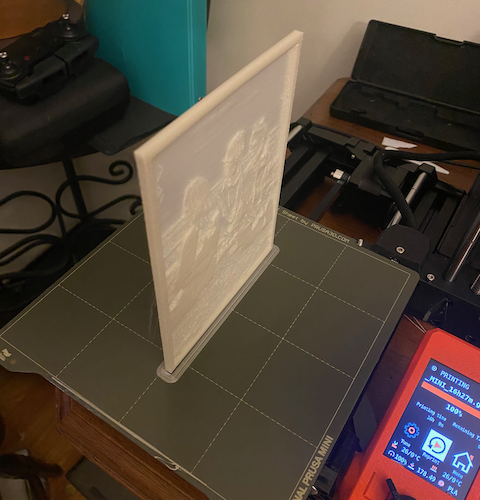PETG works fine, but cannot get PLA to print
Using Prusa PETG, just about works perfectly. However, when I try printing using Prusa PLA, it always seems to stop extruding very shortly after the start, even during the Z-bed first level calibration. Very weird. I have tried heating up the nozzle (to 250) for a while to melt out any PETG, also did some cold pulls with some PLA. did lots of purging after loading a brand newly opened prusament white PLA, and it does seem to extrude fine when just doing the "purge". But as soon as I try the first level, the filament stops coming out. I do hear some intermittent clicking from the extruder, also. It sort of seems as if it is having trouble extruding. Is it worth trying different temperatures? Is it a defective extruder? this is pretty new, and has never been good at PLA, so it's fairly frustrating. thanks for any suggestions
RE: Same here
I am having this exact issue. I would be very curious to hear the suggestions.
When you switch from a higher temp filament like PETG to a lower temp filament such as PLA it's important to do the purges at the higher temperature. You did you tried purging but didn't specificy at what temperature. I usually load PLA (after printing with PETG) at 250 degrees and run a couple of extra purges. If you load PLA at its usual temperature, you risk having PETG residues stuck in your hotend because the PETG won't melt
Formerly known on this forum as @fuchsr -- https://foxrun3d.com/
Purging
I also purge extra and often use a purging filament that is superficially made for this purpose. The bottom line is that purging a filament requires that you completely remove the old filament and not just to when you think the color is close.
--------------------
Chuck H
3D Printer Review Blog
raising hotend
Thanks for the suggestions. I did try upping the temp and doing lots of purges, as well as trying to clean out even invisible residual PETG. I took out the white tube from the extruder and looked in, and all looked clean. Still had the same issue. I finally googled "clicking extruder with PLA" and ended up at this YouTube video, that recommends raising the hot end. I've tried that now, and also re-adjusted the PINDA to compensate for the raised nozzle. Trying it now, will report back if it solves the issues. thanks again
RE: solved the issue and now better than new
Ha! I think that was the issue, hot end was too low. Strange, because I purchased it pre-assembled and assumed, but you what they say about that. It now prints PLA great, sticks well, and extrusion looks quite acceptable. In addition, it seems to have fixed a previous issue I posted about here weeks ago when trying to make a lithophane (using PETG) where there would be occasional globs of burnt filament on the back.