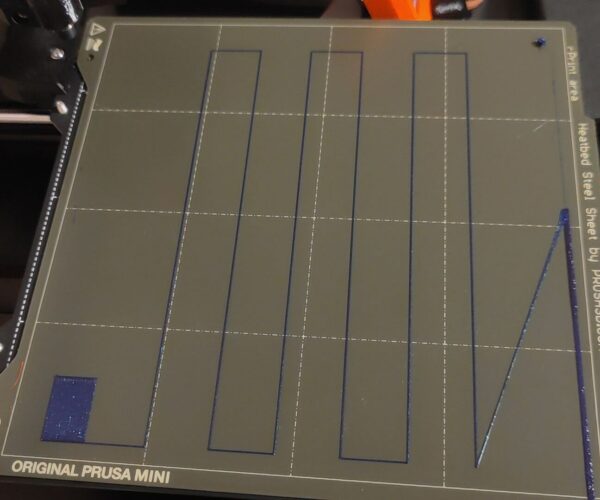Mini+ 4.2.2 hitting bed after successful 1st layer calibration
Hi,
Been couple of days with my new Mini+, did some successful prints. I've noticed that after 1 or 2 prints when starting the next one, the 1st layer calibration "has gone", the nozzle tip is just crashing into bed plate, already have some permanent marks on it.
My printer came semi-assembled and had already some prints so I dont think it's an assembly issue. Also tested and measured superPINDA, all manual test went fine.
Did anyone faced the same issue? Currently I'm printing fine but from time to time the nozzle just randomly dives into the bed plate and damages it :((
Here's results after each calibration:
Build plate
Is that just for the photo or are you purposely printing with the build plate on backward?
--------------------
Chuck H
3D Printer Review Blog
Downgrading to 4.3.1
I misspeled FW version, it is happening on the latest 4.3.2.
Is that just for the photo or are you purposely printing with the build plate on backward?
I was testing and flipped the build plate after some unsuccessful prints. I've contacted Prusa Support and the nice guy advised me to downgrade the FW to 4.3.1 and now 5th time in the row with no issues 🖐️
RE: here we go again
After some prints I've changed filament to ABS, re-do the calibration and it hit the bedplate again :(( I've noticed that when it failed, I did Auto Home and now first print is fine. Definetly something is going on with Z-Axis as when I move that in the settings, the X-Axis: 0 is hitting bed but it shouldn't
Downgrade
I misspeled FW version, it is happening on the latest 4.3.2.
Is that just for the photo or are you purposely printing with the build plate on backward?
I was testing and flipped the build plate after some unsuccessful prints. I've contacted Prusa Support and the nice guy advised me to downgrade the FW to 4.3.1 and now 5th time in the row with no issues 🖐️
Great news! Happy printing!
--------------------
Chuck H
3D Printer Review Blog
RE: not resolved
As I mentioned above, it happend again on the older software. What usually helps is to run Auto Home before actual print. Still have to keep finger on stop button to avoid any PEI sheet damage which is not comfortable...
PS: Also moderation takes a while to post my response so you might missed my reply.