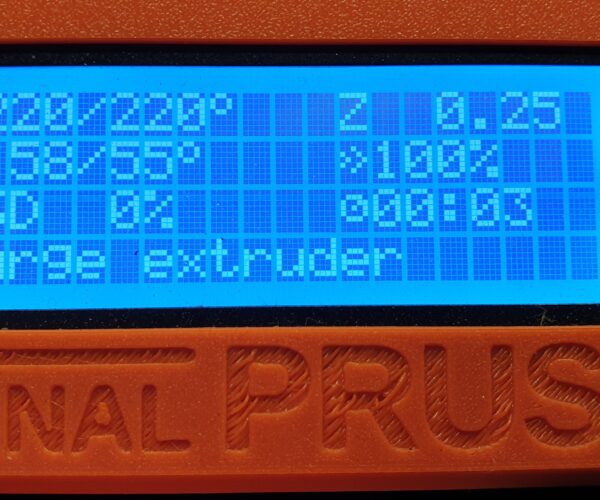Notifications
Clear all
Posted : 20/12/2021 3:56 pm
Topic starter
answered:
RE: Purge extruder message. What to do ?
Prints fine but got this message when printing
Posted : 20/12/2021 3:57 pm
RE: Purge extruder message. What to do ?
No worries, this only a test line before the printer starts printing your 3d object.
Posted : 21/12/2021 9:25 am
Topic starter
answered:
RE: Purge extruder message. What to do ?
Yes only the message stay on during the hole print
Posted : 21/12/2021 9:36 am
RE:
I can see the filename during the print (MK3S+), in the last display line.
Maybe you like to write some more information like printer type, firmware version, PrusaSlicer version, print from sd / cable / octoprint, ...
Don't know if i can help, but possibly a more experienced user.
This post was modified 4 years ago by brumm
Posted : 21/12/2021 9:56 am
RE: Purge extruder message. What to do ?
Characters sent to the LCD are 'static'. In that they are persistent unless something over writes them. So a message wont clear unless a new message is written in its place (or blank spaces are written over it).
Posted : 21/12/2021 10:01 am