RE: Print cost calculator
@andreas-r13
Hi Andreas, how far is this project? Is there an update on the calculator?
RE: Print cost calculator
Any chance this might be available for a Mac or Linux?
--------------------
Chuck H
3D Printer Review Blog
RE: Print cost calculator
I am not looking to use this, at least for now, but would it not be useful to add the print file name
In fact if you could feed it the gcode file (at least one from Slic3r/PrusaSlicer) much of the info (filament usage, and print time) is already included in the comments.
RE: Print cost calculator
I will look at prusaslicer. I have bot looked at it.
--------------------
Chuck H
3D Printer Review Blog
RE: Print cost calculator
I will look at prusaslicer. I have bot looked at it.
My issue with the cost calculator in Slic3r/PS is that they want you to store the price in the filament definition. This would be fine except that since I can just select Prusament PLA and it works great with any PLA I've thrown at it so far I really don't want to deal with the hassle of creating a separate filament profile just to change the cost. While it's not a big deal to change it for the given print for single filament printing, it is not useful for a multi-material print (either MMU or ColorChange).
RE: Print cost calculator
@gnat
Maintaining costs for filament in the filament tab is correct. If you want to be very precise, you should create for each Roll own filament setting. In case of MMU it also works perfectly fine if you maintain the filament settings and select it in the main view.
PS should give you pretty precise price per print if you maintain it correct. All the other additional costs you have to calculate separately.
Often linked posts:
Going small with MMU2
Real Multi Material
My prints on Instagram
RE: Print cost calculator
Yeah I know. I'm saying it's just a PITA to maintain all those separate profiles when the only difference is the price of the filament.
RE: Print cost calculator
I looked and would prefer to use a calculator that adds power costs.
--------------------
Chuck H
3D Printer Review Blog
RE: Print cost calculator
I tried to use :
- I could not get the whole screen vertically so I could see only half of the Save and Calculate buttons - Windows 10, screen resolution 1366/728
- when tried to Save the profile the application crashed
even an old man can learn new things 🙂
Standard I3 mk3s, MMU2S, Prusa Enclosure, Fusion 360, PrusaSlicer, Windows 10
PRUSA MINI+ Prusalink + Prusa Connect
RE: Print cost calculator
@andreas-r13
Hi Andreas, how far is this project? Is there an update on the calculator?
Nevermind, I found it after some GoogleFu:
https://codecanyon.net/item/3d-print-cost-calculator-for-windows/22886235
RE: Print cost calculator
Still don’t understand why people would spend $12 for this instead of using a spread sheet from CNC kitchen. It has the same functionality.
And btw developer wanted to release it for free as stated in the first post.
Often linked posts:
Going small with MMU2
Real Multi Material
My prints on Instagram
RE: Print cost calculator
At the end it will be a very precize calculation with very rough inputs 😊 .
It is good to know the costs but the price is anyway driven by the market demand. To calculate the price from expected profit is a bit tricky. Nevertheless is only multiplication of the price by 1+profit, can be done from head. On the other hand to excersize on programming has it's own charm.
The calculation miss the bulk dicount.
So my preference is in the following order : find the great product (this the key driver), discover demand, negotiate and set up the price, do prototype, calculate costs, find out the potential profit= price-costs. If it is negative don't do it at all, when it is too low try to earn money different way 😎 and when you do this for fun or for friends ignore the costs 😆
even an old man can learn new things 🙂
Standard I3 mk3s, MMU2S, Prusa Enclosure, Fusion 360, PrusaSlicer, Windows 10
PRUSA MINI+ Prusalink + Prusa Connect
RE: Print cost calculator
I use the spreadsheet. It is ok. I prefer the product that initiated the thread but it is windows only. I would prefer an iOs product.
--------------------
Chuck H
3D Printer Review Blog
RE: Print cost calculator
I prefer the product that initiated the thread
Please describe why. What is it doing better?
Often linked posts:
Going small with MMU2
Real Multi Material
My prints on Instagram
RE: Print cost calculator
@nikolai-r
I could have worded this better. I like either a standalone product without excel that I can use on my tablet. It is that simple.
--------------------
Chuck H
3D Printer Review Blog
RE: Print cost calculator
@charles-h13
I see. But this program and a nice looking iOS stand alone program are two different worlds 😉
Right now I’m using a spreadsheet with LibreOffice on Mac and Collabora Office on iOS. They are stored in my owncloud. But any other cloud drive would be also possible. This way I have access to this documents from all devices and can view/edit it everywhere.
Often linked posts:
Going small with MMU2
Real Multi Material
My prints on Instagram
RE: Print cost calculator
@nikolai-r
I will try excel on my iPad.
--------------------
Chuck H
3D Printer Review Blog
RE: Print cost calculator
Hi guys,
seems that I didn't get notified on new replies here.
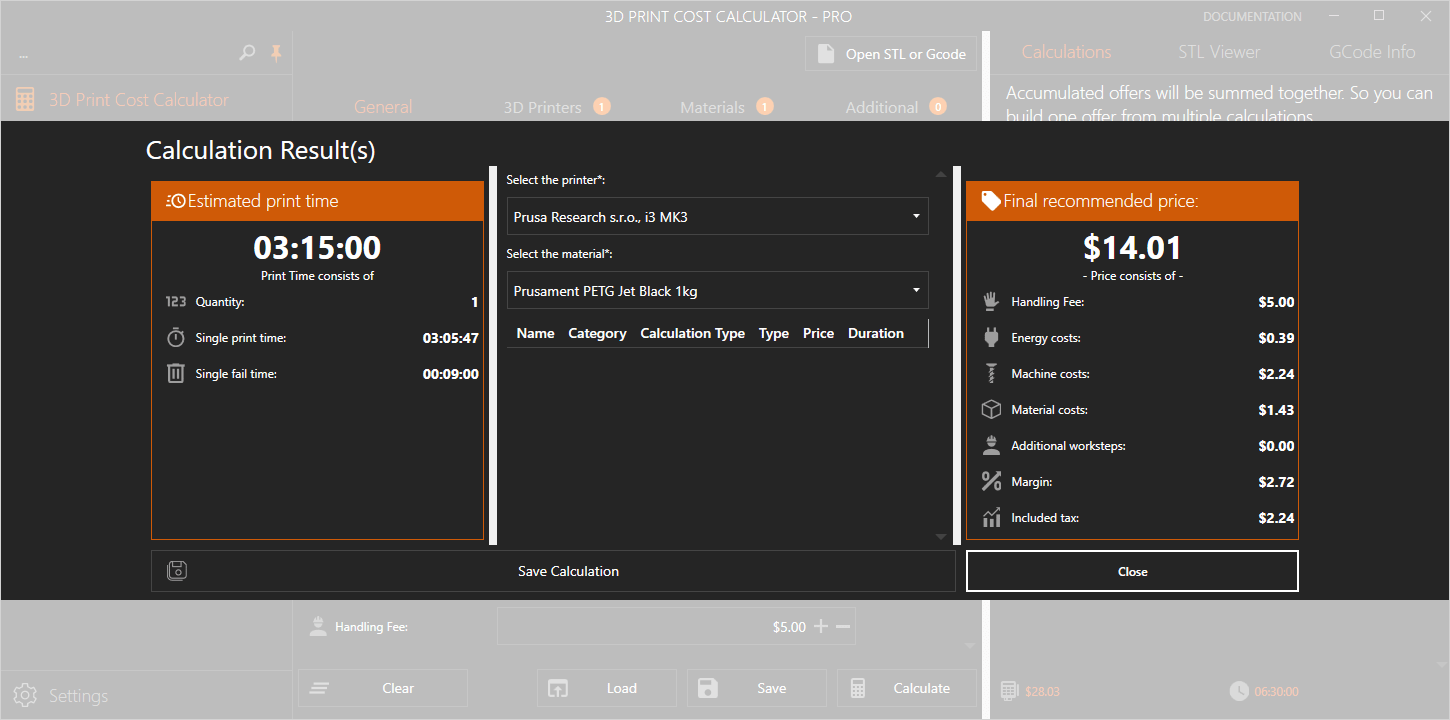
Indeed there is a completely revamped version available now (free & pro).
You can download it here: https://andreas-reitberger.de/en/3d-druckkosten-kalkulator/#download
You als can see the full feature list on the link above.
Thanks for your support!
Download our 3D Print Cost Calculator Tool:
https://andreas-reitberger.de/en/3d-druckkosten-kalkulator/
RE: Print cost calculator
Still don’t understand why people would spend $12 for this instead of using a spread sheet from CNC kitchen. It has the same functionality.
And btw developer wanted to release it for free as stated in the first post.
Hi,
there is no need to purchase the pro version. You also can use the free version (from either the first topic here, or from my reply above). Both are available for free.
https://andreas-reitberger.de/en/3d-druckkosten-kalkulator/#download
Best,
Andreas
Download our 3D Print Cost Calculator Tool:
https://andreas-reitberger.de/en/3d-druckkosten-kalkulator/
RE: Print cost calculator
I've downloaded and tried. After filling the form, the Calculate button is inactive. I've looked where to put the material cost, and no way.