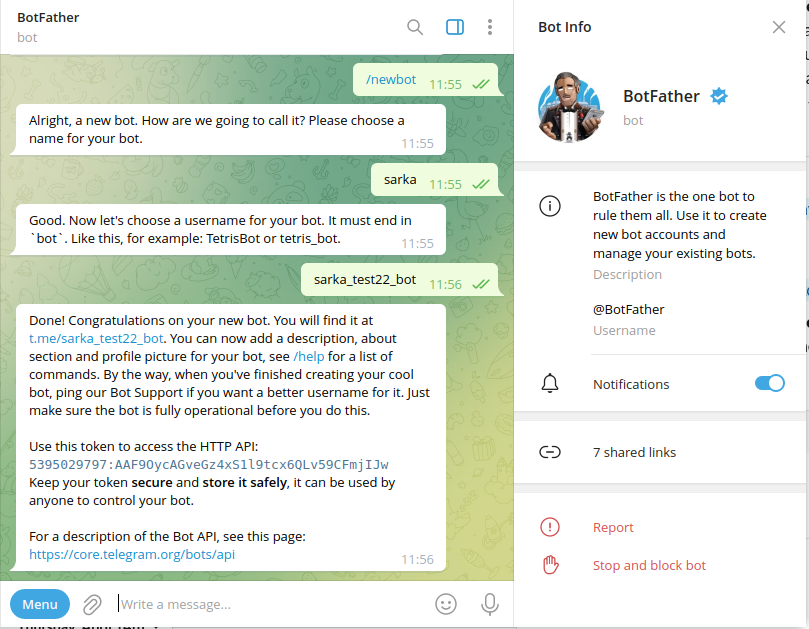Telegram
Hi there is settings for telegram notifications - any idea how to set it up?
RE: Telegram
Hi, there should be a guide created soon. The process is pretty difficult so far.
First you'll need to create a bot, doing this will give you a token, then you'll need to follow this guide https://www.wikihow.com/Know-Chat-ID-on-Telegram-on-Android to get your personal or group chat id. The URL that Connect wants is in this format: https://api.telegram.org/bot TOKEN/sendMessage. Fill out both the URL and the chat id of the chat you want your bot to send notifications to and you should be set.
RE: Telegram
Hello, thank you for the help. I tried to follow the above steps, but I keep getting the error "Invalid endpoint URL". Is there anything else that should be done to activate the bot?
RE: Telegram
Ignore me. Of course as soon as I posted the reply, I got it working. For anyone else having issues, the correct URL is:
https://api.telegram.org/bot{token}/sendMessage
This means that if your token is ABCDEF, the endpoint URL is:
https://api.telegram.org/botABCDEF/sendMessage
I hope this helps
RE: Telegram
Yup, I should have provided an example. People just starting out will take whatever <> {} i put and write them out too. Tried omitting them. Didn't work. Thank you for providing the example
RE: Telegram
Just a minor suggestion: is it possible to share the message without the preview of the link? That would be great since 99% of the time it's just a notification and it will keep the chat clear. Ideally it would be awesome if we can make the message disappear after a few days (maybe 3-4 or a week)?
Since these are just notifications, there's no need to keep a full history of every message.
Just my 2 cents.
RE:
Yes, the embeds are useless, there is a way for us to get rid of them, so we will. It did not show up in testing, because the previews only work with a public site, which the testing one is not. Thank you for reporting
RE: Telegram
I setup the bot and it works but I’m getting notifications in Czech. Is there a way to change it? Can’t seem to find info on this in the forum.
RE:
Hi, try changing the language in Connect, if it's already set to English please let me know, then try changing it to Czech and back. Curious to see what that does
oh okay, maybe it's broken, please wait
RE:
I tried changing languages back and forth, and it didn't work. Appreciate you looking into it. 🙂
RE: Telegram
A fix will come in the next version. Thnaks for the report
RE: Telegram
I am struggling to get this to work properly. I've made a bot but I can't get the endpoint url & chat ID correct within Connect. I'm sure I am missing something small and simple.
Is there any more detailed info on how to do this?
RE: Telegram
Hi, please tell us what did you do and whar seems to be the problem. Use screenshots if you can, to further illustrate your problem.
The one thing I now know is that you need to have a nickname on telegram. Older registrations just against a phone number won't work. At least that is what i remember hearing. Might be totally wrong.
RE:
Ignore me. Of course as soon as I posted the reply, I got it working. For anyone else having issues, the correct URL is:
https://api.telegram.org/bot{token}/sendMessage
This means that if your token is ABCDEF, the endpoint URL is:
https://api.telegram.org/botABCDEF/sendMessage
I hope this helps
For all: please do not replace the word "bot" in the url with the name of your bot. You just have to replace the "ABCDEF" with your token.
Took me a few minutes to figure this out 😀
RE: Telegram
Can i also upload files via the bot that are then sent directly to the printer?
RE: Telegram
Hi, no, why would you upload files through Telegram? You can upload them directly from the slicer or through the web interface in Prusa Connect or PrusaLink
RE: Telegram
I mean then you could upload files directly via mobile phone, but then I continue to use prusa Connect 😅
RE: Telegram
You can, through the Prusa Connect website, but also, slicing on mobile is not very convenient, so I don't see the use case right now
RE: Telegram
I followed the directions here and was still was getting an error in setting this up UNTIL I figured out I need to start a message thread with my newly created bot in Telegram before setting up in PrusaConnect as you describe. Once I had started a message thread (so I saw the bot in my active messages in Telegram) it worked fine in PrusaConnect. Just leaving this here in case anyone else has a similar issue.
RE: Telegram
Unfortunately the Link seems to be wrong. In my case this was correct:
https://api.telegram.org/botABCDEF/sendMessage?
Pay attention to the ? ant the end of the endpoint URL!
The ChatID must be start with @