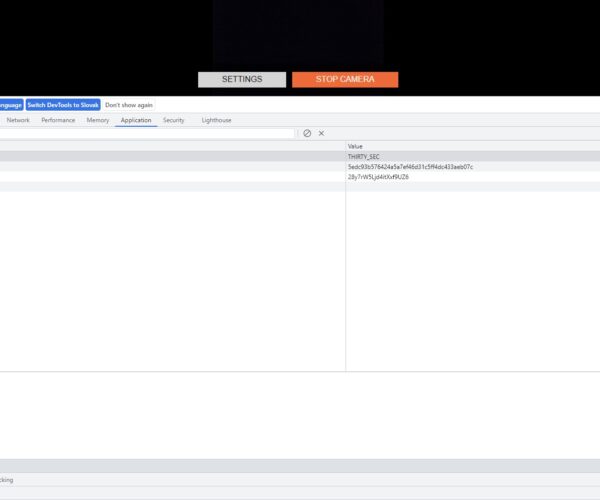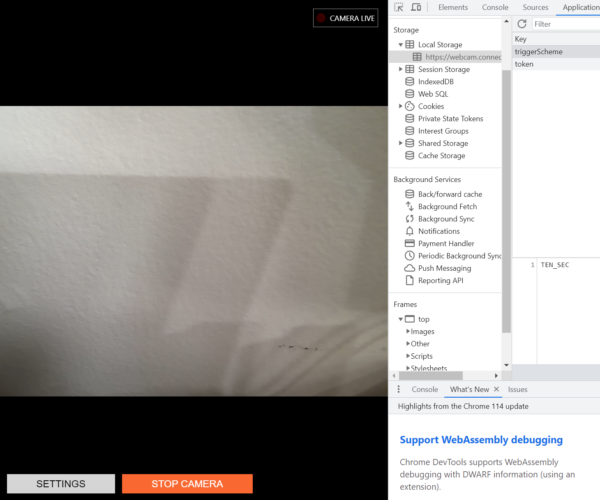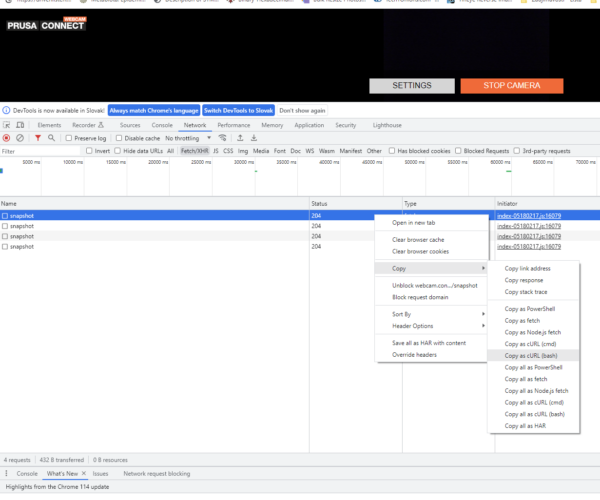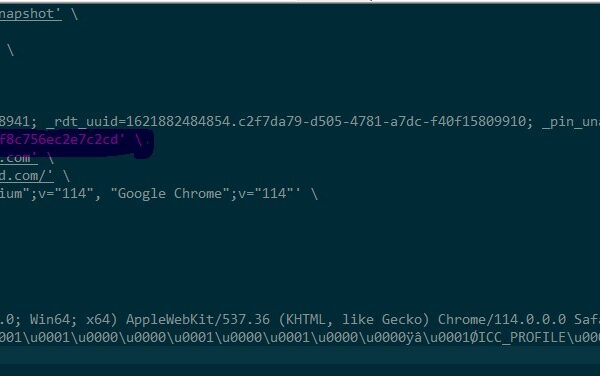ESP32-CAM module and PrusaConnect
Hi Guys. I created a simple SW for the ESP32-CAM board, which can upload photos to the PrusaConnect website. SW is still very simple and I am working on certain improvements. It might be of interest to someone, so I will share a GIT repository where it is described how to use the given SW
RE: ESP32-CAM module and PrusaConnect
Thanks for this! I picked up a few ESP32-CAM boards to try this out, but it seems the Prusa Connect page no longer shows a `fingerprint` value, just the `token` value on the camera page. Any suggestions on how to find this value now?
RE: ESP32-CAM module and PrusaConnect
Hmm Yes, I see. It's strange. Okay. second option how to get token and fingerprint is
Go to Network tab, and wait for transfer data from browser to prusaconnect backend (you can see snapshot). Then you can click with right mouse to snapshot, select copy, and copy as cURL (bash)
Then please open text editor (for example notepad) and paste this text to text editor (for example with ctrl+v)
Now it's possible see token and fingerprint variable
RE: ESP32-CAM module and PrusaConnect
Thanks! That helped me pull up the fingerprint. Unfortunately, it still seems to be going into a bit of a boot loop. Is there anything that stands out that I could troubleshoot with this?
Taking a photo... The picture has been saved. - Size: 59813 bytes Connecting to server... Connected to server! E (23939) task_wdt: Task watchdog got triggered. The following tasks did not reset the watchdog in time: E (23939) task_wdt: - loopTask (CPU 1) E (23939) task_wdt: Tasks currently running: E (23939) task_wdt: CPU 0: IDLE E (23939) task_wdt: CPU 1: IDLE E (23939) task_wdt: Aborting. abort() was called at PC 0x400df8f1 on core 0 Backtrace: 0x40083939:0x3ffbec0c |<-CORRUPTED ELF file SHA256: 24e5a924d11e92d9 Rebooting... ets Jul 29 2019 12:21:46 rst:0xc (SW_CPU_RESET),boot:0x13 (SPI_FAST_FLASH_BOOT) configsip: 0, SPIWP:0xee clk_drv:0x00,q_drv:0x00,d_drv:0x00,cs0_drv:0x00,hd_drv:0x00,wp_drv:0x00 mode:DIO, clock div:1 load:0x3fff0030,len:1344 load:0x40078000,len:13924 ho 0 tail 12 room 4 load:0x40080400,len:3600 entry 0x400805f0 Connecting to WiFi . IP Address: http://192.168.1.74 Taking a photo... The picture has been saved. - Size: 59959 bytes Connecting to server... Connected to server! E (23942) task_wdt: Task watchdog got triggered. The following tasks did not reset the watchdog in time:
RE: ESP32-CAM module and PrusaConnect
Hmm yes. I see 2 potential issues.
First issue, is with picture size. ESP have problem with sending big photo via https protocol. So you can try change photo size (photo quality). I have same issue, but only when photo is bigges as 100kb. (but I think that this is not your problem)
Second issue is with WI-FI signal quality. When you have bad WI-FI signal quality, or when is ESP board in the metal box, then time for upload photo to backend is too long. What will restart the MCU using the watchdog. For testing you can try put the ESP board close to the WI-FI router