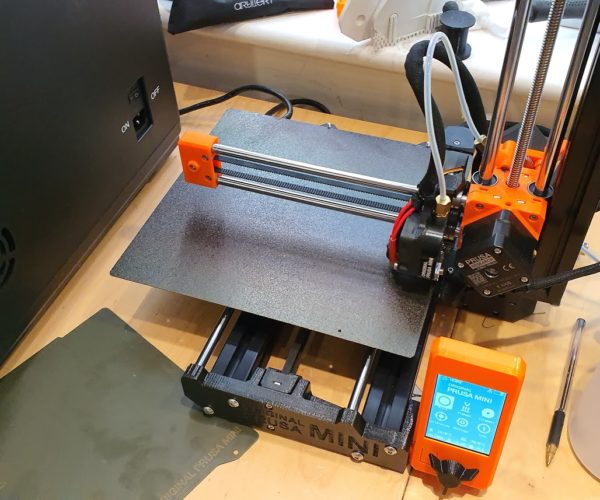Quick Mini Review... 2 days and 15 hours printing time
So.. I was very lucky to get in so soon and have a mini here on my desk.
On the whole, I'm very pleased with it, prints come out great and for the money it's a great little printer.
I do think however from my initial findings a couple of things could be improved.. Now when you see how bitty and insignificant the comments are below you will see if this is the only thing I have to comment on then it can't be a bad printer at all. 🙂
First, those dam FEET! Why can't Prusa put on enough feet so the thing is more solid. In my opinion, it needs an extra one right under the Z tower on the corner under the electronics box. Adding this extra one would stop it rocking lots... wouldn't cost much either!
Second, the bundled USB pen needs to not be symmetrical or at least have a branding/sticker on it. Just to help identify which way around it goes.. you will see what I mean 🙂
Network port is NOT enabled at the moment... hopefully soon.
Unloading filament doesn't seem to go well, been purging first, then upload seems to work better.
LOVE the lcd screen and selector, it's miles better than my mk3s.. I really want this now for all my Prusa's !!! It just shows what Prusa is capable of and also what's coming in the future!
Let me know if you want any photos etc.. 🙂
https://pretendprusa.co.uk
RE: Quick Mini Review... 2 days and 15 hours printing time
Have you tried Firmware 4.0.1? I have read that fixes some of your issues -- You are the second one I have read (I tend to read everything since my printer arrives in 2020) that complains about the feet.
Mini with FW:4.4.1 + SuperPINDA + Bondtech Heatbreak + PC4-M8 couplers + 1 piece boden
RE: Quick Mini Review... 2 days and 15 hours printing time
@oxygen
Hey, yeah I've just flashed it this morning but not printed anything as yet. However, the update is super easy, just unzip and put it on your USB and turn on. No messing dragging the printer over to the main PC and have to start up Prusaslicer..+ try and find the usb lead 🙂
They also say it takes up less room than the mk3... that' rubbish as you actually need more room as the filament spool needs to sit next to it.
https://pretendprusa.co.uk
RE: Quick Mini Review... 2 days and 15 hours printing time
Does your pinda probe light up? How did your initial Axes calibration go? What happened with your Z axis in particular?
Thanks for any info ..
RE: Quick Mini Review... 2 days and 15 hours printing time
Hi, Yes the pinda has an LED same as the mk3. Its calibration just probs the bed 16 times, it doesn't do the Z calibration like the mk3 as it only has one motor so no need to self-level. It also doesn't do the bed probing on the four points to work out bed skew. Just probes 16 times then done.
Been using a mk3 textured bed on it.. okay it overhangs a bit but it works fine.
https://pretendprusa.co.uk
RE: Quick Mini Review... 2 days and 15 hours printing time
Thanks for the update .. My pinda is dark so have to chase that down ..
Regards
RE: Quick Mini Review... 2 days and 15 hours printing time
@gary-s4
Oh, mines only red when it's activated.. so click calibration then auto home.. it then homes and lights up. You have to be directly over it to see the light.
https://pretendprusa.co.uk
RE: Quick Mini Review... 2 days and 15 hours printing time
Is there a section in menu where you can check information about printer? Like check belt tension, verify probe is working, etc.
RE: Quick Mini Review... 2 days and 15 hours printing time
Not that I've found... mines now broken since the new 4.0.1 update... powered off then on now my probe seems always triggered and just keeps moving up. 🙁
https://pretendprusa.co.uk
RE: Quick Mini Review... 2 days and 15 hours printing time
Only been using my Mini for under 12 hours now, some things come to mind:
- The printer is so quiet, except for the fans, but still real quiet.
- Display is awesome - I want one for my MK3s and MK2.5s.
- 32 bit firmware is awesome - I want that for my MK's (just without firmware anti-warranty fuse 😉 ).
- Displaying mini icons of print files is awesome! Very quick way to find the correct file to print.
- USB memory stick is far better than SD card - If I only had network access to transfer prints, it would be great 👍 🙂
- Where is the long press to easy lift the printer head after finished print? or just a park head button.
- When switching between Smooth PEI and Textured PEI, I have to change z-level manually with each change.
Two placeholders for z-level would have been great (like newer MK firmware supports). - Where is the statistics (hours printing, filament used, errors, ...)?
- If calibration goes wrong, the information is very sparse - I had failed selftest in firmware 4.0.0 (Don't know why), but it was resolved upgrading to 4.0.1.
- Spool holder needs replacement.
- It would be nice to have .3mf files for printable parts - I needed to replace the electronics enclosure (Mini-z-bottom.stl) as it arrived broken. Then there would be no guesswork on how to setup the parameters.
- I have to make some better feeds in TPU...
It is easy to just focus on all that went bad or is missing, making this negative looking list - but that is not the case, I am absolutely impressed with this little printer!
Now to PrusaSlicer and making some more advanced models for the Mini, maybe in the new alpha 2.2.0-alpha1 version...
Have a look at my models on Printables.com 😉
RE: Quick Mini Review... 2 days and 15 hours printing time
@area51
I also find the fans quite noisy. And also the motors when it prints in fill with the higher speed.
Is there any information on what type of fan is used on the hotend? Noctua?
What setting do people use for the most quiet prints? Was hoping to have it printing at night, but right now it is too noisy.
RE: Quick Mini Review... 2 days and 15 hours printing time
@superkirky
The fan is not looking like a Noctua fan - Noctua fans has special ribs on the fan blades and a stepped intake to reduce air noise.
I am currently printing a 10h Voronoi torso and the dominant noise here is the bowden feed/retract sequences...
Have a look at my models on Printables.com 😉
RE: Quick Mini Review... 2 days and 15 hours printing time
@oxygen
Feet? I don't notice a problem. It is so quiet. I've been printing for almost 30 hours, and every print is perfect!
RE: Quick Mini Review... 2 days and 15 hours printing time
@area51
Awesome.
how about the cooling fan I find it rather loud as well?
RE: Quick Mini Review... 2 days and 15 hours printing time
@cdrskull
You were saying that the mini has a larger footprint that the mk3 because of the filament spool.
Is it possible to move the filament spool?
What is the footprint of the mini without the spool? and the height?
I'm asking with a view to an enclosure.
RE: Quick Mini Review... 2 days and 15 hours printing time
@towlerg
You can probably put a longer bowden tube on the feed end and redirect the spooling to wherever you'd like.
I plan to run mine perpendicular to the print and hanging from the ceiling.
RE: Quick Mini Review... 2 days and 15 hours printing time
Does anyone have a picture showing the filament path?
RE: Quick Mini Review... 2 days and 15 hours printing time
@superkirky
The part cooling fan looks the same as on MK2 -> MK3 (5015). Yes it is noisier but not worse than on MKx.
Have a look at my models on Printables.com 😉
RE: Quick Mini Review... 2 days and 15 hours printing time
@superkirky
Yes, the fan does spoil the quiet.
RE: Quick Mini Review... 2 days and 15 hours printing time
@cdrskull
@area51
What filament are you using? Hatchbox? Generic PLA? Prusament?