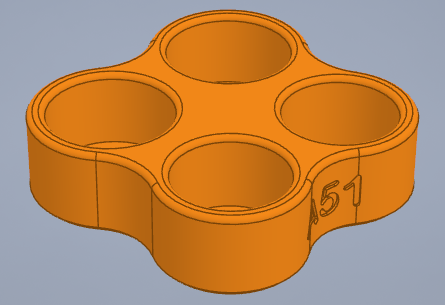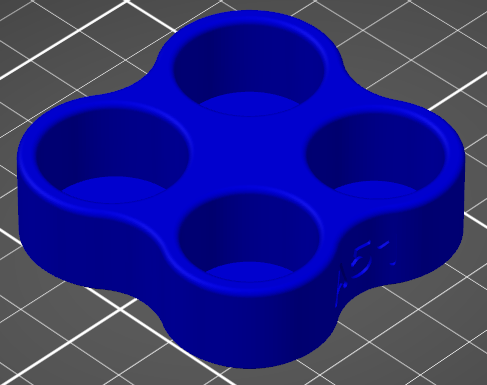Jerk or drivers problem with cylindrical parts ?
Good morning, everyone. I'd like to know if any of you have had the same problem as me.
In my other printers it doesn't happen to me and the end result is that it makes little corners in the circumferences.
It makes the part very ugly because it makes several vertical lines around the circumference of the part.
I have tried with several files and with obj. I have also tried to change software and the problem is still there.
I don't know if it's a driver problem or a jerk problem. I have attached a picture but I can't see what I'm saying since they look like shadows.
It's not a ghost since it does it all around the circumference.
The ghost problem has been solved with the last update.
I print at speeds of 30-35 and outside walls at 15. In ender 3 I get perfect pieces.
thanks.
RE: Jerk or drivers problem with cylindrical parts ?
I can't really see what you're describing. The z-seam is to the left of the arrows. The other surfaces look OK in the picture.
If you assembled your printer from a kit, be sure you properly lubricated the linear bearings. Try moving the bed and extruder to verify you have consistent movement throughout. Check belts to avoid any slack.
Do you hear any clicking or slipping sounds during print?
and miscellaneous other tech projects
He is intelligent, but not experienced. His pattern indicates two dimensional thinking. -- Spock in Star Trek: The Wrath of Khan Unfortunately,…
RE: Jerk or drivers problem with cylindrical parts ?
@bobstro
Thank you for answering.
Yeah. The z-lock is on the left.
The vertical lines make several around the circumference.
The belt is nice and lubricated and doesn't make any strange noises.
I'll try to check everything just in case.
RE: Jerk or drivers problem with cylindrical parts ?
@bobstro
I've attached a video. Is this noise normal?
RE: Jerk or drivers problem with cylindrical parts ?
If the smooth curved surfaces prints as a lot of straight lines, like the left circle instead of the circle on the right, this has to do with the STL format. In STL everything is lines and planes, no curves.
When the CAD program exports a model with curves, it has to be converted to a lot of straight lines, simulating the original curve. To keep STL model size low this conversion can default to low resolution. If this is your problem, try exporting/converting the original model again in higher resolution.
Exporting from Fusion 360 and Inventor I use Mid to High resolution to get smooth printed surfaces.
Have a look at my models on Printables.com 😉
RE: Jerk or drivers problem with cylindrical parts ?
@area5
Thanks for answering, I've tried obj models and the same thing happens to me, I don't know what to do anymore.
RE: Jerk or drivers problem with cylindrical parts ?
@alex3d
Exporting to OBJ format is no guaranty that the surfaces will be smooth. As an example I tried to export the orange model to OBJ format, using default settings in CAD. The resulting model in PS is shown in blue:
The surfaces is far from round.
Adjusting the OBJ exporter to not use Brep representation but High resolution (as in STL) gave this result:
More about STL vs. OBJ format here: STL vs. OBJ: Which Should You Use?
Have a look at my models on Printables.com 😉
RE: Jerk or drivers problem with cylindrical parts ?
@area51
Yes. I understand that perfectly, but on a different printer it doesn't. It only does it in prusa mini. So the file doesn't have the problem.
RE: Jerk or drivers problem with cylindrical parts ?
If you compare the g-code between printers, is there a difference (long straight lines in Mini)?
Cura and http://gcode.ws can be used to view the generated g-code. If they are the same it must be a fault in the Mini firmware.
Have a look at my models on Printables.com 😉
RE: Jerk or drivers problem with cylindrical parts ?
@area51
I tried it with prusa slicer with the profile for prusa mini and in simplify3d and it always does the same. Tomorrow I'll do the test you tell me and I'll tell you. Thanks