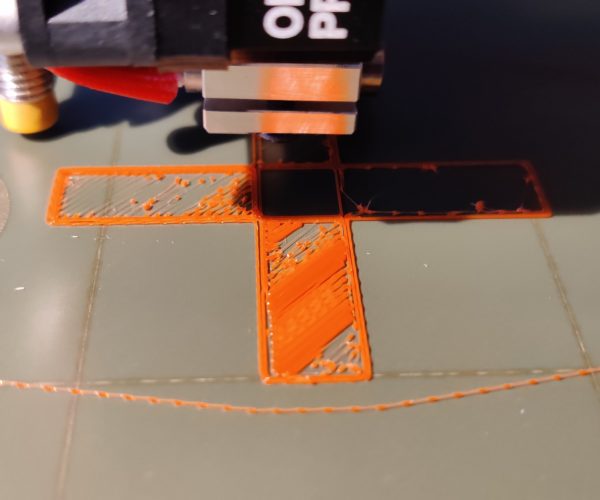4x4 probe test problem with formware 4.0.1
Unfortunately my first tests with the Prusa Mini has not been very successful 🙁
First I had problems with the MINDA probe being set to high, so the nozzle touched the bed during the first layer calibration and the calibration stopped after the third calibration point. I fixed that by lowering the MINDA probe a bit.
The next problem is that I seem to have some sort of problem with getting enough filament through the nozzle, and I can hear constant grinding/slipping of the filament at the extruder gear. When I open the hatch so I can see the gears, I can see that it shaves off parts of the filament from time to time when the gears loose grip of the filament. No matter how I adjust the tension screw, I cannot get rid of this problem. I guess that I have some clog somewhere so I have to disassemble the nozzle and try to clean it. But it is a bit strange that I get this on a brand new printer. I'm using Silver PLA from Prusa which I got when I bought my Prusa i3 MK3, so hopefully the filament should be OK.
The third problem appeared after I upgraded the Mini with the 4.0.1 firmware today. The 4x4 calibration turns out extremely weird now. This is how it looks:
Has anybody upgraded to firmware 4.0.1 and seen the same problem?
So far I am a bit dissapointed of how my first tests with the Prusa Mini has turned out. I hope that I can get it up and running soon, and that they release support for 0.25mm nozzle, so I can print smaller prints with finer details.
RE: 4x4 probe test problem with formware 4.0.1
The second problem (getting enough filament through the nozzle) has been solved. That was caused by me being an complete idiot 😪
I replaced the 0.4mm nozzle to a 0.25mm one the other day just to test it out. I was pretty sure that I swapped it back to the 0.4mm nozzle after testing it out, but it turned out that I had not done so! So I was trying to extrude 0.4mm worth of filament through an 0.25mm nozzle. Not a good idea!
I appologise for blaming "a brand new printer" for things which was completely my own fault 😖
RE: 4x4 probe test problem with formware 4.0.1
Looks like there is not enough motor force or the linear bearing is too tight on the rods.
Maybe the motor current is lowered in firmware 4.0.1. The motor stall detection should have detected that.
Have a look at my models on Printables.com 😉
RE: 4x4 probe test problem with formware 4.0.1
Its not the cable getting caught on the top is it, stopping it traveling to the end? If you turn the printer off can you move the head all the way over without a problem? It could be a few thing really... Also check your pinion is tight on the motor
https://pretendprusa.co.uk
RE: 4x4 probe test problem with formware 4.0.1
Thanks for the suggestions!
I tried turning the printer off and move the head back and forth on the x axis. I have to say that it was very hard to move it. Sometime it was fairly easy to move it in one direction, but very hard to move it in the other direction. It was fairly inconsistent, but it was definitely not any cable getting caught somewhere.
I touched the smooth rods to see if I could feel any oil/grease on them, but they where both very dry. I'm not sure if they should be that way, but they felt a little too dry compared to my Prusa i3 MK3. So I took a cloth and put a little bit of teflon oil it, then gently applied the oil on the rods. After moving the head back and forth a couple of times, it started to move smoother and smoother.
I then did a first layer calibration, and the 4x4 probe test worked without any problems!
In the manual it says that the bearings should be removed from the axis and greased on the inside, as the plastic lip will prevent most of the grease from getting inside. So I guess that I should really do that, but at the moment I don't have the energy to do it 🙄
RE: 4x4 probe test problem with formware 4.0.1
Is it an optical illusion or is the Minda touching the bed (I assume it's no meant to do that)
RE: 4x4 probe test problem with formware 4.0.1
It's just an optical illusion. The MINDA probe is a couple of millimeters above the bed when it reverses direction.
RE: 4x4 probe test problem with formware 4.0.1
Just out of interest, your second problem with getting filament through the nozzle sounds like an issue I have. Grinding up filament, under extrusion and in my case filament refusing to unload (it gets stuck in the main PTFE tube near the nozzle. Support think it is the heatbreak and are sending me a new one.
RE: 4x4 probe test problem with formware 4.0.1
I wrote a reply where I appoligise for the second problem previously, but apparently that reply is "Awaiting moderation".
Anyway, the second problem (getting enough filament through the nozzle) has been solved. That was caused by me being an complete idiot!!!
I replaced the 0.4mm nozzle to a 0.25mm one the other day just to test it out. I was sure that I swapped it back to the 0.4mm nozzle after testing it out, but it turned out that I had not done so! So I was trying to extrude 0.4mm worth of filament through an 0.25mm nozzle. Not a good idea!
I appologise for blaming "a brand new printer" for things which was entirely my own fault.
RE: 4x4 probe test problem with formware 4.0.1
@leif-e
Easy to do 🙂
RE: 4x4 probe test problem with formware 4.0.1
@mark-g33
I do still have some problems with getting filament through the nozzle, but it seems to be depending on what filament brand I use.
If I use the Silver PLA from Prusa, I have no problem. But when I switch to Torwell PLA (red in this case), it is impossible for me to get a good print. It looks like I don't get enough filament through the nozzle:
(The filament looks orange in this picture, but it is actually red)
I can also hear grinding/slipping of the filament from the extruder gear.
If I print the exact same g-code file using Silver PLA from Prusa, it works like a charm! I don't know if it can be the surface of the filament which has different properties, so the Torwell filament does not glide as smoothly through the bowden tube as the Prusa filament do. If this is the case, I guess the friction towards the bowden tube gets so high so the feeding gears cannot cope, so it starts grinding the filament. And once it starts, it gets even harder to get the filament through the bowden tube, as the filament gets damaged and is a little bit wider than 1.75mm at the point where it has been grinded down.
RE: 4x4 probe test problem with formware 4.0.1
@leif-e
This is a reply I posted in another thread, but it seem to be similar to your problem:
You might want to try what I did to "fix" my problem. I didn't disassemble the rods / bearings, and was not aware that the manual said that it should be greased... (who reads the entire manual?).... given that this happened after about 10 hours of printing, I think its a problem that printers are being shipped out with improper lubrication....... I guess I will eventually have to disassemble the rods / bearings and try to re-grease them.
Last night my Mini was unable to print. It could not get pass the mesh bed leveling. It would start the leveling but would just randomly jam up and the mesh leveling would not finish with the extruder not moving correctly in the proper position during the bed leveling. I first thought I might have a bad MINDA probe but my symptoms did not match any of the symptoms reported here. I reset the printer and problem persisted. I then did a "test" printer and it failed during the X axis test. I eventually tried moving the extruder back and forth on the x axis rods (with the printer turned off) and found that it was almost impossible to move it. It was pretty much jamming when moving to the right. I tried adjusting the belt tension but that didn't help at all. I then decided to try "oiling" the x axis rods and after oiling and moving the extruder back and forth a lot, I found that the extruder started to move back and forth much better and was not getting stuck. I ran the self test and everything passed. I then ran two print jobs of about 2 hours each, and everything printed fine.
So, if anyone is having problems with the mesh bed leveling failing you might want to see if your extruder can move freely on the x axis rods. If not try oiling the rods and moving the extruder back and forth. I was not aware that I would have to oil the rods / bearings. Does anyone know if there is supposed to be any maintenance done to the rods/bearings? And if so what is the right way to maintain the rods / bearings? What type of oil / grease to use? I just used regular 3 in 1 household oil.