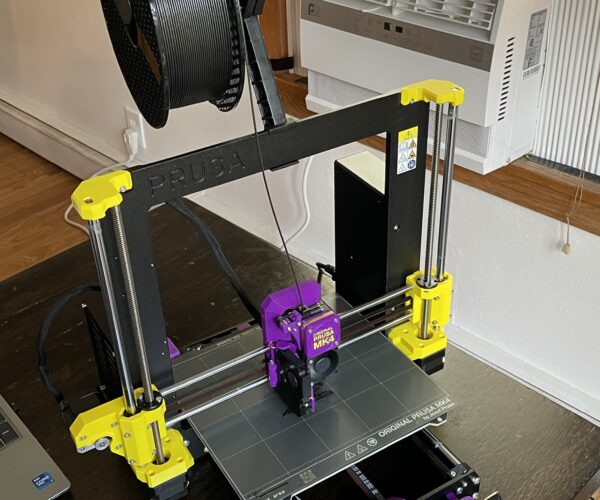RE: Manual Multi-Material Extra Unnecessary Purge
The second was another setting that was in another post: setting "Retraction when tool is disabled" to "Length" 0. This is, I think, the real culprit. The printer was thinking there was 4mm of space between the filament and the nozzle (when there was no space, since the color change was manual on the same extruder). It wouldn't be in the first color change, but every change after would get an extra purge.
Thanks for this - I've added it to my 2-colour preset.
P.S. If you don't mind sharing, you could add this on Printables as a remix of the MK4 parts and probably get some Prusameters for it. The remix tab of the MK4 parts was the first place I looked for parts that had text/multi-color ability.
I've uploaded the STLs and the script to Printables.
RE: Manual Multi-Material Extra Unnecessary Purge
The second was another setting that was in another post: setting "Retraction when tool is disabled" to "Length" 0. This is, I think, the real culprit. The printer was thinking there was 4mm of space between the filament and the nozzle (when there was no space, since the color change was manual on the same extruder). It wouldn't be in the first color change, but every change after would get an extra purge.
Thanks for this - I've added it to my 2-colour preset.
I wouldn't be too confident in this fix yet. Now that I've gotten a few good results with the manual multi-material method, there's only one last issue that I'm getting:
During the color change, when the printer goes to the purge block with the first color, my printer is doing a quick push down on the extruder slightly before raising up the extruder to move for the color change. This has led to a bunch of small dimples in the steel sheet where the nozzle has been shoving itself into the bed.
I have no idea what setting is causing this or even where to look. Tracing the gCode in prusa-slicer doesn't show any time when the Z is going down around the color change. It's making me thing it's in the M600 code on the firmware, but I don't even know where to look for this.
Has anyone had similar experience with the color change causing dimples?
RE: Manual Multi-Material Extra Unnecessary Purge
Has anyone had similar experience with the color change causing dimples?
I haven't noticed this, but I'll pay closer attention next time. I can't see any dimples where the wipe towers have been printed, but I've only used a textured powder coated sheet, and maybe it's tough enough to resist the dimples. I'm using 5.0.0-alpha3.
Which firmware and which sheet are you using?
RE: Manual Multi-Material Extra Unnecessary Purge
Has anyone had similar experience with the color change causing dimples?
I haven't noticed this, but I'll pay closer attention next time. I can't see any dimples where the wipe towers have been printed, but I've only used a textured powder coated sheet, and maybe it's tough enough to resist the dimples. I'm using 5.0.0-alpha3.
Which firmware and which sheet are you using?
I'm using the current stable firmware and a flat sheet. I've been doing board game tokens, and the smooth sheet makes the designs look amazing.
RE:
I have used the method that Joan suggests, and it has always worked
RE: Manual Multi-Material Extra Unnecessary Purge
Has anyone had similar experience with the color change causing dimples?
I've done a few manual multi-material prints since this discussion died down, and I haven't seen this problem that you've seen. I'm now on 5.0.0-RC, and having made all the settings changes described in this thread it's working really nicely. Using the wipe tower to force the filament change to happen away from the model has made everything a lot cleaner.
I felt confident enough to do a 4-colour print of the xLCD cover, and it all worked without a hitch. The only odd thing that I'm seeing is right at the end of the print - the print head moves to where the wipe tower is and tries to print a few rows before moving to the parking position. But when it does that, the nozzle is at the same height as the top of the model, and if I'm only doing embedded text in the bottom few layers then the wipe tower is only a few layers high, so that final squirt over the wipe tower ends up being into mid air. I can live with that though.
Here's my multi-coloured xLCD cover. I didn't have any grey PETG, so the 'ORIGINAL' is in grey PLA, which I printed as though it was PETG - I didn't want the nozzle (and bed?) cooling down for the PLA and potentially causing the PETG to clog in the nozzle at the lower temperature. The PLA got mighty stringy at that temperature, but it printed ok.
Here it is next to the original UV printed version.
RE: Manual Multi-Material Extra Unnecessary Purge
The only odd thing that I'm seeing is right at the end of the print - the print head moves to where the wipe tower is and tries to print a few rows before moving to the parking position. But when it does that, the nozzle is at the same height as the top of the model, and if I'm only doing embedded text in the bottom few layers then the wipe tower is only a few layers high, so that final squirt over the wipe tower ends up being into mid air. I can live with that though.
Yeah, I was confused too. Turns out, it's documented! It's the Wipe tower ramming line, where the extruder does a final ramming before it unloads, to create a sharp tip.
That LCD cover looks nice. May I ask though, why you printed it in the same colors as the silk screen? Just as a comparison to see how it would look?
RE: Manual Multi-Material Extra Unnecessary Purge
Yeah, I was confused too. Turns out, it's documented! It's the Wipe tower ramming line, where the extruder does a final ramming before it unloads, to create a sharp tip.
That LCD cover looks nice. May I ask though, why you printed it in the same colors as the silk screen? Just as a comparison to see how it would look?
Ah, that explains it - sort of. I don't think it actually unloads the filament at the end of a manual multi-material print, but I guess it might be different with a real MMU perhaps.
Yeah, I printed with the same colours only as a comparison, to get a photo for my Printables model. My printer is still sporting the yellow/orange cover.
RE: Manual Multi-Material Extra Unnecessary Purge
I'm interested in trying "Manual Multi-Material" printing but don't know how to set it up. Can someone advise on how to get started? I've got an MMU3 on order but not telling when that will ship.
I've printed some 2-color parts before by using modifiers in my old Mk3+ plus that method of using two gcode files but after upgrading to the Mk4 the bed leveling at the start of each file prevents this from working.
Thx,
--Colin--
RISPONDI: Manual Multi-Material Extra Unnecessary Purge
I have this same issue of the nozzle pressing in before a color change. Did you ever resolve it?
RE: Manual Multi-Material Extra Unnecessary Purge
I'm interested in trying "Manual Multi-Material" printing but don't know how to set it up. Can someone advise on how to get started? I've got an MMU3 on order but not telling when that will ship.
I've printed some 2-color parts before by using modifiers in my old Mk3+ plus that method of using two gcode files but after upgrading to the Mk4 the bed leveling at the start of each file prevents this from working.
Thx,
--Colin--
Here's a thread with lots of information on single extruder multicolor printing.
https://forum.prusa3d.com/forum/prusaslicer/manual-multicolor/
The key for me was to add the correct tool change gcode and check the other recommended settings in the above thread.
{if layer_num >= 0}
local next_filament = filament_settings_id[next_extruder];
"M117 " + next_filament + "
";
M600 ; change to filament for extruder {next_extruder + 1}
{endif}
RE: Manual Multi-Material Extra Unnecessary Purge
Thanks for all your efforts here. I didn't want to use a wipe tower for my manual filament changes so just moved teh extruder before the M600 to a safe spot for all the blobs and issue to happen,
I also use a M0 with the colour change information rather than M117 as otherwise the message disappeared long before I got to the printer (I use the messages on Telegram to prompt me to come deal with a colour change when it's needed rather than having to sit there)
So my tool change code becomes
; Change next condition to >= -1 to include tool change at very start or >= 0 to skip this change
{if layer_num >= -1}
G1 X200 Y0 ; Tell the nozzle to go to an empty part of the bed so that extruder pressurisation blob after colour change will be dumped here
;next filament_colour= [filament_colour[next_extruder]] Extruder #[next_extruder]
M0 change extruder [next_extruder] to colour {(filament_colour[next_extruder]=="#FF0000"?"red"
:(filament_colour[next_extruder]=="#00FF00"?"green"
:(filament_colour[next_extruder]=="#0000FF"?"blue"
:(filament_colour[next_extruder]=="#FFFF00"?"yellow"
:(filament_colour[next_extruder]=="#000000"?"black"
:(filament_colour[next_extruder]=="#FFFFFF"?"white"
:(filament_colour[next_extruder]=="#00FFFF"?"cyan"
:(filament_colour[next_extruder]=="#FF00FF"?"magenta"
:(filament_colour[next_extruder]=="#C0C0C0"?"silver"
:filament_colour[next_extruder]
)))))))))}
M600 ; change to filament for extruder {next_extruder + 1}
{endif}