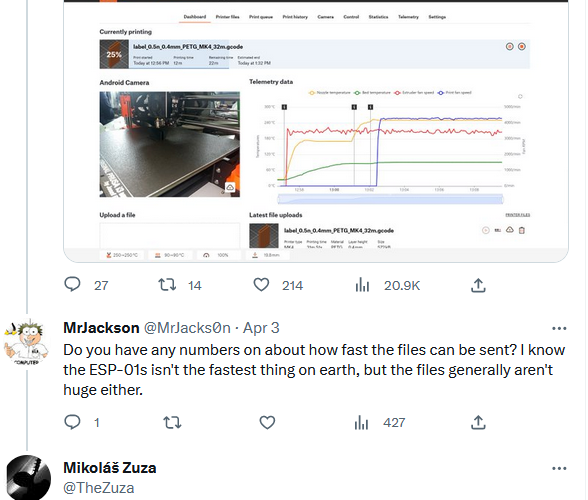Slow WIFI
I think I've seen it mentioned but I didn't find a recent post here - copying files from Prusaslicer to the MK4 (or the XL) is extremely slow over WIFI. Like several minutes for a 15 megabyte file. If the printer wants me to sneakernet the file over with a USB stick, it should just ask!
In all seriousness, is there a known reason for this? The fact that I have the same issue with 2 printers suggests it's either something with my network they don't like, or an inherent problem with their wifi chipsets. The printers are in the same room with my wifi router so range wouldn't be an issue. And I have no problems copying to a pi with Octoprint. And uploading to PrusaConnect flies by in a few seconds- but of course then takes incredibly long to make it back down to the printer. Perhaps a wifi to Ethernet bridge to the printers' ethernet ports would be faster... I may try that.
RE: Slow WIFI
I think it's the same chip set used in the Mini, and I've given up on WiFi on my Minis. Life's too short. Using Ethernet instead but it's not a speed demon either. Not sure if the limiting factor is network transfer rate or speed of writing to the USB stick (or both)
Formerly known on this forum as @fuchsr -- https://foxrun3d.com/
RE: Slow WIFI
MK4 wifi is about 0.1Mbit/s and wired ethernet is about 0.3Mbit/s. Slow as hell.
No idea why (for wifi I could imagine that ESP chip is too slow but for wired ethernet... only that ethernet driver for MK4 MCU - STM32F427 - is crap).
Maybe they could workaround that by compressing g-code in web browser (there is https://github.com/nodeca/pako for that), uploading compressed data over network and then decompressing on STM32...
I start to wonder if choosing STM32F427 was a bad move as not good enough for today people needs.
RE: Slow WIFI
It's really unacceptable to be shipping a brand new 2023 device with a wifi adapter that can't top 100kbps. I mean seriously.
And the ethernet seems to be nearly as slow. How can Joseph put his name on something like that?
RE: Slow WIFI
Yup, the included WiFi module is very very slow. The ethernet was slightly better. I just ended up putting OctoPrint on a Pi and plugging it in to the MK4 USBC port. Back to full speed WiFi uploads....
RE: Slow WIFI
The other option is using a FlashAir SD card connected to a USB card reader.
The speed of the WiFi to FlashAir cards is quite fast and can be exported from PrusaSlicer directly.
RE: Slow WIFI
The other option is using a FlashAir SD card connected to a USB card reader.
The speed of the WiFi to FlashAir cards is quite fast and can be exported from PrusaSlicer directly.
Yeah, you could also hack a RasPi you got at a scalper price to work in USB gadget mode and present itself as a Mass Storage Class device. Then, several dozen scripts and man-hours later, you end up with a semi-workable solution 😉 Thanks, but no 😉 Buyers of expensive, newly released gear should not be forced to resort to what would essentially amount to a kludge. If the firmware developer wizards at Prusa (kudos for these folks, BTW!) won't ulimately be able to pull off making WiFi speeds over the new platform acceptable, the only honest way for Prusa to fix it would be, as I see it, to re-release the control board but this time with a proper SoC that's up to the task at hand.
BTW, I was a bit annoyed while watching Thomas Sanlanderer's recent live stream where he gave his initial reactions to MK4 and he basically dismissed the network functionality as SD/USB swapping seems to be doing it for him. Way to ensure the powers that be at Prusa that this is just some nice-to-have additional bonus feature 😕
@Prusa: there's a huge part of user base for whom reliable networking is a must and who'll refuse to "sneaker net" files to their printers like it's 1998. You just have to fix it.
RE: Slow WIFI
Yup, the included WiFi module is very very slow. The ethernet was slightly better. I just ended up putting OctoPrint on a Pi and plugging it in to the MK4 USBC port. Back to full speed WiFi uploads....
I don't think it's the wifi module. I have a few dozen esp32/esp8266 devices on my network, including several esp01s modules, the same one these printers use. I regularly transfer files to/from them and I don't have these issues with any of them. I suspect the problem lies somewhere in their proprietary buddy board.
RE: Slow WIFI
I don't think it's the wifi module. I have a few dozen esp32/esp8266 devices on my network, including several esp01s modules, the same one these printers use. I regularly transfer files to/from them and I don't have these issues with any of them. I suspect the problem lies somewhere in their proprietary buddy board.
I seems they are using some STM part as an application processor and ESP is basically only there as a WiFi peripheral. Maybe they are streaming data between ESP and STM via UART? 0.1 Mbit/s speed would seem to corroborate that (115200 bps being a standard UART rate).
RE: Slow WIFI
It could be a similar situation with the Ethernet port where they could be using some Wiznet part or similar with a built-in TCP stack. That would save them some hassle implementing the whole network stack in the firmware itself but again limit the speeds to whatever slow serial interface that could be using. I haven't verified that but the Ethernet port's location seems to suggest that it too is a separate board to the main PCB.
RE: Slow WIFI
When you start the transfer from the computer, do you hear these noises? If so, that explains the technology used. 🙂
RE:
I foolishly just trusted the MK4 would be good and not have such a glaring deficiency. This part of the product feels like a beta.
PLEASE EVERYONE READING THIS THREAD CONTACT PRUSA SUPPORT AND TELL THEM HOW UNHAPPY YOU ARE WITH THIS SITUATION.
The problems that get escalated by a large base of users are the problems that get fixed. Just submit a ticket
this page: https://help.prusa3d.com/ scroll to the button and hit the contact us button.
RE: Slow WIFI
Really!!??
I foolishly just trusted the MK4 would be good and not have such a glaring deficiency. This part of the product feels like a beta.
PLEASE EVERYONE READING THIS THREAD CONTACT PRUSA SUPPORT AND TELL THEM HOW UNHAPPY YOU ARE WITH THIS SITUATION.
The problems that get escalated by a large base of users are the problems that get fixed. Just submit a ticket
this page: https://help.prusa3d.com/ scroll to the button and hit the contact us button.
Sorry for my poor English. I try to do my best.
RE: Slow WIFI
This has been bitched about ad nauseum. Go ethernet or go octopi - at least until Prusa decides to pull their heads out from their sphincters.
RE:
How can anyone write firmware to provide the Ethernet / Wireless feature and not do any performance testing. I just can't comprehend how this is suddenly a surprise to Prusa. I mean.. in my Engineering days, I'd have lasted 10 minutes before having to look for work again. I was considering getting the kit.. but I think the MK4 is just in a beta phase right now. Truly I'm glad I stayed with my MK3s. But it's not just Prusa.. I have a 2023 MacBook Pro that can't connect to networks where the 2.4 and 5ghz radio use a single SSID. My friends Bambu X1C has a warped print bed (but still prints fine).. and in looking at reviews about other new 3D printers, it is just amazing how little testing they do before shipping out the door.
RE: Slow WIFI
How can anyone write firmware to provide the Ethernet / Wireless feature and not do any performance testing. I just can't comprehend how this is suddenly a surprise to Prusa. I mean.. in my Engineering days, I'd have lasted 10 minutes before having to look for work again. I was considering getting the kit.. but I think the MK4 is just in a beta phase right now. Truly I'm glad I stayed with my MK3s. But it's not just Prusa.. I have a 2023 MacBook Pro that can't connect to networks where the 2.4 and 5ghz radio use a single SSID. My friends Bambu X1C has a warped print bed (but still prints fine).. and in looking at reviews about other new 3D printers, it is just amazing how little testing they do before shipping out the door.
The days of good old fundamental engineering are unfortunately over...
RE: Slow WIFI
I watched the live stream yesterday #52 and I think a new firmware 4.6 that may even come out today is addressing some of these slow Wi-Fi issues as well as some small UI changes and bugs will be interesting to see what happens will test it out with timing some files big and small then upgrading and doing them same again on my Mk4
They also said that version 5 of the firmware is when input shaping comes along but of course time scales for this are not clear
RE: Slow WIFI
I watched the live stream yesterday #52 and I think a new firmware 4.6 that may even come out today is addressing some of these slow Wi-Fi issues as well as some small UI changes and bugs will be interesting to see what happens will test it out with timing some files big and small then upgrading and doing them same again on my Mk4
They also said that version 5 of the firmware is when input shaping comes along but of course time scales for this are not clear
Please and thank you.
Speculative, but...
Asked on the stream, and a user said the source code says maximum possible speed for wifi is ~0.5MB/s Wired ethernet 0.3MB/s
RE:
Asked on the stream, and a user said the source code says maximum possible speed for wifi is ~0.5MB/s Wired ethernet 0.3MB/s
Sounds about right for the esp01. So if it was working properly then a 15MB file would take around 30 seconds.