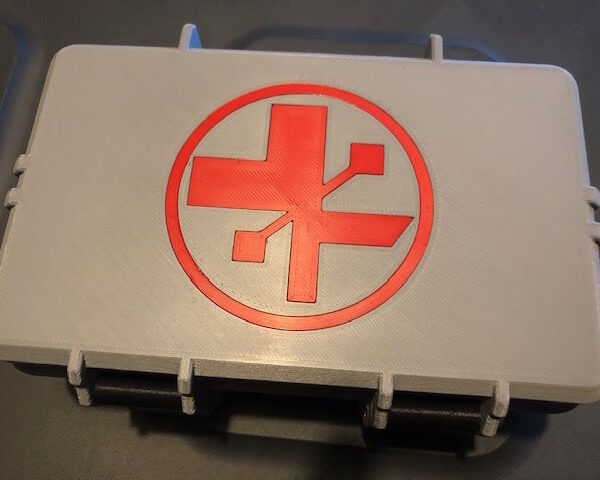Supported Surface Texture Issue
Printed Object on Left; Support on Right.
In the picture above (hopefully attached correctly), I have been playing with the support settings trying to improve the look of the layer that touches the supports; without success. I have however managed to make the support piece peal away cleanly. In the picture you are looking at the surfaces that were touching during the print. On the left is the printed object, and on the right is the support surface.
I sit here utterly baffled at how pretty and uniform the support surface is and yet how ugly and irregular the part itself is. How are both of these things true? I would honestly expect them to be basically be mirrors of each other or even some approximation, but it just isn't. I know the supported surface isn't supposed to be as nice as a purely printed surface but this goes beyond anything I experienced with my Ender 3 v2. Am I doing something wrong? Is there something wrong with the printer? It doesn't feel like it should be this way, but maybe this is the new normal?
Any feedback is appreciated,
Best Answer by Neophyl:
I hadn't realised that Prusa has increased the interface layer default upwards. It used to be 2 layers on their profiles. Several of us during experiments found that increasing the interface layers up to 4 or more improved the ease of removal. Nice to see it incorporated into the defaults now.
Your experimental part 3mf just has Support interface layers, so as such the pattern spacing of 8mm makes absolutely no difference to your test print. That value is for the lighter green support that the dark green interface layers sit on. While it can make a difference on an actual part, where the surface being supported is further from the platter, for your example it doesn't. That dark green coded support on the preview is the support interface layer and it is controlled by its own spacing value, Interface Pattern Spacing, in your case set to 0.2mm. 0.2 is a good value anyway.
Prusa printers don't perform bridging particularly well in general, their cooling tends to be a bit lacklustre compared to some other setups. Of course most of those tend to have hefty size fans 😉 Often 2 of them.
Also newer version of PS since around v2.5 seems to have introduced a few issues around bridge anchoring so avoiding bridging in general at the moment is probably sensible.
If you do want to experiment though at some point then you might want to experiment with the Advanced>Bridge flow ratio. They seem to have changed that to a flow ratio of one looking at the defaults. Older profiles used 0.8-0.95 depending on the layer height you were printing at to 'stretch' the filament a bit more over a gap.
If I'm interpreting your comment about labels correctly then for larger designs inlays glued into place afterwards can look pretty good. Certainly can cover up the bridged portions.
RE: Supported Surface Texture Issue
Hi, what is that supposed to be. What do you mean by "support surface"
Can you upload the 3mf file ?
RE: Supported Surface Texture Issue
The printed part doesn't actually touch the support unless you configure the support gap to be zero. And that is only done with soluble supports. If the printed part did touch the support under it directly then it becomes almost impossible to remove the support as it gets fused. Support is there to stop it sagging down too far. So the printed part surface is basically sagging down in spots and you are getting wave patterns similar to what you often see on bridged areas.
So it doesn't matter how smooth the top surface of the support structure is for 'normal' filaments.
RE: Supported Surface Texture Issue
Hi, what is that supposed to be. What do you mean by "support surface"
Can you upload the 3mf file ?
The part is a test piece that resembles the piece I'm trying to actually print. It's 50mm square with a 46x48 cutout on the bottom. Normally I could just flip it 180 to get a cleaner print, but in the real piece there is a design on the other side so one side gets supports regardless of the way it faces.
"Support Surface" the surface that touches the supports. Perhaps there is another term, it's the only thing that came to mind.
RE: Supported Surface Texture Issue
The printed part doesn't actually touch the support unless you configure the support gap to be zero. And that is only done with soluble supports. If the printed part did touch the support under it directly then it becomes almost impossible to remove the support as it gets fused. Support is there to stop it sagging down too far. So the printed part surface is basically sagging down in spots and you are getting wave patterns similar to what you often see on bridged areas.
So it doesn't matter how smooth the top surface of the support structure is for 'normal' filaments.
If what you said was completely accurate, then we'd be able to pick the piece up and the supports would simply fall away. I can tell you that this is not my experience (with this printer or the Ender). In fact, it took me several attempts to get it to where I could peal away the supports as one cohesive piece. The previous attempts required a scraper and an exacto knife to remove the supports, so lots and lots of touching going on there.
That being said, what I'm hearing is that the filament may be too hot. I've honestly just let the default settings of the slicer go because most things have come out great. I'll try dropping the temperature.
RE: Supported Surface Texture Issue
You can believe me or not, your choice. But I urge you to look carefully at the slice preview. Support does not touch the part when sliced unless the Z contact distance is set to zero. As you have a 0.2 mm z set then there is a 1 layer gap (as your layer height is 0.2)
The surface will dip in places and that is why it doesn't just fall off as you put it. The thing with supports is you are playing a balancing game between removal and distance/surface look. Material properties, temperatures, model geometry etc all play a part. Settings suitable for one may not be for another.
I will say that increasing the top interface layers beyond the default like you have is also my normal support settings go to. I too found that making the interface layer thicker means that the supports detach in an easier single piece (generally) rather than breaking up and leaving bits behind.
Another point is that Silk filaments also generally require higher temps to print correctly so I wouldn't go all in on lowering the temp but my all means experiment with your particular combination of machine and filament. Especially if you are printing at fast IS speeds.
If there is one thing I have learned is that 3d printing has so many variables that pure trial and error to learn what works for your setup is invaluable.
Looking at your project it looks exactly like I would expect that bottom to look when compared to your pics of the actual print. If you have the inclination try printing it without the support and compare. What I would expect to see is that bottom surface to bow down in a gentle arc (although 50mm is a long bridge for a MK* anything). You might decide that the bridging works as well as support unless of course you are fitting one part to another and the droop is too extreme to allow a fit.
Your bottom surface looks very similar to what you get when a first layer live z is not correctly dialled in and is printing too far away from the print surface. In those instances you get the same 'wave' patterns as the filament 'grabs' occasionally onto the print surface and the other print lines adhere to those. With the gap to the support the exact same thing happens and you get the same type of wave patterns.
RE: Supported Surface Texture Issue
You can believe me or not, your choice. But I urge you to look carefully at the slice preview. Support does not touch the part when sliced unless the Z contact distance is set to zero. As you have a 0.2 mm z set then there is a 1 layer gap (as your layer height is 0.2)
The surface will dip in places and that is why it doesn't just fall off as you put it. The thing with supports is you are playing a balancing game between removal and distance/surface look. Material properties, temperatures, model geometry etc all play a part. Settings suitable for one may not be for another.
I will say that increasing the top interface layers beyond the default like you have is also my normal support settings go to. I too found that making the interface layer thicker means that the supports detach in an easier single piece (generally) rather than breaking up and leaving bits behind.
Another point is that Silk filaments also generally require higher temps to print correctly so I wouldn't go all in on lowering the temp but my all means experiment with your particular combination of machine and filament. Especially if you are printing at fast IS speeds.
If there is one thing I have learned is that 3d printing has so many variables that pure trial and error to learn what works for your setup is invaluable.Looking at your project it looks exactly like I would expect that bottom to look when compared to your pics of the actual print. If you have the inclination try printing it without the support and compare. What I would expect to see is that bottom surface to bow down in a gentle arc (although 50mm is a long bridge for a MK* anything). You might decide that the bridging works as well as support unless of course you are fitting one part to another and the droop is too extreme to allow a fit.
Your bottom surface looks very similar to what you get when a first layer live z is not correctly dialled in and is printing too far away from the print surface. In those instances you get the same 'wave' patterns as the filament 'grabs' occasionally onto the print surface and the other print lines adhere to those. With the gap to the support the exact same thing happens and you get the same type of wave patterns.
I apologize for the confusion. It's not about belief, but simply what I'm experiencing. I can agree that it is not intentionally printing on the support surface, but the end result is that it is still touching.
As for the ease of removing, I'm using the defaults of the slicer for the layers. What changed things for me was the Pattern Spacing to 8mm.
I went from 220(1)/215(*) to 205(1)/205(*) with no noticeable difference in print quality on either side, so I'm trying 190 next as well as slowing down the bridging speed.
I haven't done a full set of experiments but the times I've tried bridging look 10x worse than the supported look. Certainly not something I'd use except for where the appearance would be completely concealed within the object.
I kind of figured this would just be something I'd have to live with, but I had hoped that maybe I was just doing something wrong. Thanks for your feedback.
I have a couple more experiments to try and then I'll have to decide on what will be the least ugly approach to my end goal. Perhaps using labels/stickers for my designs rather than having them built into the model *heh*
RE: Supported Surface Texture Issue
I hadn't realised that Prusa has increased the interface layer default upwards. It used to be 2 layers on their profiles. Several of us during experiments found that increasing the interface layers up to 4 or more improved the ease of removal. Nice to see it incorporated into the defaults now.
Your experimental part 3mf just has Support interface layers, so as such the pattern spacing of 8mm makes absolutely no difference to your test print. That value is for the lighter green support that the dark green interface layers sit on. While it can make a difference on an actual part, where the surface being supported is further from the platter, for your example it doesn't. That dark green coded support on the preview is the support interface layer and it is controlled by its own spacing value, Interface Pattern Spacing, in your case set to 0.2mm. 0.2 is a good value anyway.
Prusa printers don't perform bridging particularly well in general, their cooling tends to be a bit lacklustre compared to some other setups. Of course most of those tend to have hefty size fans 😉 Often 2 of them.
Also newer version of PS since around v2.5 seems to have introduced a few issues around bridge anchoring so avoiding bridging in general at the moment is probably sensible.
If you do want to experiment though at some point then you might want to experiment with the Advanced>Bridge flow ratio. They seem to have changed that to a flow ratio of one looking at the defaults. Older profiles used 0.8-0.95 depending on the layer height you were printing at to 'stretch' the filament a bit more over a gap.
If I'm interpreting your comment about labels correctly then for larger designs inlays glued into place afterwards can look pretty good. Certainly can cover up the bridged portions.
RE: Supported Surface Texture Issue
You were correct. I restored the default value for the spacing and the supports still separate easier. All I can figure is somehow the settings were not what I thought they were when I started. Glad to have that resolved.
I like your solution in the picture. I might do something similar.
Thanks.