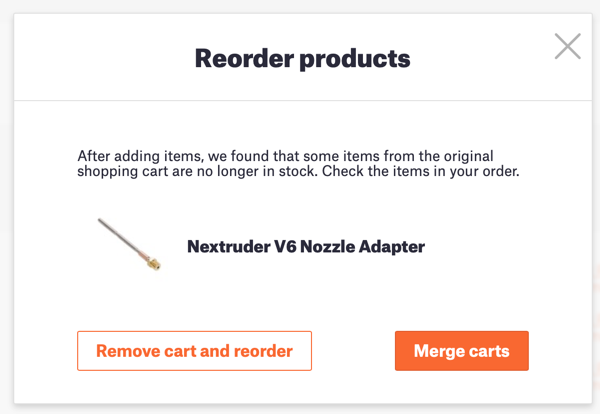Reorder button appeared
Does anyone know whats going on here? I have had a Mk4 on order for a few weeks and added a nozzle adapter. last week.
A button marked "Reorder" just appeared against the order and if I click it I get this:
I dont know which option to select as I dont want to lose the original order
Peter
RE: Reorder button appeared
Why don't you ask Prusa via Chat?
RE:
I got a bit confused too - I wanted to add the printed manual so I just went on chat and they added it for me 😉
Out of the two options though I would choose to merge carts - that should, in theory, keep the original order and add the new - if you do go on chat it would be handy if you asked them and let us know?
RE: Reorder button appeared
I have asked them but it usually takes so long to get connected
RE: Reorder button appeared
Current chat waiting time is 28 minutes
RE: Reorder button appeared
Finally got through. This was the reply
"Hm, I'm not sure why it's showing up, I'll forward this to our e-commerce team. However, I can see that everything looks okay with your order and there is no reason to worry 🙂 It's paid for and will be processed without issues."
RE: Reorder button appeared
If anyone knows, what are the better times (I assume they are particularly busy around a release) to get in contact with someone on chat "quickly" if on PST time?
Current chat waiting time is 28 minutes
RE: Reorder button appeared
This is getting surreal as I have now received another message with different instructions
"I am sorry to say, but it is not possible to place order, which contain items which is out of stock. Also it's not possible to palce back-order for the out of stock items. You can enable the notification for the product, so you will be informed once it is in stock. After that, you can create a separate order. "
I still dont know what I am meant to do. They do seem to be a bit of a shambles
RE: Reorder button appeared
Even more confused! I cancelled the out-of-stock item from my order. I then went to set up a back-order notification as they told me to do and I find the item is showing as "in stock". Grrrr!
RE: Reorder button appeared
Best time for me in new Zealand is 9am or 1 pm we are gmt 12 I can get through in about 4 minutes
Please help me out by downloading a model it's free and easy but really helps me out https://www.printables.com/@Hello_474427/models
RE: Reorder button appeared
Now showing out-of-stock again!