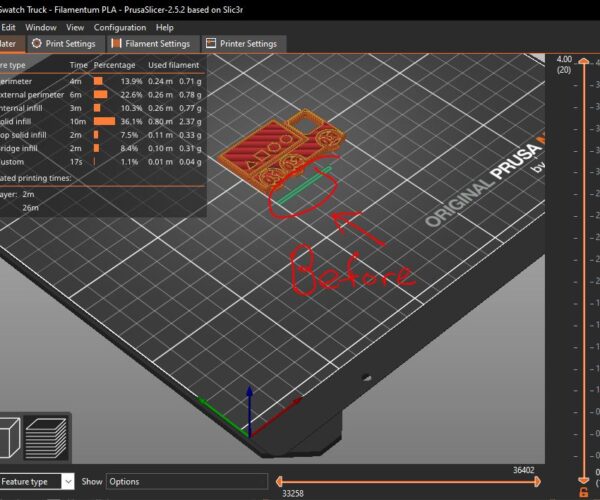the purge line is changed
looks like the beginning sequence has been modified and the purge is not where the old purge line was on the mk3s+ but it does a wierd thing where it extruded mid air first and goes forward..wonder if this is intentional? you have to catch it so it doesnt hand on to the nozzle.
RE: the purge line is changed
I noticed this as well when I updated my configuration today. If I load an old .3mf file, and don't set the configuration details to match the new update, I notice the purge line is back to being next to the print again. I was definitely surprised to see this change within a minor configuration update. Wonder why the change?
RE: the purge line is changed
i dont see it is this when you updated prusa slicer
Please help me out by downloading a model it's free and easy but really helps me out https://www.printables.com/@Hello_474427/models
RE: the purge line is changed
i dont see it is this when you updated prusa slicer
correct, im on the latest beta and input shaper firmware.
I really hope they change it back... this new way sucks!
RE: the purge line is changed
I am experiencing it on the latest stable release of PrusaSlicer v2.5.2. I only noticed the relocation of the purge line after I was prompted for, and applied, the latest configuration update for the printer profiles. I'm not sure how to find the versions of configuration updates otherwise I would post that here.
I have inserted two screenshots: one of a sliced 3mf file I had saved from before the configuration update, and an STL I just threw in and started printing today. Note the change in purge line location in relation to the print.
RE:
According to the release notes, the relocation of the purge line (outside the print area) is intentional.
I *LIKE* the new position.
The release notes don’t mention the extrusion starting while the nozzle is still moving down to the bed. I find that part a little odd, but it worked just fine on the prints I did today. It just means a bit of loose filament, not adhered to the bed, at the start of the purge line. But not sure if that’s intentional or a mistake.
RE: the purge line is changed
I think there's pros and cons to each.
I did like how the priming line moved from print to print based on the print's size. Perhaps it's an irrational concern I have that printing the priming line in the same spot over, and over, and over again would wear out the PEI coating in that spot.
On the other hand, moving the priming line to be in the far corner prevents small sticks of filament ooze from reaching into, or interfering with, the print.
RE:
Agreed.
And after a few prints, I am less enamored with the new location. I initially thought being outside the print area was a good idea (further away from the print). But I've found myself forgetting to remove that filament before the next print -- I just don't notice it when removing the print, because its so far away, especially when using a dark filament near the bed color. I need a preflight (preprint) checklist, I guess. 🙂
The starting of extrusion at Z15 is more problematic. I had no problems with the first several prints, but... That free-floating string of filament created as the nozzle is moving down can occasionally deflect out into the print area, or even get stuck to the nozzle. So I hope Prusa reverts that part of the change for sure. For now, I copied the profile and added a "G0 Z0.4" just before Prusa's purge line gcode. That gets it closer to the bed before the extrusion starts and creates a purge line on the bed, instead of in the air.
I think there's pros and cons to each.
I did like how the priming line moved from print to print based on the print's size. Perhaps it's an irrational concern I have that printing the priming line in the same spot over, and over, and over again would wear out the PEI coating in that spot.
On the other hand, moving the priming line to be in the far corner prevents small sticks of filament ooze from reaching into, or interfering with, the print.
RE: the purge line is changed
I've definitely had the same issue with forgetting to remove the priming line. I often forget about it until I'm waiting for the printer to warm up, then realize it and pick it off the corner with my fingernail.
Thanks for sharing that Z-height edit. I'll have to consider updating my profile code to include that tweak as well.
RE: the purge line is changed
With my MK3S+ I used to remove the purge line when the first layer of the actual print was going down in case I forgot later! lol
RE: the purge line is changed
Ok...the more and more I have been using it, the better it seems to be. It seems that the mid air purge helps to keep filament from sticking to the nozzle so far. I havent had any major downsides so far.
RE: the purge line is changed
It makes complete sense.
Filament is oozing out of the nozzle - when the nozzle comes down towards the plate to wipe itself, that oozed filament is pushed up towards the nozzle, where its hopefully wiped away when the nozzle does its purge line. This is not always the case, and you get a small blob pushed onto the nozzle instead, where it can later comes off on the actual print.
Now, however, as it starts the purge line just above as the nozzle is moving along, there is much better chance of a much cleaner nozzle as the oozed filament is pushed to the side and wiped away, rather then being pushed into the nozzle.
RE: the purge line is changed
looks like the beginning sequence has been modified and the purge is not where the old purge line was on the mk3s+ but it does a wierd thing where it extruded mid air first and goes forward..wonder if this is intentional? you have to catch it so it doesnt hand on to the nozzle.
I think it does it purposely to start extruding before its touching the bed. Gets some fresh material to hopefully stick down when it draws the purge line.
I have my klipper printer setup the same way and it works great 🙂
RE: the purge line is changed
I'm a big fan of the midair purge method, and want to script my Voron to do it. Anybody have any ideas on how to grab the gcode for this process so I can have somewhere to start?
RE: the purge line is changed
Oh whoops, it's in Prusaslicer in the printer settings > custom gcode
;
; Extrude purge line
;
G92 E0 ; reset extruder position
G1 E{(filament_type[0] == "FLEX" ? 4 : 2)} F2400 ; deretraction after the initial one before nozzle cleaning
G0 E7 X15 Z0.2 F500 ; purge
G0 X25 E4 F500 ; purge
G0 X35 E4 F650 ; purge
G0 X45 E4 F800 ; purge
G0 X{45 + 3} Z{0.05} F{8000} ; wipe, move close to the bed
G0 X{45 + 3 * 2} Z0.2 F{8000} ; wipe, move quickly away from the bed
G92 E0
M221 S100 ; set flow to 100%
RE: the purge line is changed
If you want a way around having the purge line always start at z15 look at this proposal of mine: https://github.com/prusa3d/PrusaSlicer-settings/issues/210
It is an alternative to the above code that randomizes the start position of the purge line. I did it because the purge line literally dug a trench in the plate in my mk3s and I didn't want that for my mk4.
There is also a post explaining why the line was moved back on the outside...
RE: the purge line is changed
... and I sort of like the new "starting from mid-air" purge line; it creates a nice squiggly tail that makes it a breeze to pick up and pull the whole thing away...
RE: the purge line is changed
Nice I threw in my support, good idea 🙂
If you want a way around having the purge line always start at z15 look at this proposal of mine: https://github.com/prusa3d/PrusaSlicer-settings/issues/210
It is an alternative to the above code that randomizes the start position of the purge line. I did it because the purge line literally dug a trench in the plate in my mk3s and I didn't want that for my mk4.
There is also a post explaining why the line was moved back on the outside...