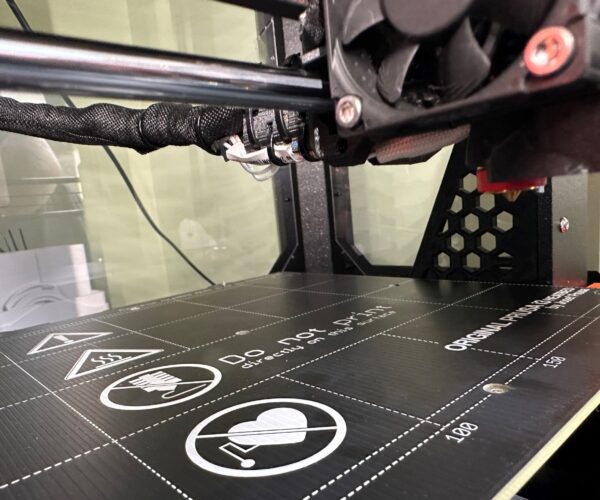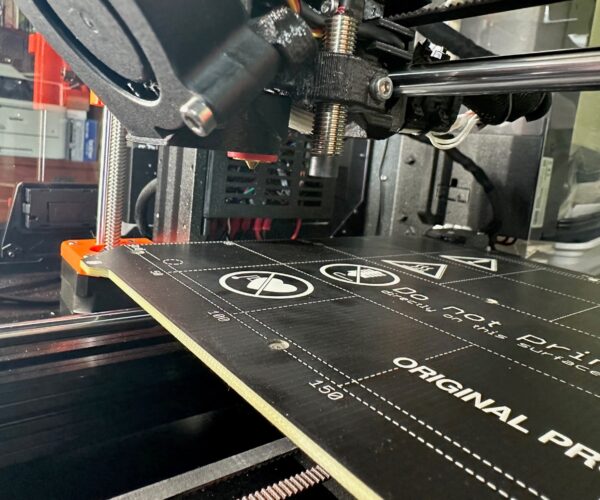Calibration Failed! Check the axes and run again.
A bit of back story... Original print head failed. Completely clogged up, could not extract filament and could not do a cold or hot manual pull. Decided to replace with a Revo 6, since I had to replace it anyway. Now, I've got everything installed. The printer appears to successfully complete all the self tests. However, when I try to perform xyz calibration, it fails and gives the error message "Calibration Failed! Check the axes and run again." I've been messing with this off and on for a couple of weeks and can't seem to track down anything that could help to resolve. I've checked all the axes. I've checked the cable to ensure nothing is obstructing. I've double checked assembly of the head and made sure the Super PINDA was properly adjusted. I've even done a factory reset. Still can't seem to get past this. Any help would be greatly appreciated.
RE: Calibration Failed! Check the axes and run again.
Hi Jeremy,
the most common cause of Check axis, is poorly located cable ties and wires to the rear of the Extruder assembly, or poorly routed extruder fan or extruder motor wires to the left of the X axis carriage assembly,
Some photo's may help.
regards Joan
I try to make safe suggestions,You should understand the context and ensure you are happy that they are safe before attempting to apply my suggestions, what you do, is YOUR responsibility. Location Halifax UK
RE: Calibration Failed! Check the axes and run again.
Joan, than you for the response. The cable routing was the first thing I checked. I am pretty sure that isn't the issue. See attached pictures. I also double checked and recalibrated the Super PINDA spacing to the print bed. Still having the same error. Appreciate any other ideas you (or others) may have...