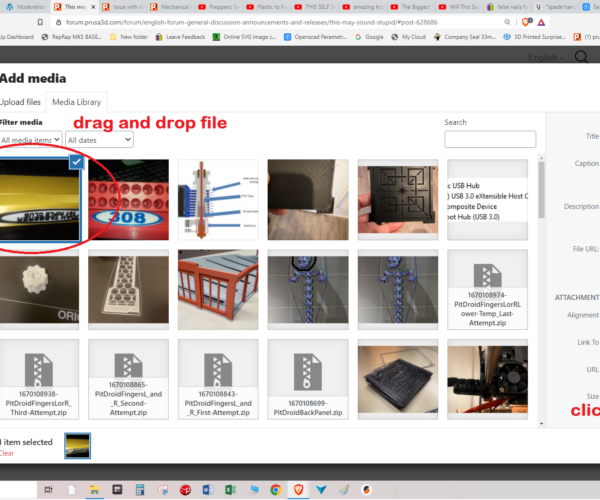This may sound stupid
How do I post image in the forums? There is insert from source and there is attach file, which will upload into a personal file system, and to use it you quote from there. I made a post using album reference but the image did not show up. Im not familiar with the way this database works, sorry. Can anyone explain?
RE: This may sound stupid
what operating system are you using?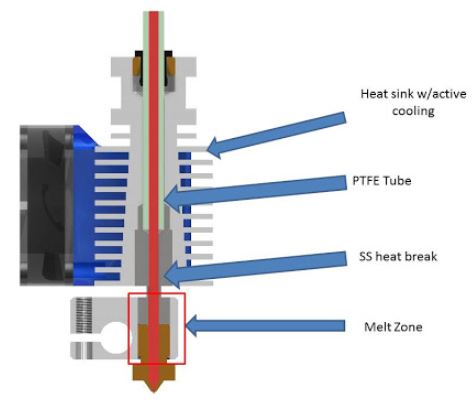
this image was added in windows 10, using the Add Media button, and select from file
this image was added using Drag and drop,
I put the cursor in the location where i wanted the picture to appear, then opened file manager in a small window on top of the forum page, i then clicked onthe desired image in file manager and dragged the image into the bottom of the text insertion dialog box and moved it until the text window turned blue, then i dropped the image
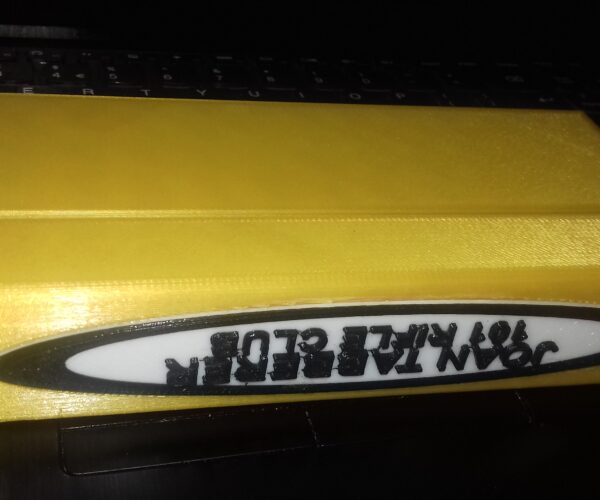
if you want to add a Gcode file, or STL or project file,
zip compress the file then either cutfrog drag and drop the file into the text box, or use the Attach File option below the text insertion window.
if you use MacOS, i have no idea how you insert pictures and files...
I suspect the operation will be similar...
regards Joan
I try to make safe suggestions,You should understand the context and ensure you are happy that they are safe before attempting to apply my suggestions, what you do, is YOUR responsibility.Location Halifax UK
RE: This may sound stupid
if you use MacOS, i have no idea how you insert pictures and files...
I suspect the operation will be similar...
Same options with macOS. Drag & drop or add media button.
Cheers
RE: This may sound stupid
There you go…
Thanks @joantabb !
Cheers
RE: This may sound stupid
Thanks RandyM9
Regards Joan
I try to make safe suggestions,You should understand the context and ensure you are happy that they are safe before attempting to apply my suggestions, what you do, is YOUR responsibility.Location Halifax UK