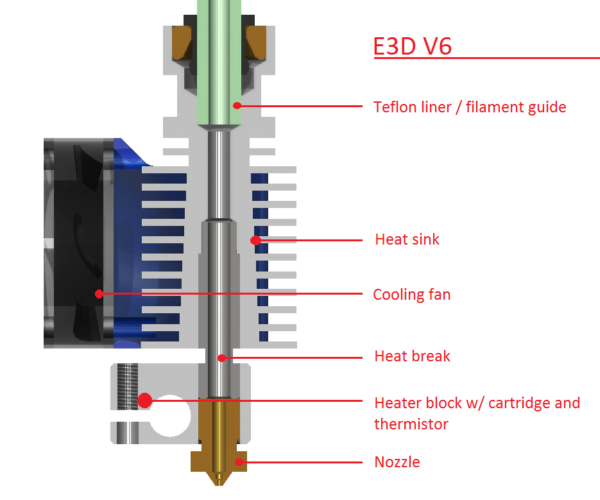Scars on prints after upgrade to Mk2.5s
Hi everyone, I seem to be getting these marks on my print?
I am not very good with prusa slicer yet still learning
I did upgrade to a Mk2.5s and I changed the nozzle to a E3D Nozzle x 0.4mm from my old E3D brass nozzle
Anyone who can help, please
Thank you
Thank you
RE: Scars on prints after upgrade to Mk2.5s
A picture might help...
Joan
I try to make safe suggestions,You should understand the context and ensure you are happy that they are safe before attempting to apply my suggestions, what you do, is YOUR responsibility.Location Halifax UK
RE: Scars on prints after upgrade to Mk2.5s
@andrewrussellwest
Check hotend assembly for leaks. Did you properly tighten the nozzle?
Statt zu klagen, dass wir nicht alles haben, was wir wollen, sollten wir lieber dankbar sein, dass wir nicht alles bekommen, was wir verdienen.
RE: Scars on prints after upgrade to Mk2.5s
@joantabb
Hi Joan there is a picture?
RE: Scars on prints after upgrade to Mk2.5s
@karl-herbert
Hi, yes nozzle is not leaking
Thanks
RE: Scars on prints after upgrade to Mk2.5s
@andrewrussellwest
I think we expected a photo of a print showing the problem scars.
Bill
Tagaytay City, Philippines
Founder member of Philippines Prusa Printer Owners FB Group
Sponsor Pillars of God Academy in Bacoor
RE: Scars on prints after upgrade to Mk2.5s
@billcampbell
Hi Bill
that's very weird there is a photo on my original posting of a cone with these like scars on?
Can nobody see this?
RE: Scars on prints after upgrade to Mk2.5s
Can't see anything on the first post. Clicking the Capture.PNG link on the latest post also gives nothing. Did you use the 'Add Media' button to load the photo to the forum?
Bill
Tagaytay City, Philippines
Founder member of Philippines Prusa Printer Owners FB Group
Sponsor Pillars of God Academy in Bacoor
RE: Scars on prints after upgrade to Mk2.5s
@billcampbell
Hi, I used insert image? Sorry could I kindly ask how you post an image on here please.
Kind Regards
Andy
RE: Scars on prints after upgrade to Mk2.5s
I think maybe this is correct?
RE: Scars on prints after upgrade to Mk2.5s
Success. Hmm looks like a mixture of random seam setting and ghosting. This article should help you
Bill
Tagaytay City, Philippines
Founder member of Philippines Prusa Printer Owners FB Group
Sponsor Pillars of God Academy in Bacoor
RE: Scars on prints after upgrade to Mk2.5s
Thank very much Bill for the help, sorry guys for no image, I am new to this forum.
Thanks
Andy