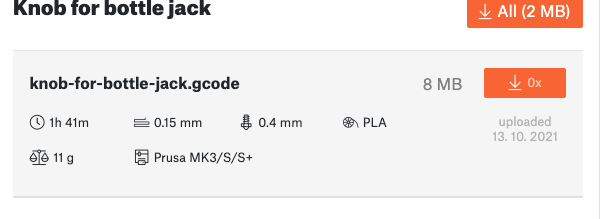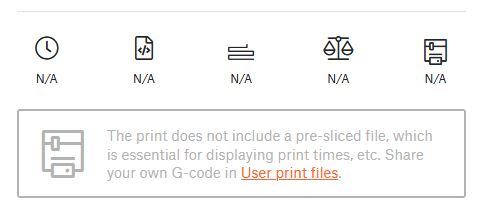Print Times, etc., Are Not Displaying, Though Print File Is Uploaded
There is a box near the top of the page for a Print stating:
The print does not include a pre-sliced file, which is essential for displaying print times, etc. Share your own G-code in User print files.
Therefore, I uploaded the gcode file for this Print. However, after several hours, the message is still there and each icon above the box still shows "N/A". Some of these details appear on the User Print Files tab, just not at the top of the page.
I have only uploaded a gcode file for 1 of my Prints:
https://www.prusaprinters.org/prints/78746-20-ton-bottle-jack-pressure-release-knob
Is this a known issue? or unique to my Print?
Are there any suggestions to remedy this issue if it is supposed to work?
Marc
Prusa i3 MK4S Kit in Lack Enclosure
Re: Print Times, etc., Are Not Displaying, Though Print File Is Uploaded
I am referring to the top of the Prints page, where all of the icons are displaying "N/A", and the message in the box still states there is no pre-sliced file uploaded, but the gcode file is uploaded.
Prusa i3 MK4S Kit in Lack Enclosure
Oh, that's because you put your gcode file into User Files, not on the Files page. You can upload gcode files the same way you do STL files.
That box (and User Files) is really meant for people other than the original submitter of the model.
Formerly known on this forum as @fuchsr -- https://foxrun3d.com/
Re: Print Times, etc., Are Not Displaying, Though Print File Is Uploaded
Thank you, @fuchsr. Now I understand. I have moved the gcode file to the Files tab and the top of the page shows the specs of the gcode file that I uploaded.
I didn't know that any user could upload to the User Print Files tab of another user's Print.
Marc
Prusa i3 MK4S Kit in Lack Enclosure