Pla issues
Well either 1. Something’s STILL off in the slicer settings 2. Something wrong with the printer 3. I have too high expectations. This was printed in pla at 205 (ask if you need more details on the settings) it broke loose from the bed which is understandable considering it doesn’t contact the bed very much. It has a lot of stringing. And has layers lines that are more visible than they should be and look inconsistent.
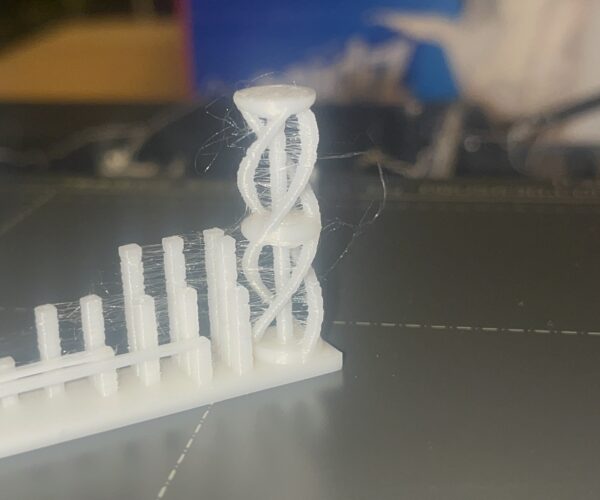
RE: Pla issues
Dry the filament. Bring temp down (print temp tower). And white is the worst filament anyway. Some of the imperfections on the narrow tubes can also be from insufficient cooling time. You can slow it down, or print multiple copies.
Formerly known on this forum as @fuchsr -- https://foxrun3d.com/
Also clean your print-sheet thoroughly and show us the underside of that failed print.
Cheerio,
RE: Pla issues
Which printer?
Which brand of filament?
Which slicer?
RE: Pla issues
Mk3s+, prusament, prusa slicer