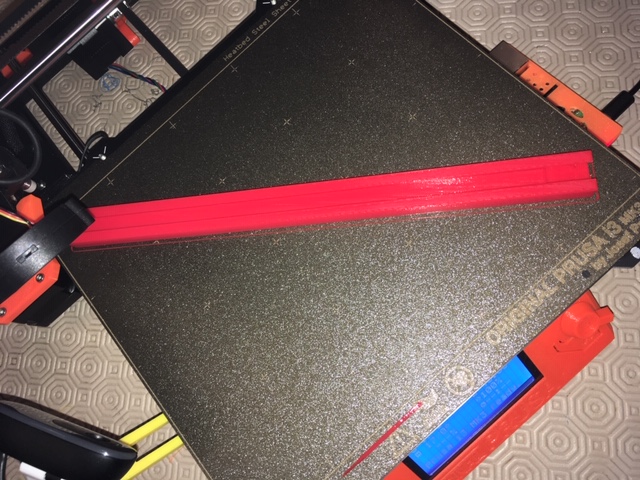PLA Curling after Part Update
I updated to the latest plastic parts (kit ordered from Prusa) and was hoping to see some improvement in cooling, but unfortunately things are now worse than ever. Specifically, I've spent the last two days trying to print different parts using Matter Hackers Pro PLA and over and over again, I'm getting really bad curling on some overhangs that the hotend eventually hits, ruining the print. Some of the prints were never an issue pre-update.
I've tried -
1. Dozens of temperature changes with and without the hotend "sock".
2. Opening and closing my enclosure
3. Dozens of heatbed temperature changes
In addition, I've gone through pre-flight check and z-axis and first layer cal (several times). I also put a new spring steel sheet on at the same time as this upgrade. Parts are not lifting off the PEI sheet, but are curling on the overhangs.
Suggestions??
Re: PLA Curling after Part Update
I've also tried lots of speed changes, including slowing way down for the overhang layers with no luck, but should I really have to sit and babysit every print for hours and hours???
Re: PLA Curling after Part Update
Can you post pics and a link to the STL? It's hard to suggest much without a visual.
and miscellaneous other tech projects
He is intelligent, but not experienced. His pattern indicates two dimensional thinking. -- Spock in Star Trek: The Wrath of Khan Unfortunately,…
Re: PLA Curling after Part Update
Can you post pics and a link to the STL? It's hard to suggest much without a visual.
Unfortunately I didn't take any photos. It's very much like this:
Re: PLA Curling after Part Update
Perhaps a link to the STL? I can try my luck with the part to compare notes.
and miscellaneous other tech projects
He is intelligent, but not experienced. His pattern indicates two dimensional thinking. -- Spock in Star Trek: The Wrath of Khan Unfortunately,…
Re: PLA Curling after Part Update
Perhaps a link to the STL? I can try my luck with the part to compare notes.
The parts I tried to prototype were for work, so I just tried this one for my son. It failed due to the curling problem.
https://www.thingiverse.com/thing:1695590
I tried:
1. 1 single model
2. 4 models to see if less time spent on the one would allow for some cooling
3. different orientations.
Curious to see if you have curling. Thanks so much for your help!
Re: PLA Curling after Part Update
Hoping to solve this problem. Anyone out there have any other suggestions?
Re: PLA Curling after Part Update
Surely someone from Prusa or this great community can give me some further advice to help with this problem. The machine is almost useless to me until I can improve my prints. I sent parts out to a 3rd party for printing this morning, which is a shame since I have a 3D printer sitting next to me.
Re: PLA Curling after Part Update
Surely someone from Prusa or this great community can give me some further advice to help with this problem.
Try a forum search: https://shop.prusa3d.com/forum/search.php?keywords=curling There's 40 pages of hits there.
There are many causes of curling, most of which have already been discussed. The main cause would appear to be printing too fast and not allowing sufficient cooling time.
Peter
Please note: I do not have any affiliation with Prusa Research. Any advices given are offered in good faith. It is your responsibility to ensure that by following my advice you do not suffer or cause injury, damage…
Re: PLA Curling after Part Update
Surely someone from Prusa or this great community can give me some further advice to help with this problem.
Try a forum search: https://shop.prusa3d.com/forum/search.php?keywords=curling There's 40 pages of hits there.
There are many causes of curling, most of which have already been discussed. The main cause would appear to be printing too fast and not allowing sufficient cooling time.
Peter
...and I've gone through all of them. Thanks.
Re: PLA Curling after Part Update
One thing worthing thinking about, is that you've reported this issue once you've changed over to the new designed plastics.
It's not clear from your post if you've printed the STL's previously without an issue. So if it is an option, are you able to revert your printer back to the original cooling parts, and try to print the STL's again? This would at least prove its the new design causing the curling.
Texy
Re: PLA Curling after Part Update
Good point - I should have been more clear. I did have trouble with the parts before the "upgrade". Post upgrade, I still have the problem and it might be slightly worse.
Re: PLA Curling after Part Update
What's your first layer like. Try the attached stl, then post pictures of it.
Texy
Re: PLA Curling after Part Update
First Layer:
Re: PLA Curling after Part Update
To me that doesn’t look too bad. Maybe slightly too squished. Maybe try moving the square to where the curling is lifting on the bed and print again.
Texy
Re: PLA Curling after Part Update
To me that doesn’t look too bad. Maybe slightly too squished. Maybe try moving the square to where the curling is lifting on the bed and print again.
Texy
I agree, and it looks even better in person than in the photo. This is the area where curling happens.
Re: PLA Curling after Part Update
Still hoping for advice on how to proceed here!
Re: PLA Curling after Part Update
I then wiped the bed with 99% IPA, raised the bed from 60 to 70 and re-sliced. I then got a perfect print :
Re: PLA Curling after Part Update
Just to be clear, its the bed temp raising that had the desired effect - I've been using IPA since I got the mk3 and still had issues.
Hope this helps,
Texy