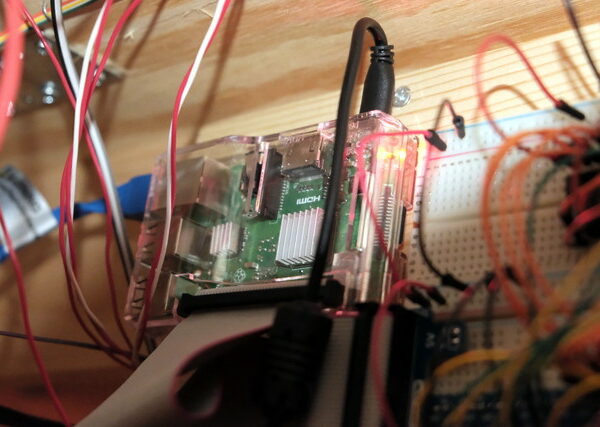PCB for Electrical Projects using USB Chargers?
Greetings!
I was wondering if anyone knew about a PCB that would allow me to hook it up to an USB Charger to power various devices with it.
An example would be my 3D Printed 12V LED Strip Arclight I use while building Scale Models that currently uses an off the shelf 12V Wallwart PSU. Or an MDF CNC Milled 360mm Soldering Fan I've built to use a 12V MeanWell Industrial PSU.
In both cases I'd like to replace their respective PSU's for a small PCB to automatically negotiate the required QC or PD Protocol so I can hook it up to a regular USB(-C) Charger with a bunch of ports that would allow me to route one Power Cable to a convenient location for the Charger to be hooked to and then hook all the other devices to the Charger.
So yea... Anyone know if such a PCB exists that would negotiate the power draw from the USB Charger and that could be used for such projects?
RE: PCB for Electrical Projects using USB Chargers?
Something like this??: https://www.amazon.com/TKDMR-Trigger-Detector-ZY12PDN-terminal/dp/B0824CY988
https://www.amazon.com/Acxico-Detector-Charging-Ultra-Mini-Function/dp/B081YVSCTL
RE: PCB for Electrical Projects using USB Chargers?
Adding some videos that delve more into the subject:
RE: PCB for Electrical Projects using USB Chargers?
I'm an avid hardware hacker, among other things. I've been fascinated by things like this, but have not had a need for one yet.
I do have one opinion, along the line of buy or DIY, and that is the price of some of the boards I've seen is so reasonable that it's a no-brainer, buy one off the shelf.
The closest I've come so far is to use the Adafruit Power Boost boards to power/charge 5 volt projects. I've never yet had the need to power a 12 volt device from USB, although I've kept the idea filed away in case I need it.
Yes, I do 'get it' WRT making the USB brick/charger the universal supply for about any reasonable-load DC project.
Many of my projects are kind of the reverse of this, as in using the conventional 12-18 VAC O scale model railroad transformer input and getting 5 VDC to power a Pi and/or a handful of logic chips. For this I usually just slam-dunk it with a bridge rectifier and 7805 regulator. (Yes, I know it's terribly inefficient.) 😉
RE: PCB for Electrical Projects using USB Chargers?
@dragon1291 I guess it helps to know what to look for on Amazon 😅 Thanks!
@jsw For me it was really just the inconvenience of using multiple 230V devices on my table and having their cables go into all directions instead of just being able to have one 230V line come to the table, attaching one of the new and super compact GaN Chargers to it and have most devices then connected to it.
RE: PCB for Electrical Projects using USB Chargers?
I hear you. Not to hijack this thread into yet another model railroad thread, but the number of 5 volt 'brick on a string' supplies under the train table has become unwieldy and chaotic. Each time a Pi (or a logic board) is deployed, it has to be powered, and in the case of a Pi, you want it normally on, booted, and running, and not cold until the table AC is powered up or the accessory is turned on.
Such things are normally mounted under the table and close to the accessories they control. The cable on the brick is seldom long enough to reach the nearest real power strip (of course, here in the States, we use 120VAC) and this means yet another extension cord and addition to the already almost-overwhelming cable clutter under the table.
I've been thinking of getting (or building) one or two very beefy USB hub type power supplies and replacing all of the bricks with off the shelf longer USB cables. I've checked and Amazon has many 15', 20' and 30' cables which would clean up quite a bit of the extension cord mess.
RE: PCB for Electrical Projects using USB Chargers?
I don't have a direct answer for you. I've taken an approach somewhat similar to @jsw in that I route 24 volt DC around the work space and use the cheap LM2596 switching regulator boards to step the voltage down at the target. These have a fairly wide input voltage tolerance from about 2 volts above the output up to about 34 volts. Efficiency is fairly poor if your stepping 24 volts down to 3.3 volts but it's not so bad with a 12 volt target. Much less complicated and currently a fair bit cheaper than USB C PD but I can certainly see the appeal of having a USB C socket on each of my projects.
RE: PCB for Electrical Projects using USB Chargers?
Thought I'd add a tidbit of information regarding my purchase of the USB-C Charge Trigger Boards...
I got myself the ones that can have their Voltage changed between 5-9-12-15-20V to be on the safe side because you never know which Voltage you may be in need for when the time arises and while they work, they do not store the last used Voltage set by the user and thus forget it when powered on again making them practically useless for ANY project I intended to use them for as I planned to have them set once and then forget about them.
So yea... Off we go buying ourselves another bunch of boards that can only have their Voltage swapped between two states ( 9/12V & 15/20V ) using a solder bridge 🙄
RE: PCB for Electrical Projects using USB Chargers?
@durahl
Based on Alex Whittemores' notes apparently those ZY12PDN boards can be set to a specific output voltage. I guess you push and hold the button when plugging it into the USB-C charger and that puts it into "programming" mode. Then you use the push button to change the output voltage setting. After that they come up at 5 volts when you first plug them in and then negotiate with the charger to get to whatever higher voltage you programmed it for. A reasonable solution considering how simple they are.
Thanks for the update and the links.
RE: PCB for Electrical Projects using USB Chargers?
@rayg
Oohh... Holding the button while plugging it in... Mine arrived without a manual and the store website also doesn't list one.
Yea... Holding the button while plugging it in puts it into frantically blinking programming mode after which you then cycle through the voltages and finally confirm the selected one with a long press which it'll then hold after a power reset - Lucky me I didn't already buy the other ones yet 😃