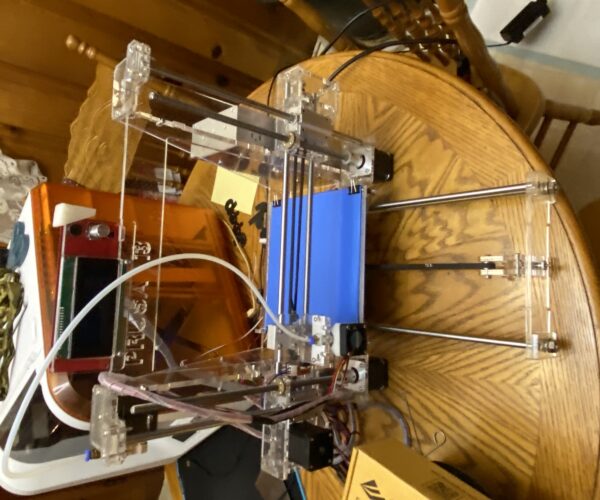new to printing, picked up used printer and need help indentifying it
I have purchased a used prusa i3 printer but I cant identify which model it is. Need help finding out what model it is so I can better set it up. It has clear acrylic frame with the lcd mounted on top. The controller board has "MKS-2z v1.2" Any help with this would be greatly appreciated, what slicer is best for this printer, slicer settings etc...
RE: new to printing, picked up used printer and need help indentifying it
Looks like one of the thousand i3 clones. The board is MKS GEN-2Z V1.2. If the printer is in working condition, then you can pick any slicer (like PrusaSlicer, Cura, Slic3r... ) pick default Prusa MK2 profile and slice.
If it's not working/printing, have fun to analyze piece by piece 😊
Often linked posts:
Going small with MMU2
Real Multi Material
My prints on Instagram
RE: new to printing, picked up used printer and need help indentifying it
@nikolai-r
Thanks for the info, the printer works but the quality that I am getting is horrible, im new to this but it seems like inconsistent flow from the nozzle, Lots of holes and gaps etc...
RE: new to printing, picked up used printer and need help indentifying it
Well. This is something the clones have in common. In this case you have two options. Either you want to learn this tool the hard way by tearing it apart and checking every piece, or you buy the original product. Something which has a higher chance to work out of the box. Not limited to Prusa machines.
You can also check if you have someone in your area who is willing to look at it. Many people here are knowledged enough to build a printer from scratch but the discussions and support provided here are more around the original Prusa machines.
Often linked posts:
Going small with MMU2
Real Multi Material
My prints on Instagram
RE: new to printing, picked up used printer and need help indentifying it
Do be aware that many of the low-end clones have essential safety features disabled. These can be a serious fire hazard, particularly combined with the acrylic frame. Read up on enabling thermal runaway protection features as a first step.
and miscellaneous other tech projects
He is intelligent, but not experienced. His pattern indicates two dimensional thinking. -- Spock in Star Trek: The Wrath of Khan Unfortunately,…
RE: new to printing, picked up used printer and need help indentifying it
Do be aware that many of the low-end clones have essential safety features disabled. These can be a serious fire hazard, particularly combined with the acrylic frame. Read up on enabling thermal runaway protection features as a first step.
and miscellaneous other tech projects
He is intelligent, but not experienced. His pattern indicates two dimensional thinking. -- Spock in Star Trek: The Wrath of Khan Unfortunately,…
RE: new to printing, picked up used printer and need help indentifying it
I appreciate all the info guys, I think I will just sell the clone and keep the davinci jr that I also got in the package deal. Maybe after some practice I will get a larger better quality printer. again thanks for all the help and info.