RE: New PrusaPrinters - The best 3D model database and community!
@loolwoot
Shift + Enter 😉
(by the way, this will work in nearly every app on the planet, it creates a new line, but not new paragraph)
Oh, I know. I'm just suggesting to switch the functionalities of Enter vs Shift+Enter in the Prints comments section:
Enter should be breakline
Shift+Enter can be send
Just like the text box for this forum. I can hit Enter and it's new paragraph, but it does not post my message until I manually click Save. Is this not how all text boxes for forums/comments/etc work? But in the Prints comment section box, hitting Enter will post the message rather than create a new line. This is backwards to me.
I don't use many (phone) apps so if hitting the Enter/Return key is the new normal way of confirming to post a message, rather than just creating a new line/paragraph, then I guess I'm just an old.
XL-5T, MK3S MMU3 || Printing with multiple nozzle-sizes: Official Guide, Unofficial(old) || PrusaSlicer Fork || Other advanced slicer tactics || TPU || HF Nozzles
RE: New PrusaPrinters - The best 3D model database and community!
Hope to have a pleasant use process
RE: New PrusaPrinters - The best 3D model database and community!
Question for you all regarding pictures.
After the most recent update it appears pictures are generally being forced into a square aspect ratio. This is fine except for the images I used for the previous models I've uploaded were more often in a rectangular ratio. As a result, some of the images I've previously uploaded have been cropped such that the details I was attempting to show have been lost.
So two questions:
- Was this intended?
- Will their be guidance on the proper aspect ratio of images uploaded going forward?
In general, everything else is really great.
Aaron
RE: New PrusaPrinters - The best 3D model database and community!
@extra-fox
Thanks for the report 🙂
It's not working exactly as intended, but there were some design changes to seamlessly incorporate the 3D previews into the design.
We're looking into it, considering reverting the 1:1 crop or adjusting it a bit. Stay tuned for updates on this.
RE: New PrusaPrinters - The best 3D model database and community!
I noticed the image changes as well. The old format was 4:3 (640x480). The new one is 32:25 (640x500) which is not a proper format.
I also noticed that the images now scale with the monitor, which means that if someone has a very large resolution, the image quality is destroyed as it's scaled above it's maximum size, like a digital zoom.
I do like the 3D viewer, but it's placement might be better somewhere else? It doesn't look right taking up the second image slot.
RE: New PrusaPrinters - The best 3D model database and community!
I don't know if this has been mentioned before, but it seems like browsing some categories doesn't actually load all the items available, even when attempting infinite scrolling. The fashion category is a good example of this -- after 40 items, it says 'all items are loaded', but the category says there are something like 688 items available. By changing the sort type, I saw items I hadn't seen initially.
RE: New PrusaPrinters - The best 3D model database and community!
Where is the license info for the published designs on PrusaPrinters?
I have a real hard time getting the license information for my published models - I didn't find them on the web pages and had to download the description to PDF to get the info.
Please make the license info visible when browsing the models - as a publisher of free models, this is important.
Have a look at my models on Printables.com 😉
RE: New PrusaPrinters - The best 3D model database and community!
Where is the license info for the published designs on PrusaPrinters?
I have a real hard time getting the license information for my published models - I didn't find them on the web pages and had to download the description to PDF to get the info.
Please make the license info visible when browsing the models - as a publisher of free models, this is important.
On the Files tab on the bottom of the site.
RE: New PrusaPrinters - The best 3D model database and community!
@area51
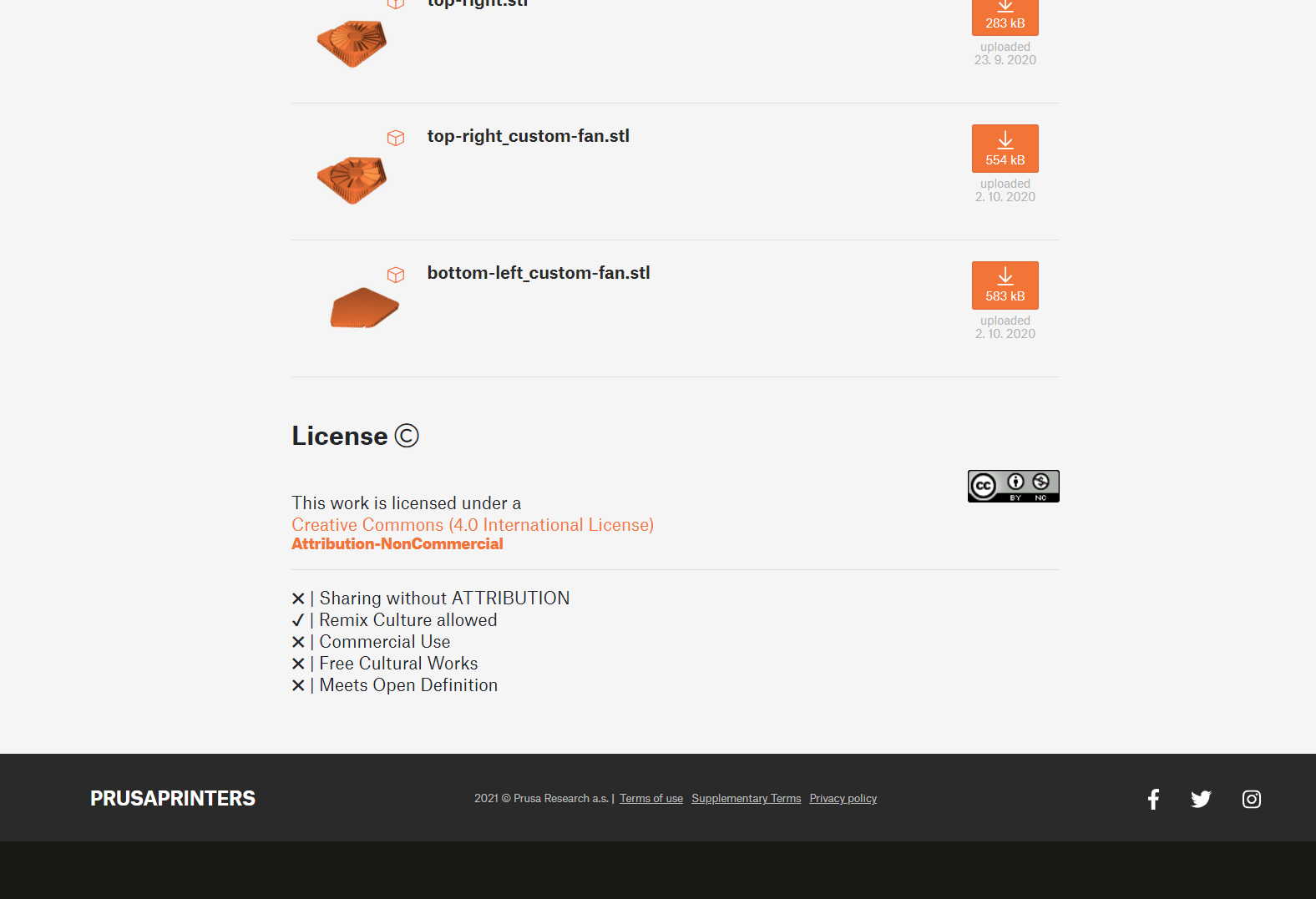
RE: New PrusaPrinters - The best 3D model database and community!
@lichtjaeger
Something must be wrong. When browsing the pages there is no license displayed on the bottom of the page.
Tried with both Firefox and Google Chrome (on Linux Mint 19.3) latest version.
Have a look at my models on Printables.com 😉
RE: New PrusaPrinters - The best 3D model database and community!
I found it! Sorry!
Had to go into files tab in the bottom to find it. I expected it to be on the front page where the description is found - and all other information on the model.
Have a look at my models on Printables.com 😉
RE: New PrusaPrinters - The best 3D model database and community!
@area51
It kinda makes sense to have it on the Files tab. But at the same time, it might be nice to have it at the bottom even on the main design page, I can totally see how you missed it!
RE: New PrusaPrinters - The best 3D model database and community!
I see the license as a part of the description - a description on how the model can be used.
This information can be missed even on the download page as it is in the bottom of the page and the button to download all files is in the top. Maybe just the license icons could be in the block just to the right of the picture and full information as it is today on the files tab.
Have a look at my models on Printables.com 😉
RE: New PrusaPrinters - The best 3D model database and community!
@mikolas-zuza
Perhaps have it on the project page instead of the teaser which usually doesn't make a lot of sense anyway and contains just the first few words of the description?
RE: New PrusaPrinters - The best 3D model database and community!
@bobstro
This happened to me.
Pretty silly! I moved my address to a shop down the road.
RE: New PrusaPrinters - The best 3D model database and community!
It is much better than the bloatware at thingverse
--------------------
Chuck H
3D Printer Review Blog
Gluing PETG
Hello:
Can anyone recommend a type of glue to use with PETG?
I have a part that has a small and large sections any it keeps breaking where the two section connect.
I am sorry for not creating a post but I am new here and trying to learn.
Thanks.
Tom R
Tom Rauscher
RE: New PrusaPrinters - The best 3D model database and community!
@tom-r-2
Statt zu klagen, dass wir nicht alles haben, was wir wollen, sollten wir lieber dankbar sein, dass wir nicht alles bekommen, was wir verdienen.
RE: New PrusaPrinters - The best 3D model database and community!
Hello! A question regarding the prusa prints. Is there an action to take ( for instance a button ) to let the uploader of the print know that the print is not, or no longer, in a suitable category? Or some other way to ‘help’ clean up categories ( by letting a moderator know or such?) for instance if the uploader is no longer active or, God forbid, unwilling😅.
I imagine there is some personal privilege in deciding the category an item goes into, and that not everyone might agree with the specific category that is chosen. But I am currently speaking more to items that everyone will agree about that they landed in the wrong category, how are those handled? I think this may be a concern for any publicly curated space, and especially for long term quality of the experience. I am keen to hear wat the current protocol is.
RE: New PrusaPrinters - The best 3D model database and community!
Regarding my question above. As it has not yet been answered; was this the wrong category for my question? Should i maybe pose this question to the customer service via e-mail instead of via the forum? If anyone can direct me in the right direction I would be most obliged. I am quite overwhelmed by the extensive forum as a newcomer 😅.