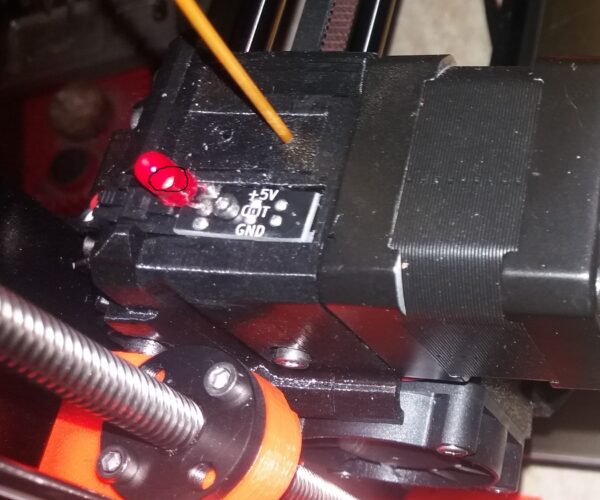MMU2S or Palette for PVA?
Hi, I am using i3 MK3S. I am not very happy with the ugly surface made between support and the printed object. If I want to use water solvable PVA with PLA or PETG (i.e. PLA+PVA, PETG+PVA), which product is recommended? Which one prints faster, have better integrations and less issues?
I read that there are many problems with the MM2US but the Palette also has its own issues. Anybody has used both?
RE: MMU2S or Palette for PVA?
Hi, I am still trying to decide between the two devices. Any suggestion?
RE: MMU2S or Palette for PVA?
With the palette, you will have trouble with the binding sections. It needs to be perfectly adjusted.
With the MMU you will need big purge volumes to clean the materials and fight the usual MMU hiccups.
The best solution would be a tool changer. (The Prusa XL will get one)
RE: MMU2S or Palette for PVA?
I am in the same boat there is a good amount of complaints about the Prusa MMU2 and all the inconsistencies, the Palette looks like they have their own issues. Palette does not have all the backlog on orders as the Prusa has. I have been wait now for about 4 weeks to get an MMU2 and contemplating on just canceling the order and get a Palette. Reading the different social media posts it seems MMU2 still having issues, and I am hoping the update will fix the issues. I wish I could find some positive reviews and with the new update.
RE: MMU2S or Palette for PVA?
@chris-c-2
I am concerned about software-related compatibility issue. They seem to prefer users to use their Cloud. I don't want to upload my designs to the internet. Who knows if they can get a copy of all the files we upload to the cloud?
I also heard that sometimes in the middle or the end of the print, the Palette messed up the colors. For example, a black line in the middle of a white region.
RE: MMU2S or Palette for PVA?
@prusanewuser
Thank you for the info I did not know that you have to use their cloud, if this is not optional it surely is a game-changer. Have been exchange emails with their support folks and they are giving out some good discounts and the delivery time is 3-4 days with no backlog. While I am going on my 5th week now with Prusa for an MMU2.
RE: MMU2S or Palette for PVA?
@prusanewuser
Hi,
I am lucky enough to have MMUv1, MMUv2 and Palette2 S Pro
I have personally never had much success with water soluable filaments, on any of the options.
However I have had good success with PLA as a support for PETG on Palette2S Pro, using P2PP, which is the Palette2 Post processor tool that runs under Prusa Slicer, in preference to Canvas Slicer.
I find that Canvas slicer is limited in several areas, one of which is the Cloud presence issue...
P2PP runs under Prusa Slicer, entirely on your PC with NO Cloud involvement.
like all multi material experiences, the purge volumes need to be larger than same material prints to ensure there is no pollution between the Model material and the Support Material, within the fabric, of the Model.
with Palette2, the Splice values need to be a bit more agressive, to ensure adequate bonding between dissimilar materials that don't really want to bond to each other... but it is entirely do able.
The purge tower for PLA/PETG Prints, will easily delaminate after the print, and the supports have, in my experience, broken away fro the model, relatively easily after the print has completed.
regards Joan
I try to make safe suggestions,You should understand the context and ensure you are happy that they are safe before attempting to apply my suggestions, what you do, is YOUR responsibility.Location Halifax UK
RE: MMU2S or Palette for PVA?
@joantabb
Thanks Joan. Between the 2S Pro and MMU2S, which is more reliable, faster and quieter? Have you encountered the issue that for the Palette, sometimes unintended colors got printed? This along with filament broken at the junctions in the middle of the prints seem to be the main problems with the Palette. How often do these happen? As for the MMU2S, is it true that once the set up issues have been resolved, the print jobs will most likely go well?
RE: MMU2S or Palette for PVA?
@prusanewuser
my mmu2 initially seemed to have problems feeding filament to the Mk3 direct extruder,
2.5x4mm ptfe seemed to sort this\
I don't use the Prusa Buffer. I have my spools mounted on the standard spool holders with enlarged diameter bobbins on the shafts to make rotation drag smaller. I have a hole through the bottom of the spool holder and shelf, lined with a short length of PTFE (about 100mm)
and then I cut the feed to the rear of the MMU such that the filament feeds round a gentle curve to the feedin to the back of the MMU, to minimise friction, when the filament is feeding to the extruder, the ends of these two PTFE tubes but up against each other and feed smoothly, when the MMU Back feeds the filament the ends of these two tubes move apart and prevent the filament feeding back to the reel, and perhaps unspooling over the side of the reel (this saves autorewind reels and the like.
since I upgraded to MMU2S/Mk3S (which is largely new firmware on the MMU2 and the revised extruder with Infrared filament sensor on the MK3S, I initially had filament sensor issues on the Extruder, so I added an LED indicator and realised that the tower needed pushing and screwing down in a different place, more firmly to get a reliable indication.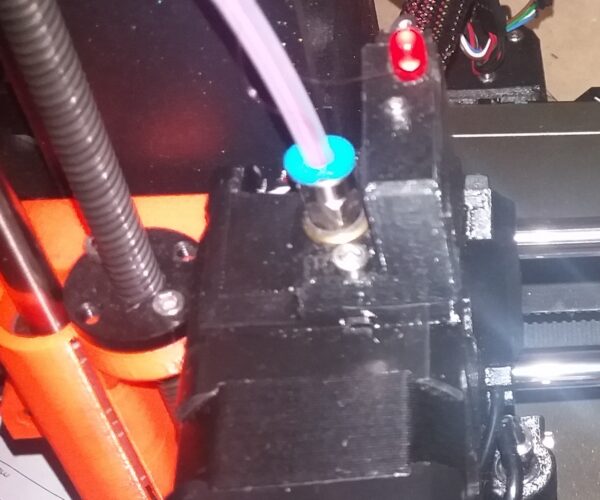
this picture of the Mk3S with modified board shows where the 5volt LED is connected, to give immediate status change indication
when I got the Palette, I needed a modified top cap for the extruder and printed this one
which of course has an additional hole for the filament sensor LED,
there should be a locking form to hold the end of the Palette medium length feed tube, into the extruder top. but I found that I don't need it.
when I got the Palette, I was not at home, and had to work in a cramped space, so I put the filament spool holder on the floor... I soon found that the end cheeks of the spool holder, easily came off, so I tied a length of string around the bottom bar, of each end piece, to pull them together, and never had any more problems with it.
the biggest problem with either setup is probably brittle filament, if the filament breaks the print stops...
the MMU has the best chance of recovery, if the filament breaks before the Palette, that will give a warning, but if you miss the warning the print will fail, if the filament fails above the palette, there will be no warning... (Mosaic, recommend that you do not use Autoload on the mk3, so I turned it off. maybe I should have left the filament sensor on, but I haven't tried that...)
there are a number of revised parts that are supposed to make the MMU2S more reliable,
a new back plate for 10mm feedthrough ptfe glands, to make maintenance easier,
a revised filament selector to make the outgoing filament path more likely to feed properly, and a magnet to bias the mmu finda ball to the bottom of the sensor chamber, to reduce jamming due to dust.
there may be others, currently I don't use them...
getting the MMU2 working took me more fiddling than the Palette2s Pro with Canvas hub S some of this was due to the fact that I initially got the Mk2 with MMU2 and the filament sensor setup was not good, You will probably be going straight into Mk3S with MMU2S, and bypass that pain.
the Canvas slicer is significantly different to the Prusa slicer, and I didn't really get on with it.... it was better when I uploaded a working Prusa Slicer profile in preference tot he canvas Prusa profile... but in general I prefer to use Prusa Slicer with P2PP... As I am doing Christmas prints at the moment I have packed the palette away to save space, and have not been able to try p2pp with the Prusa Slicer 2.3.0 Beta software. however I see reports that some other users are having success (at least with the Alpha's) ...
(you can use a Ras PI with Palette add on software packs, instead of the Canvas Hub S, and save some money... )
I have had good support from both Prusa and Mosaic,
Prusa is Opensource,
Mosaic Palette, is not.
One of the most common fails with the MMU2S, is users over tightening the selector barrel on the stepper motor shaft... I believe there are nw more robust selector barrel STL's available. (I am still using my original)
the normal MMU2 Pack comes complete, I actually got the MMU1 to mmu2 upgrade and I had to re purpose motors from the MMU1 extruders and use a shaft coupler, you will not have this issue.
So if you want 5 colours MMU2 is probably easiest, although it is possible to change filament spools on the palette, if your Model say uses Black for father Christmas' boots and belt but nowhere higher, you could probably swap the black for skintone, and do the hands and face as long as they are higher than the belt...
If you can manage wit 4 filaments palette may be easier P2PP is an additional complication, but is manageable and I believe out performs Canvas Slicer in most ways, except stamping, and painting, where canvas is easier
Palette does come at a higher premium, but it is also immediately available,
I believe some folk have found that you can buy Palette2 plus the palet2S upgrade for less than the Palette2S price on Amazon.
Palette needs more main electricity connections
Palette can offer automatic, colour changes in various formats such as random, gradient, spool join and alternating equal length changes... without multipart STL's...
Painting and Stamping can allow you to modify single stl's into multicolour models easily
this is a 20mm propellor that I printed in Black PETG With Gold PLA support interfaces

this was me mucking about with Spool join on Palette.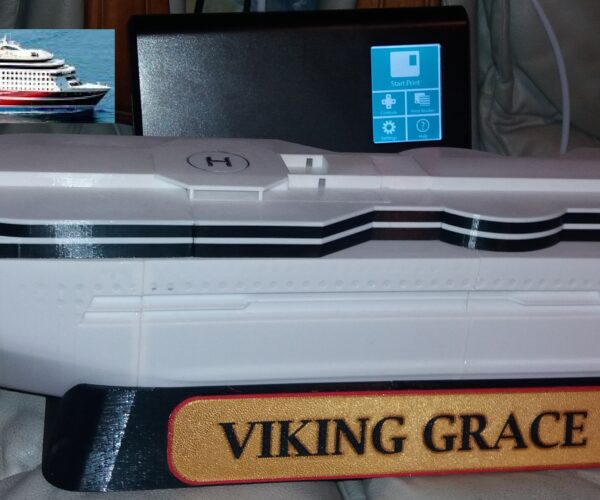
the upper decks and nameplate were done on Palettethe name plate is near enough full width on the X axis (240mm)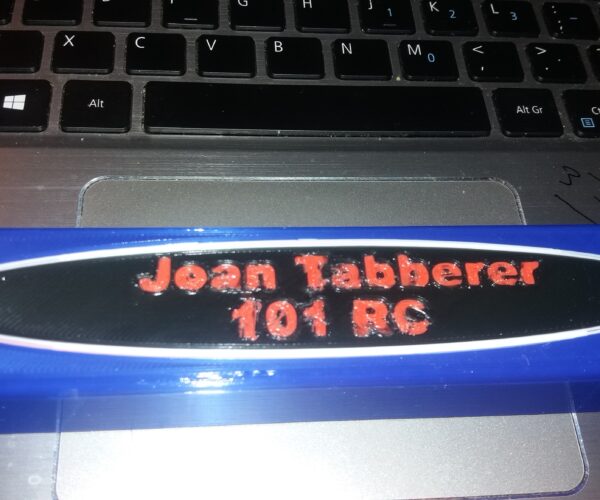
this was printed with Canvas and it did't handle the letters well
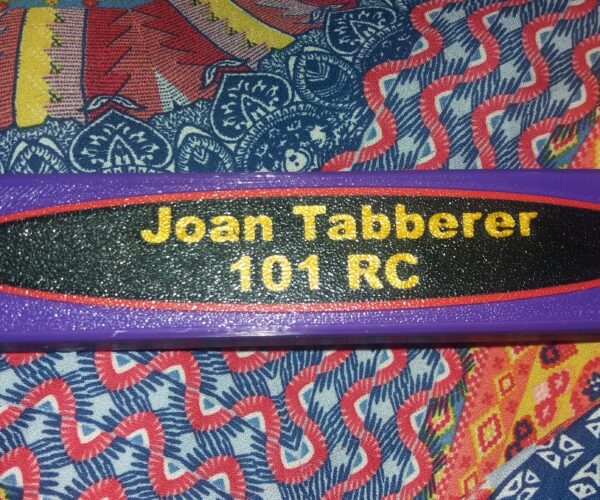
this was printed on Palette using P2PP and turned out much better this red is the same one that messed up in the Canvas print
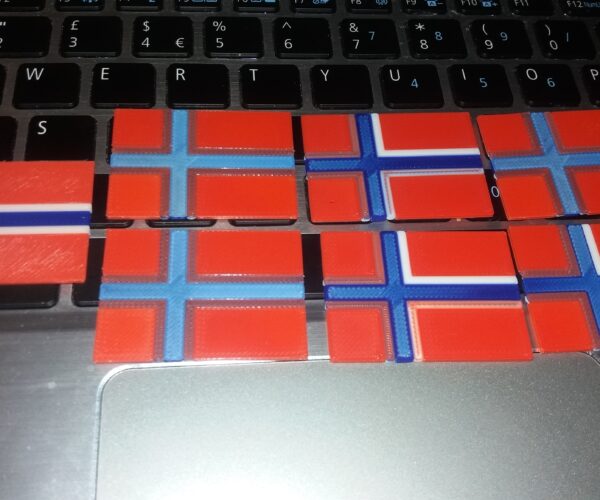
these were printed with Palette ans Canvas, just after initial calibration and they were not playing fair but I sorted it, not sure how much was my lack of experience with Canvas...
this is red and white PLA with Black TPU used as a hinge
this white PLA, was a PAIN... I ended up having to print it at 170C to stop it stringing... (this was a filament issue because Prusa slicer also needed the low print temperature)
I try to make safe suggestions,You should understand the context and ensure you are happy that they are safe before attempting to apply my suggestions, what you do, is YOUR responsibility.Location Halifax UK
RE: MMU2S or Palette for PVA?
I have an MK3s with an MMU2s which worked quite well until I managed to blow one of the drivers on the MMU2 board - so I have ordered a new one. I have also been pondering getting a Palette 2.
From my investigations so far, the main advantages of the MMU2s are more precise timing of filament changes meaning smaller purge blocks, retraction meaning less to purge, not having the risk of filament splices breaking, cheaper price, 5 vs 4 colours.
Main advantages of the Palette 2s are not having to worry and tip forming ram cycles, no filament retraction and buffer issues, colour changes containing continuous filament in purge block - so theoretical potential for no waste if wipe objects and wipe to infill used or for things like the creative modes, nicer user interface, easier to see what is going on due to transparent parts, easier to use Palette 2 on multiple 3d printers.
I think a tool changer or IDEX also have a few additional advantages due to better handling of different materials, purge buckets rather than towers, less complication.
I have been wondering whether a combination of toolchanger or IDEX with an MMU2s or a Palette 2 would be the ultimate setup - and would certainly be a good option for PVA - with one extruder dedicated to the PVA, and the other with the MMU2s or Palette 2 on it for multiple colours. If PVA is not required then the spare extruder could be used for the primary colour.
Getting more complicated and introducting more points of failure I know but I did ponder that you could go one further and put the MMU2 and Palette 2 on the same IDEX extruder in series if you need 9 colours in total.
I don't think the MMU2 would like the Palette2 feeding into one of its channels as I think it is quite picky about filament diameters.
Having the other way round could work though in theory - with the MMU2s feeding its 5 filaments into one of the Palette 2 channels, with the other 3 x palette2 channels used for additional colours. Working this way the PTFE out of the MMU2 into the palette could be quite a lot shorter - and so the retractions would be less of a problem, plus this approach would also solve MMU2 filament tip problems too.
RE: MMU2S or Palette for PVA?
@joantabb
This is an awesome post, if you have any prints of the same piece done on both the Pallete and MMU2 to do a side-to-side comparison it pretty cool to see the delta between them. And if you can share a picture of your spool setup it would be greatly appreciated, is sounds well thought out and optimized. Thank you for your time and effort in putting this post together. For me, I have had an MMU2 on backorder now going on 5 weeks and looking at the Pallete as an alternative. And perhaps I can get some multi-color prints/toys out to donate.
RE: MMU2S or Palette for PVA?
Thanks @jjoantabb for sharing your experience. I am using a printer in my small bedroom. It is inside an enclosure. To lower the exposure and health risk, I would prefer to get a device that could print fast. Have you printed the same things using both Palette 2S Pro and MMU2S to see which prints faster? Currently I have no plan to use 5 filaments. Most likely just one filament and water soluble materials. Maybe add one or two more colors later but that is not needed in foreseeable future.
One concern is that from many videos and photos posted on the internet, most Palette users put the Palette and filament spools either in front of the printer or next to the printer. Mosaic also recommended this. However, as I close my enclosure during printing, this cannot be done. I considered drilling a hole from the enclosure but they concern that it may not work well because for the Palette to function properly, the feeding tube needs to be able to move freely. For the filaments to move more freely to increase the chance of success, I wonder if the MMU2S is better as it is attached directly on top of the printer.
RE: MMU2S or Palette for PVA?
@chris-c-2
Isn't the shipping time 3-4 weeks for MMU2S? Why you still have not received it? The Palette availability is doggy. There were 18 units in stock in Amazon two weeks ago. I ordered one but it never got shipped. Contacted Amazon many times and they do not know what is wrong besides some saying that they do not really have the item in stock despite what is written on the product page. Mosaic said they delivered the stock to Amazon over a week ago but Amazon cannot confirm it nor know the whereabout. I also hesitate to order direct from Mosaic as they don't have a return nor refund policy.
RE: MMU2S or Palette for PVA?
@jjoantabb - re your comment "I believe some folk have found that you can buy Palette2 plus the palet2S upgrade for less than the Palette2S price on Amazon." -
I did a lot of investigation and eventually settled on a recertified Palette2 pro from Mosaic with the free P2s pro upgrade kit they are currently offering - this worked out exactly the same price as the p2s - so you effectively get the extra years warranty, spare parts, faster operation of the pro version for the price of having a factory recertified rather than new unit and having to actually do the p2s pro upgrade. I did investigate Amazon, and actually ordered a P2 first for £326 - but they said they were out of stock - and the ones that are in stock are £430.
Not sure how long it is going to take to come from Canada - but no worries as I just got my replacement MMU2 ciruit board from Prusa today - so that should keep me busy while I am waiting for the Palette to arrive.
RE: MMU2S or Palette for PVA?
@prusanewuser
Yes, I have been on chat with Prusa every week since week 3 and I get the same story they are backlog because of all the product changes/updates and the sale. Even though my order was weeks prior to all the announcements and this is why I am looking for plan "B". As far as Pallete and shipping, all my communication has been with Mosaic and ordering directly. And was told 3-4 days anywhere in the US and there is no backlog. I check my orders daily and am getting to the point of canceling and going with the Pallete.
Edit: I'll check out amazon....Just checked Amazon and if I order today will get it in 2 days...Dec 12........hmmmm
RE: MMU2S or Palette for PVA?
Is it true that for the MMU2S, if it fails, it fails at the beginning of the print job. As for the Palette, if it fails (including wrong color at the wrong place), it could be anywhere include almost the end of the print job?
RE: MMU2S or Palette for PVA?
Hi @joantabb, I think you did not mention about Chroma. Have you used PrusaSlicer with Chroma and Palette? One concern I have with the Palette is that P2PP is not made by Mosaic so if there is something wrong, they may not be able to help to get the issues resolved. In the case of MMU2S, everything is made by Prusa so they may offer better support?
RE: MMU2S or Palette for PVA?
@chris-c-2
Hi Chris,
I am away from home because of Covid 19,
I will look for some photos on this laptop.
No I don't have any photo's of the mmu2 setup, on this laptop. in fact I can only find two photo's that I can guarantee are off the mmu2... 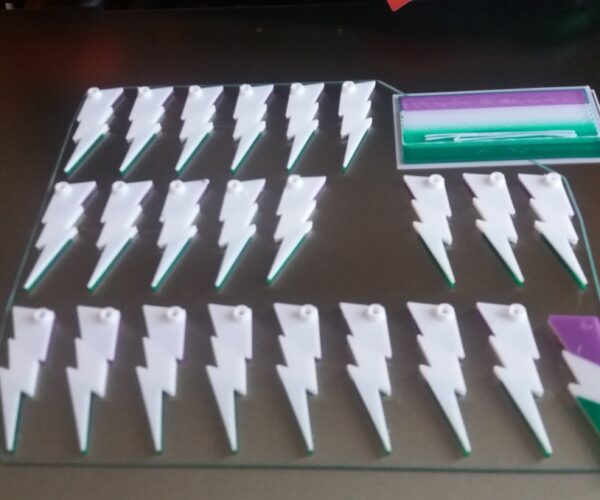
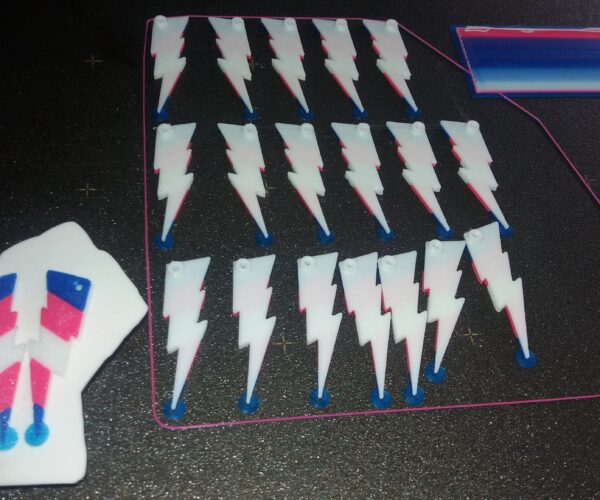
In the upper picture I was getting curling on the sharp point. Most folk would have added a brim... I added a mouse ear as you can see in the second picture
I know that's not the MMUv1, because the MMUv1 was printing these at the same time...
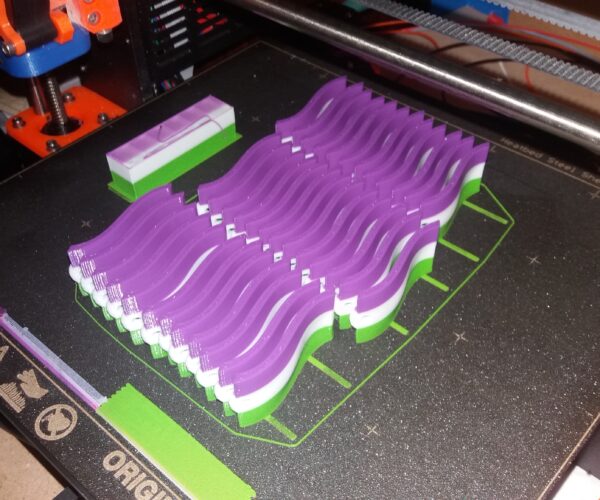
the multi section prime line at the front of the build plate is characteristic of the MMUv1, and is different to the MMUv2 Prime Line which typically consists of a sweep to the right and a sweep back to the left
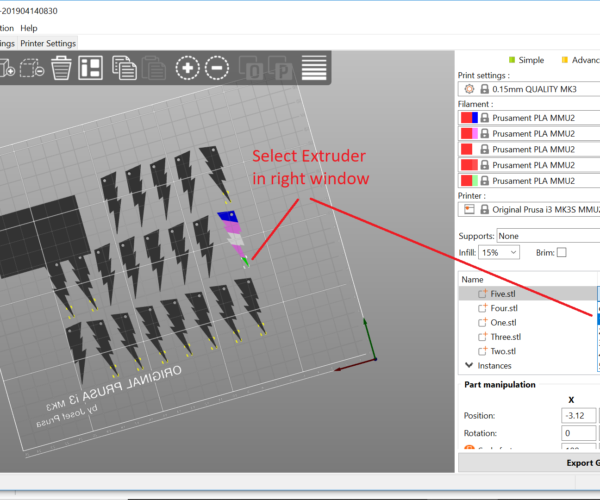
This also serves as a reminder 🙂
regards Joan
I try to make safe suggestions,You should understand the context and ensure you are happy that they are safe before attempting to apply my suggestions, what you do, is YOUR responsibility.Location Halifax UK
RE: MMU2S or Palette for PVA?
@joantabb
Thank you again for sharing, I am always looking for ingenuity and new ideas. I have not seen many positive ideas and articles when it comes to MMU2 so this is refreshing. And I cant wait to get my order, and I am still contemplating the Pallet if I do not receive the MMU2 here soon.
Hope you are able to go home soon, stay safe.
RE: MMU2S or Palette for PVA?
@chris-c-2
Hi CHris,
I don't anticipate being home this year... maybe early next year, however the British government's relaxation of controls over Christmas is likely to create a third wave of infections, which is not a pleasant thought
I don't know if you noticed, I tend to do my text printing Face down, because in my case this keeps the colour changes in the first milimetre, so the waste pile is only 1mm tall, and if a failure happens, it happens early in the print. so little time and materials wasted... if I did the ammobox lid the other way over the waste pile would be 60mm tall and a failure would waste hours of work and material in the model
regards Joan
I try to make safe suggestions,You should understand the context and ensure you are happy that they are safe before attempting to apply my suggestions, what you do, is YOUR responsibility.Location Halifax UK